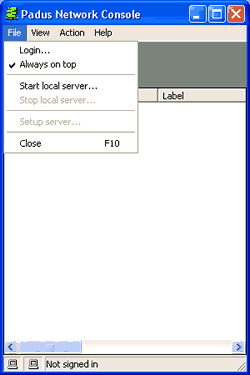Padus DJ .NET
4. How DJ .NET works? - Page 1
Padus DJ .NET - Page 4
How DJ .NET works? - Page 1
![]() Padus
supplied a beta version of Padus DJ .NET for our tests. The build of Padus DJ
.NET was 4.01.495 and the software is still under developement. The interface
of the .NET version is still the same as found at the previous 3.5x series since
the networking develeopment features are now more important for Padus. The new
version takes a little more time to load in order to config networking features:
Padus
supplied a beta version of Padus DJ .NET for our tests. The build of Padus DJ
.NET was 4.01.495 and the software is still under developement. The interface
of the .NET version is still the same as found at the previous 3.5x series since
the networking develeopment features are now more important for Padus. The new
version takes a little more time to load in order to config networking features:

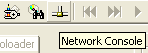
 The
only addition from the previous 3.5xx series is a a new button that enables
the "Network Console". The Padus Network Console includes all options
that user needs to setup in order to use DJ .NET features. The Network Console
includes 3 main submenus "File", "View", "Action".
At the bottom of the console, there are 2 PC icons, which are ligheted up when
we have login in the local server. The Padus icon is also being placed at the
bottom right of screen, from where the console can be easily accessed
The
only addition from the previous 3.5xx series is a a new button that enables
the "Network Console". The Padus Network Console includes all options
that user needs to setup in order to use DJ .NET features. The Network Console
includes 3 main submenus "File", "View", "Action".
At the bottom of the console, there are 2 PC icons, which are ligheted up when
we have login in the local server. The Padus icon is also being placed at the
bottom right of screen, from where the console can be easily accessed
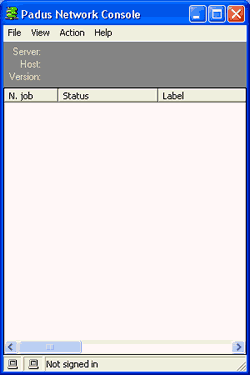

At the "View" menu we can rotate between the "Jobs", "Writers" and/or "Log messages":

Under the File menu we find the "Login", "Start local server", "Stop local server" and "Setup server":