Philips DVDRW1640P
1. Introduction - Retail Package
Review Pages
2. Transfer Rate Reading Tests
3. CD Error Correction Tests
4. DVD Error Correction Tests
5. Protected Disc Tests
6. DAE Tests
7. Protected AudioCDs
8. CD Recording Tests
9. Writing Quality Tests - 3T Jitter Tests
10. Writing Quality Tests - C1 / C2 Error Measurements
11. DVD Recording Tests
12. PlexTools Scans - Page 1
13. PlexTools Scans - Page 2
14. PlexTools Scans - Page 3
15. PlexTools Scans - Page 4
16. DVD+R DL - Page 1
17. DVD+R DL - Page 2
18. DVDR1640P vs. SA300 - Page 1
19. DVDR1640P vs. SA300 - Page 2
20. DVDR1640P vs. SA300 - Page 3
21. DVDR1640P vs. SA300 - Page 4
22. Booktype BitSetting
23. Conclusion
24. Firmware P3.2 update - Page 1
25. Firmware P3.2 update - Page 2
Philips DVDR1640P DL Recorder - Page 1
![]() has released
its first 16X recorder drive, the DVDR1640P, with support for both DVD+R and
DVD-R writing. The first rumours wanted the drive to allow up to 16X for both
formats.
has released
its first 16X recorder drive, the DVDR1640P, with support for both DVD+R and
DVD-R writing. The first rumours wanted the drive to allow up to 16X for both
formats.
Finaly, Philips announced that the maximum speed with the minus format will be at 8X for safest recordings. As was expected, the drive would support DL at 2.4X.
- Drive Features
 Seamless
Link was initially introduced by Acer CM (now BenQ). This technology allows
a CD-RW/DVD+RW drive to automatically monitor the recording status to prevent
buffer under run from occurring.
Seamless
Link was initially introduced by Acer CM (now BenQ). This technology allows
a CD-RW/DVD+RW drive to automatically monitor the recording status to prevent
buffer under run from occurring.
Seamless Link allows the CD-RW drive to store the RecEnd address, the point in the data to which the recording mechanism has progressed, and pause the recording before a buffer under run occurs. When the buffer is again full, a Seamless Link-enabled drive locates the RecEnd address and resumes the recording process. The gap between the stop and restart point is closed, while managing the recording process precisely and transparently-eliminating under run errors while maintaining recording accuracy.
Dynamic Calibration
To ensure optimal writing quality over the entire disc at higher writing speeds, Philips has introduced the Walking OPC algorithm. WOPC directly measures and optimizes the actual writing quality during the writing process.
At certain intervals, the writing process will be briefly interrupted, the writing quality directly evaluated and the writing power adjusted accordingly, if required. The Philips DVD+R/RW writers use a more dynamic implementation based on the position on the disc and temperature inside the drive. The graph below shows the writing graph of the drive on a Philips 16X and an 8X DVD+R disc.


In addition, Philips Dynamic Calibration includes a tilt calibration feature. The best reading and writing quality can be obtained if the angle between the disc and the laser beam is 90 degrees. However, if the disc is warped, the laser beam will no longer be correctly positioned which will cause a distortion of the laser spot resulting in decreased writing quality if it is not corrected.
The tilt calibration will reposition the Optical Pickup Unit (OPU) to maintain a 90-degree angle between the laser beam and the disc surface at all times ensuring an optimal spot shape, even on warped discs. The frequency of the tilt calibration depends only on the position on the disc according to a non-linear function. Near the end of the disc, the risk of warping is higher so the frequency of the tilt calibration will increase accordingly. As with WOPC, the writing process will be briefly interrupted, the tilt measured and the OPU repositioned if required.
Walking OPC and Tilt Calibration together form the Dynamic Calibration. Although they act independently of each other, some effort is taken to synchronize the Tilt Calibrations with the disc position dependent component of Walking OPC.
- Specifications
Interface:
|
E-IDE/ATAPI (Ultra DMA Mode
2)
|
Writing Speed: |
DVD+R: 16X, DVD-R: 8X, DVD±RW: 4X, DVD+R DL: 2.4X |
CD-R: 40X, CD-RW: 24X
|
|
Read Speed: |
DVD+R/-R/+RW/-RW: 10X max |
DVD-ROM: 16X, CD-R/RW: 40X
|
|
Random Access:
|
DVD: 140msec, CD: 120msec
|
Buffer Size:
|
2MB
|
Supported Disc Formats: |
8cm discs, CD-Audio, CD-Bridge, Stereo out (2 cinch),
CD-I, CD-Recordable, CD-Rewritable, CD-ROM, CD-Text, DVD+R, DVD+RW, DVD-ROM,
DVD/R, DVD/RW, Photo CD |
Supported Writing Types: |
Disc at once (DAO), Fixed packet, Multi session (MS), Over-burn writing, Packet writing, Raw mode burning, Session at once (SAO), Track at once (TAO), Variable packet |
| Recording format : | UDF and ISO 9660 |
Connectivity |
Other connections : 12 V DC in, Analogue audio left / right out 2x, Master / slave select jumper, IDE interface connector |
System Requirements : |
Hard disc space : 500MB PC OS : Windows 98 SE, 2000, ME, XP Processor : Pentium III 500MHz or faster RAM memory : 128 MB |
Dimensions : |
20x15x4 cm (WxDxH) inch |
| Weight : | 0.95 kg |
Technical specifications
: |
Humidity : 5 - 90 %RH (no condensation) Operating temperature range : 5 - 50 °C Safety standards : EN60950, EN60825,UL1950 EMC standards : EN55022, EMS55024,FCC Part 15 |
The drive does not support Mount Rainier and it uses the well known RPC II region control, allowing a user to change the drive's region at most 5 times. DVD-RAM media is also not supported for either reading or writing. Below are the drive's main specs as given by NeroInfoTool and DVDInfoPro:

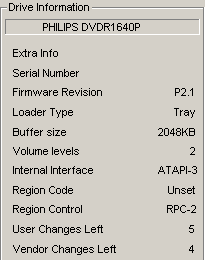

- Tested Kit / Software Bundle
According to Philips, the included accessories are: 4 mounting screws, CD-ROM with software & manual, Quick install guide, User manual, DVD+R 16x blank disc. As for software, there is Nero Burning Rom 6, InCD 4, Nero Vision express 2, Nero media Player 1, EasyWrite Reader 4, Nero Burning Rights 1.
The front bezel is exactly the same as it was with the DVR885P model and the only difference is the number on the upper right which indicates the product model. Although the drive supports the minus format, the appropriate logo is not present. One striking feature is the activity leds setup which has a separate led for CD and DVD media, between which is a third, wide led apperture which lights red when recording and blue when reading.


On the rear panel you can see the analogue and digital outputs (SPDIF), the IDE connector and the power input. The specific unit that arrived in our labs was manufactured during August 2004 in Malaysia.

Removing the screws and opening the drive's cover voids the drive's warranty. For reference reasons, we post the following images. You can click on the mainboard picture for a higher resolution image:
The heart of the drive is the Philip's Nexperia PNX7860E chipset.

- Installation
The drive was installed as secondary master and under WindowsXP was recognized as "PHILIPS DVDR1640P ". The drive arrived with firmware revision P2.1 and since a newer firmware version had been released, we flashed the drive without problems to firmware revision P2.2.
Below is a screenshot of Nero Burning Rom's specs for the drive.

In this review, we will be comparing the drive with the TDK 1616N and the Pioneer DVR-108.
- Testing softwareIn order to perform our tests, we used:
- Nero CD-DVD Speed v3.21
- CDVD Benchmark v1.21
- ExactAudioCopy v0.9 beta5
- Nero Info Tool v2.27
- KProbe v2.4.2 (Readers: For DVD media LiteOn LDW-811S firmware vHS0Q Reading speed 8X CAV, for DL media LiteON SOHD-167T firmware 9S04 reading speed 6X CAV)
- PlexTools v2.16 (Reader: For CD/DVD Plextor PX-712A firmware v1.04, Reading speed 8X CLV for CD-R and 2X CLV for DVD media with medium accuracy)
- DVDInfoPro v2.63
- BenQ Booktype Management v8.30
- Nero Burning Rom v6.3.1.20
Review Pages
2. Transfer Rate Reading Tests
3. CD Error Correction Tests
4. DVD Error Correction Tests
5. Protected Disc Tests
6. DAE Tests
7. Protected AudioCDs
8. CD Recording Tests
9. Writing Quality Tests - 3T Jitter Tests
10. Writing Quality Tests - C1 / C2 Error Measurements
11. DVD Recording Tests
12. PlexTools Scans - Page 1
13. PlexTools Scans - Page 2
14. PlexTools Scans - Page 3
15. PlexTools Scans - Page 4
16. DVD+R DL - Page 1
17. DVD+R DL - Page 2
18. DVDR1640P vs. SA300 - Page 1
19. DVDR1640P vs. SA300 - Page 2
20. DVDR1640P vs. SA300 - Page 3
21. DVDR1640P vs. SA300 - Page 4
22. Booktype BitSetting
23. Conclusion
24. Firmware P3.2 update - Page 1
25. Firmware P3.2 update - Page 2



















