Pioneer DVR-A03 DVD-R
8. DVD-R Tests - Page 2
DVD-R Tests - Page 2
Gear DVD Pro v2.03 RC3
 Gear
has been developing "DVD Pro for Windows" for quite some time now.
The software offers authoring for both CD and DVD formats and especially: DVD-ROM(ISO/UDF),
DVD-ROM(ISO) and DVD-VIDEO (ISO/UDF). Gear's software not only supports Pioneer's
DVR-A03 but also dual size DVD projects (DVD9, DVD10) since it is also aimed
at the Professional audience.
Gear
has been developing "DVD Pro for Windows" for quite some time now.
The software offers authoring for both CD and DVD formats and especially: DVD-ROM(ISO/UDF),
DVD-ROM(ISO) and DVD-VIDEO (ISO/UDF). Gear's software not only supports Pioneer's
DVR-A03 but also dual size DVD projects (DVD9, DVD10) since it is also aimed
at the Professional audience.
Let's see what Gear DVD Pro is able to produce:
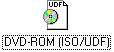





After we select a project, you must save the name of your DVD project and select the desired DVD size (4.7GB):

We can then start inserting data in our empty DVD project or try to create a DVD movie backup. Select DVD-ROM (ISO/UDF), create 2 folders (AUDIO_TS, VIDEO_TS):

and put the contents of the VIDEO_TS folder (of original DVD) in the Gear DVD Pro VIDEO_TS folder. The AUDIO_TS folder is usually empty:
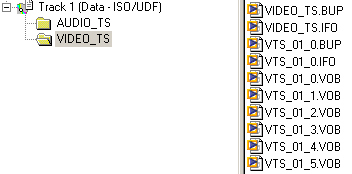
Gear DVD Pro v2.03 RC3 offers many DVD settings for our project and you shouldn't really change them:

Now just press "Write" and the process will start. We did notice that under WinME, Gear DVD Pro uses all the available computer recourses and it is improssible to do anything else. But even with this problem, we didn't have any coaster or bad burn in all our tests.

Let's try DVD to DVD copy. The software lets you select the reader/writer and even recognizes the disc size (474:03min) but fails to see the disc size (71Mb!):

During reading we had several reading error messages and of course writing was aborted.
Prassi Europe announced PrimoDVD on August of 2000 with the phrase "..PrimoDVD marks a new age in DVD Mastering..".Prassi Europe has been bought by VERITAS software company, but the development of Prassi's PrimoCD/DVD series was not cancelled and didn't fall back. PrimoDVD offers:
 -
Video_TS and Audio_TS formatting
-
Video_TS and Audio_TS formatting
- Triple Tree for DVD Bridge (ISO, Joliet and UDF structures).
- Master to 16 DVD recorders
- Record Multiple Different Jobs Simultaneously
- DLT Support
- Disc Verify
Our general impressions with Prassi PrimoDVD were very good. It was the only software ,with Nero, that managed to do DVD to DVD copy on-the-fly without any problems! Its whole operation was very smooth and the CPU Usage was one of the lowest we had ever seen. Of course it would be nice if Prassi improved the way you insert and manage data inside PrimoDVD. It has been a long request by our side but nothing has changed so far... Only time will tell.
When you first start PrimoDVD a wizard comes up, asking which project you want to select. "Disc Copy" seems very interesting:
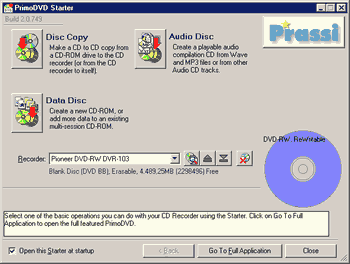
In the second screen you have to select the reader and the recorder. PrimoDVD has different colour for CD-R/W, DVD-R/W so you cannot confuse them. Things are pretty easy now. Just press that red button. Notice the copyright note above the reader ;-)
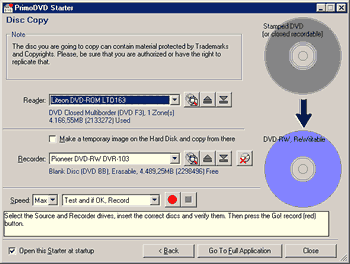
A confirmation dialogue comes up asking if we will proceed with the recording. Here is a nice bug. "Estimated Time to complete: 477:00mins":

Recording has started and PrimoDVD informs us about the the progress:
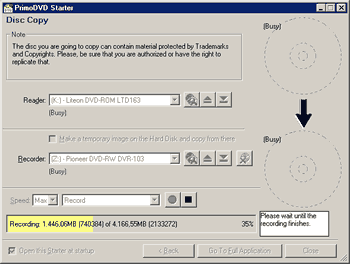
After recording has finished we have our first DVD copy on-the-fly :-)
Lets now see what else PrimoDVD offers. With PrimoDVD you can achieve data and copy DVDs. Let's select the Data project. PrimoDVD continues to have the same engine as found in the PrimoCD series, which has its positives and of course negatives aspects (you cannot create a new folder inside PrimoDVD!). The capacity bar goes up to the proper size of 4.461.52MB and you can start adding data. The recording options are very simple and there is the option to select between UDF and UDF/Joiliet file system type:
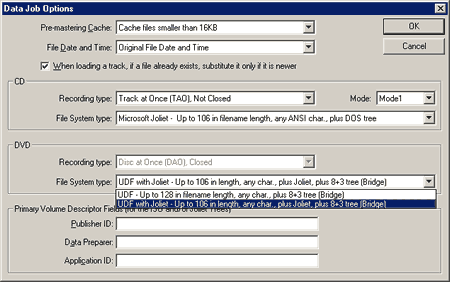
Finally we burned our project. We nearly filled up the disc with 4.461.26Mb and at 1x writing speed, we will need 58minutes to have our disc ready:














