Plextor PX-712A
15. GigaRec Tests - Page 1
Review Pages
2. Data CD/DVD Reading Tests
3. CD Error Correction Tests
4. DVD Error Correction Tests
5. Protected Disc Tests
6. DAE Tests
7. CD Recording Tests
8. CD Writing Quality - Jitter Tests
9. CD Writing Quality - C1/C2 Error Measurements
10. Kprobe PI/PO Quality Tests for DVD+R/RW
11. DVD Recording Tests
12. VariREC Tests for CD Format
13. Kprobe PI/PO Quality Tests for DVD-R/RW
14. VariREC Tests for DVD Format
15. GigaRec Tests - Page 1
16. GigaRec Tests - Page 2
17. Q-Check Tests
18. PleXTools vs. SA300 - Page 1
19. PleXTools vs. SA300 - Page 2
20. PleXTools vs. SA300 - Page 3
21. SilentMode / SecuRec
22. BookType Setting Tests
23. Conclusion
Plextor PX-712A Dual DVD±RW recorder - Page 15
GigaRec - Page 1
GigaRec is another function from Plextor that increases/decreases the capacity of an empty blank disc, allowing more or less data to fit. The main idea behind GigaRec is to widen the Pit lenght that is burned to the disc improving playability (0.6X, 0.7X, 0.8X) with players, or reduce Pit lenght and fit more data on the disc. The outcome is supposed to be similar to Yamaha's AudioMASTER technology.
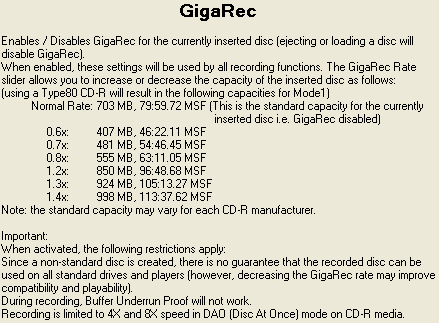
After inserting any 80min blank CD-R media, PlexTools automatically fills up the table, notice that the 1.4X selection is grayed out, and therefore cannot be selected. The user can move the slider from 0.6X ~ 1.3X. From the table we can see how much more/less data will fit on our disc. After enabling GigaRec, we can proceed to the CD/DVD Maker tab and add our data (mode1/mode2 or audio).

To our surpise, when we inserted a TDK 800min CD-R disc, the disc increased capacity up to 1051MB or 119mins of Audio data! Again the 1.4X slider was not available...

For our tests we used .wav files to create non-compliant Audio discs. The main use of GigaRec is with Audio discs so we only burned such projects:
#1st Test
- Burning Speed: 8X
- Media: SKC 80min 48X (SKC Co. LTD 97m26s26f/79m59s73f)
- GigaRec Rates: 0.8X, 1.2X, 1.3X
The drive didn't have any problems burning the 0.8X/1.2X/1.3X with the 8X writing speed. However we didn't manage to burn the 0.6X/0.7X rates at that speed (8X) since either drive stopped responding or returned power calibration errors. At the 1.3X rate, we managed to store up to 105:12mins of Audio!

#2nd Test
- Burning Speed: 4X
- Media: BenQ 80min 52X (Daxon Technology 97m22s67f/ 79m59s74f)
- GigaRec Rates: 0.6X, 0.7X
When selected the 4X burning speed for 0.6X/0.7X GigaRec rates the burning process completed without any problems.
#3rd Tests
- Burning Speed: 4X/8X
- Media: TDK 90min 40X ( TDK Corporation 97m15s 5f/91m 1s48f)
- GigaRec Rates: 0.6X, 0.7X, 0.8X, 1.2X, 1.3X
The drive didn't have any problems writing up to 119:24mins of Audio CD! Again for the 0.6X/0.7X and 1.3X we used the 4X burning speed.

Review Pages
2. Data CD/DVD Reading Tests
3. CD Error Correction Tests
4. DVD Error Correction Tests
5. Protected Disc Tests
6. DAE Tests
7. CD Recording Tests
8. CD Writing Quality - Jitter Tests
9. CD Writing Quality - C1/C2 Error Measurements
10. Kprobe PI/PO Quality Tests for DVD+R/RW
11. DVD Recording Tests
12. VariREC Tests for CD Format
13. Kprobe PI/PO Quality Tests for DVD-R/RW
14. VariREC Tests for DVD Format
15. GigaRec Tests - Page 1
16. GigaRec Tests - Page 2
17. Q-Check Tests
18. PleXTools vs. SA300 - Page 1
19. PleXTools vs. SA300 - Page 2
20. PleXTools vs. SA300 - Page 3
21. SilentMode / SecuRec
22. BookType Setting Tests
23. Conclusion













