PleXWriter PX-W4012A CD-RW
11. VariRec
PleXWriter PX-W4012A IDE CDR-W - Page 11
VariRec
![]() We
explained in the first page, the basic use of VariRec (Variable Recording).
This page has the propose to exposure how this technology works and if really
does bring anything new to user.
We
explained in the first page, the basic use of VariRec (Variable Recording).
This page has the propose to exposure how this technology works and if really
does bring anything new to user.
Most users may have noticed differences between the playbacks of the various recordable media. The different manufacturing process, the different precision during manufacturing, the coating material of media and the differences between polycarbonate material and thickness are the main reasons. The "VariRec" function can adjust the way each CD is listened back to various playback sources by fine adjusting the laser power - already optimized at that writing mode. That is the VariRec is about.
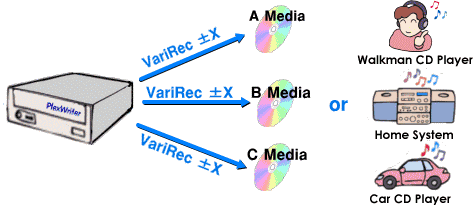
 Through
the recording software, user can fine adjust laser power and change the record
state to the CD-R media. The final effect can be sound different to each user
ear. When you adjust the slide bar of the VariRec plus, minus and you are giving
a more delicate phase impression of sound. For high end users this could mean
adjusting the sound quality of "hardness vs. tenderness" of the playback
sound, even it would be very hard to hear the difference... With the VariRec,
the sound quality differs with every equipment where the media is played back.
User through his personal verification will decide which values should be use
for the specific playback device.
Through
the recording software, user can fine adjust laser power and change the record
state to the CD-R media. The final effect can be sound different to each user
ear. When you adjust the slide bar of the VariRec plus, minus and you are giving
a more delicate phase impression of sound. For high end users this could mean
adjusting the sound quality of "hardness vs. tenderness" of the playback
sound, even it would be very hard to hear the difference... With the VariRec,
the sound quality differs with every equipment where the media is played back.
User through his personal verification will decide which values should be use
for the specific playback device.
- Technical Background
- The write strategy of a drive is the list of parameters that are used for writing on CD-R/RW media.
- For every disc type, and every possible speed, an optimised laser power value is chosen from a database that is the result of thorough tests in the lab.
- At the start of writing, the OPC (Optical Power Calibration) will retrieve the necessary information from the database and set the parameters.
- The most optimised write strategy will result in the lowest jitter.
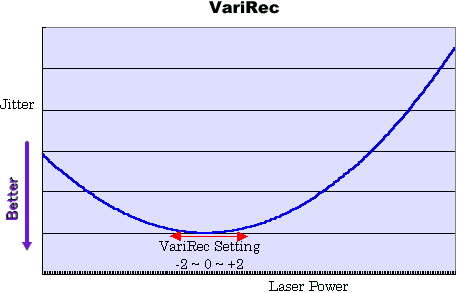
VariRec can change the value of the laser power. The resulting effects are:
- change of sound quality of recorded disc (there should be a slight change, some kind of effect when VariRec is used on the different settings)
- change of playability or compatibility with Home CD Players or Car CD Players (some players need a slightly higher or lower laser power)
- Most audio professionals have a personal preference for higher/lower laser power (some even say they can hear the difference between a recording at high speed and at 1X)
Warning:
- when VariRec is used to the most extreme settings, there is a chance that the playback device cannot read the disc properly. In this case, use the default setting or switch VariRec off.
Q & A
Q: How much reduction of Jitter is noticed when VariRec is enabled?
A: As you can see from the graph, the jitter is already at minimum. Therefore we don't allow the offset to be changed too much as this might cause the jitter to increase.
Q: In which cases users should use the -1/+1/0 values?
A: The values will depend on the system that is used. '0' is the default setting and will deliver the optimised laser power. Increasing or decreasing the setting will affect the writing, but the degree of improvement depends on the playback system.
Q: In which cases users should/or not use those values?
A: VariRec can be used if a person would like to change the sound according to his preferences (although the changes are minimum, but there are people with a 'trained' ear who claim they can hear the difference) or in environments where the playback of standard devices is difficult (like cheap CD systems, some car CD players, etc). In most cases, the user will not want or need to change the default setting, but for most people it's reassuring that 'the option is there in case they want to use it'.













