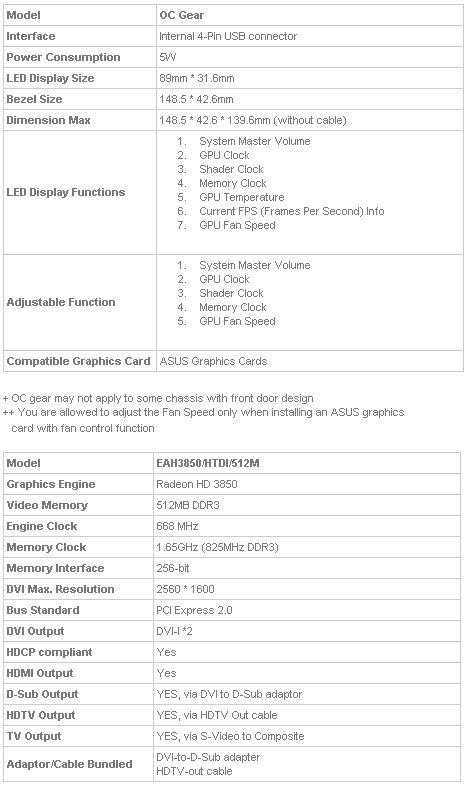Real-time Overclocking With Asus EAH3850 OC GEAR
Asus has introduced a hardware based real-time overclocking device for graphics cards - the OC GEAR, this time bundled with AMD graphics cards in the form of the ASUS EAH3850 OC GEAR/HTDI/512M.
This new version of the OC Gear will allow users to overclock both the memory clock and GPU clock for greater graphical enhancements. Additionally, the ASUS EAH3850 OC GEAR incorporates the fastest DDR3 0.8ns memory modules, and as such, will provide users with over 12% enhanced overclocking performance and gaming experiences. The graphics card also utilizes the latest thermal solution - the Glaciator Fansink; that utilizes a unique fansink design to keep GPU temperatures cool.

With a mirror LED display, the OC GEAR displays real-time graphics card information that includes the GPU temperature and current FPS (Frames Per Second). In addition, the knob allows timely adjustments for the user to switch menu options that include volume, GPU clock, memory clock, and fan speeds to suit different game requirements. Installing the OC GEAR is also hassle-free. Users simply need to install the OC GEAR into the chassis through an internal 4-pin USB connector to convey power and information to the motherboard.
Specifications:
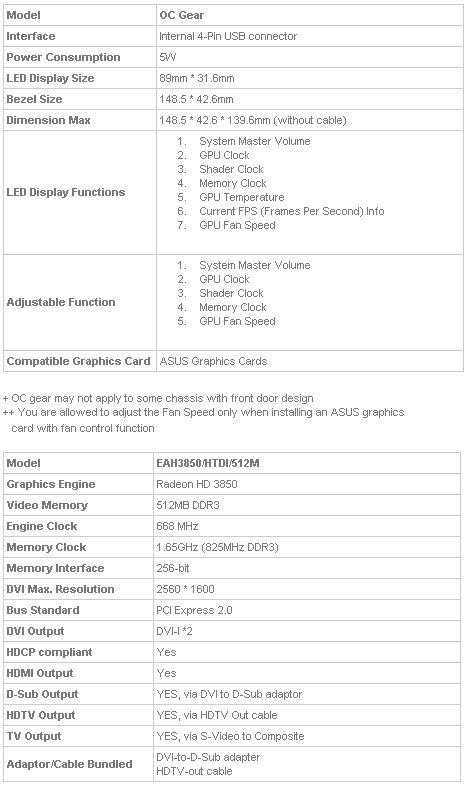

With a mirror LED display, the OC GEAR displays real-time graphics card information that includes the GPU temperature and current FPS (Frames Per Second). In addition, the knob allows timely adjustments for the user to switch menu options that include volume, GPU clock, memory clock, and fan speeds to suit different game requirements. Installing the OC GEAR is also hassle-free. Users simply need to install the OC GEAR into the chassis through an internal 4-pin USB connector to convey power and information to the motherboard.
Specifications: