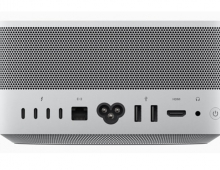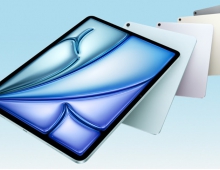Researchers Discover New Security Flaw For iOS
A new iOS flaw has been discovered, which could allow hackers to record keystrokes made on an Apple device no matter if its jailbroken or not.
FireEye mobile security researchers have discovered a background monitoring app vulnerability, and found approaches to bypass Apple's app review process and exploit non-jailbroken iOS 7 successfully.
The researchers have created a proof-of-concept "monitoring" app on non-jailbroken iOS 7.0.x devices. This "monitoring" app can record all the user touch/press events in the background, including, touches on the screen, home button press, volume button press and TouchID press, and then this app can send all user events to any remote server. Potential attackers could use such information to reconstruct every character the victim inputs.
The researchers demoed the exploit on the latest 7.0.4 version of iOS system on a non-jailbroken iPhone 5s device, but they have also verified that the same vulnerability exists in iOS versions 7.0.5, 7.0.6 and 6.1.x.
iOS7 provides settings for "background app refresh". Disabling unnecessary app's background refreshing contributes to preventing the potential background monitoring. However, the researchers say that it can be bypassed. For example, an app can play music in the background without turning on its "background app refresh" switch. Thus a malicious app can disguise itself as a music app to conduct background monitoring.
"Before Apple fixes this issue, the only way for iOS users to avoid this security risk is to use the iOS task manager to stop the apps from running in the background to prevent potential background monitoring," the researchers said." iOS7 users can press the Home button twice to enter the task manager and see preview screens of apps opened, and then swipe an app up and out of preview to disable unnecessary or suspicious applications running on the background."
The researchers have created a proof-of-concept "monitoring" app on non-jailbroken iOS 7.0.x devices. This "monitoring" app can record all the user touch/press events in the background, including, touches on the screen, home button press, volume button press and TouchID press, and then this app can send all user events to any remote server. Potential attackers could use such information to reconstruct every character the victim inputs.
The researchers demoed the exploit on the latest 7.0.4 version of iOS system on a non-jailbroken iPhone 5s device, but they have also verified that the same vulnerability exists in iOS versions 7.0.5, 7.0.6 and 6.1.x.
iOS7 provides settings for "background app refresh". Disabling unnecessary app's background refreshing contributes to preventing the potential background monitoring. However, the researchers say that it can be bypassed. For example, an app can play music in the background without turning on its "background app refresh" switch. Thus a malicious app can disguise itself as a music app to conduct background monitoring.
"Before Apple fixes this issue, the only way for iOS users to avoid this security risk is to use the iOS task manager to stop the apps from running in the background to prevent potential background monitoring," the researchers said." iOS7 users can press the Home button twice to enter the task manager and see preview screens of apps opened, and then swipe an app up and out of preview to disable unnecessary or suspicious applications running on the background."