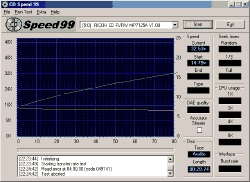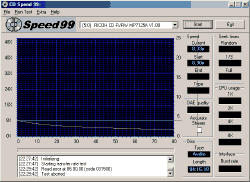Ricoh MP7125A CD-RW
4. DAE Tests
Review Pages
DAE Tests
- Test Method:
We used CD DAE 99 v0.21 beta and EAC v0.9 prebeta 9 software
in order to check the DAE performance of Ricoh MP7125A with various AudioCDs.
We brought EAC back to the testing arena since many of you requested it. Note
that the posted DAE results are the average of both applications, but the CPU
usage is only taken from CD DAE 99. EAC seems to occupy the system much more.
As a last note, we used the "BURST" reading mode of EAC. We made a
full CD Rip starting from the first to the last track of the CD. The Average
DAE reported speed along with the CPU Usage is displayed in the test graphs.
 -
DAE features:
-
DAE features:
We used EAC v0.9 prebeta 9 to examine the drive's features. As the program
reported, the drive isn't "Caching" data, and supports "Accurate
Stream" and "C2" error info. However our attempts to activate
"C2" error info always locked our PC :( The specifications state that
the drive can reach up to 32x DAE (max).
- Pressed AudioCD results: (click here to see the graph)
All tested drives supports 32x DAE (max) according to their specifications. From our tests the PX-W1210A still holds the fastest DAE performance in this category with 24x average ripping speed. The Ricoh MP7125A comes second with 23.2x:
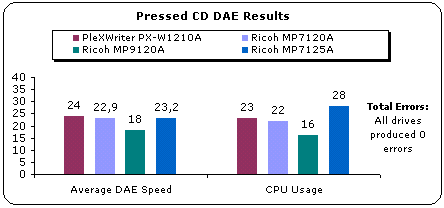
- CDR AudioCD results
As it seems the Ricoh MP7125A works slightly better with CDR media and gave faster ripping speed (23.7x) reducing the gap with the first PX-W1210A:

- Advanced DAE Quality
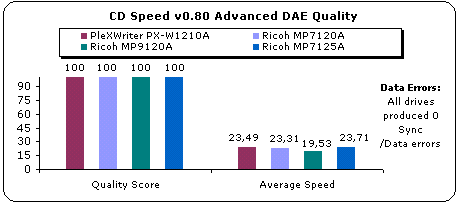
As you can see all drives got 100 (perfect) score in the Advanced DAE Quality tests. The Ricoh MP7125A gave the faster reading speed in this test with (23.71x). The Advanced test confirmed that the drive supports reading of CD-Text and SubChannel data:

- Ripping 90 and 95mins AudioCDs
The Ricoh MP7125A doesn't seem to like reading anything further than 85minutes.. From our tests with both 90 and 99minutes CDs the drive stopped reading at around 85minutes and returned an error message..
Review Pages