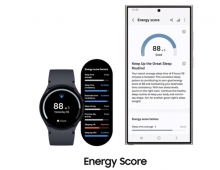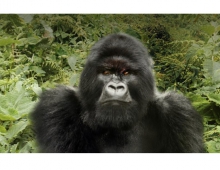Samsung to Begin Jelly Bean Update For Galaxy S III Smartphones in the U.S.
Samsung will rollout Android 4.1, Jelly Bean, the latest version of Android operating system, to all Galaxy S III smartphones in the U.S. in the coming months.
The update will be made available both over the air and as a download via Kies, Samsung?s content sync and software update solution. The specific timing and update method will be announced by Samsung's carrier partner, AT&T, Sprint, T-Mobile, Verizon Wireless and U.S. Cellular.
Galaxy S III owners will receive the Jelly Bean update as well as a host of new and enhanced TouchWiz features.
Samsung enhanced the Galaxy S III experience by adding new capabilities to the camera, video and user interface, including:
Camera Enhancements:
- New live camera and camcorder filters: Warm vintage, cold vintage, black and white, sepia, color highlights (blue, green, red/yellow), and many more are selectable from the main camera screen.
- Pause and resume while recording video allows users to string together multiple captured video clips from a party, birthday or sporting event into a single file with no post editing required.
- Low light photo modetakes advantage of Galaxy S III?s High Dynamic Range (HDR) capabilities and offers an optimized mode for low light and indoor photos.
Pop Up Play Update: Users can now easily resize or pausethe Pop Up Playpicture-in-picture video window, taking full advantage of the Galaxy S III's processor and 4.8-inch screen.
Easy Mode:Easy Mode is a simplified user experience option, providing large home screen widgets that focus on the device essentials. The Easy widgets include both 4x2 and 4x4 arrangements of favorite contacts, favorite apps, favorite settings, clock and alarm.
Blocking Mode: Galaxy S III owners can disable incoming calls, notifications, alarms and LED indicators for a designated period of time.
Improved Usability: Users now have multiple keyboard options with the addition of the Swype keyboard.
Android 4.1 Jelly Bean offers users a faster experience with expanded feature functionality, including Google Now, Rich notifications and automatic Widget Adjustment.
In addition to the operating system update, Samsung and ESPN worked together to integrate AllShare technology into ESPN?s ScoreCenter application. This means Galaxy S III owners will now be able to wirelessly push on-demand ESPN global sports coverage and highlights from the ESPN ScoreCenter app to their Samsung SMART TV. When on the same Wi-Fi network as a Samsung SMART TV, a sharing icon will appear within the ScoreCenter video player which allows users to push what they are watching to the TV. The ScoreCenter app with AllShare integration is available today for download through S Suggest on all U.S. Galaxy S III devices.
With the Jelly Bean update, the Galaxy S III will also add support for some new accessories.
- AllShare Cast Wireless Hub: The AllShare Cast Wireless Hub accessory allows users to wirelessly mirror their phone screen to any HDTV or HDMI display. AllShare Cast Wireless Hub even supports licensed content playback of premium TV and movies.
- NFC One Touch Pairing Support: Galaxy S III can now pair with supporting NFC Bluetooth accessories in a single touch. The Samsung Galaxy HM3300 Bluetooth headset will be the first Samsung portfolio accessory to support this functionality (available in the near future), allowing users to pair their headset by touching it to the back of their device.
Galaxy S III owners will receive the Jelly Bean update as well as a host of new and enhanced TouchWiz features.
Samsung enhanced the Galaxy S III experience by adding new capabilities to the camera, video and user interface, including:
Camera Enhancements:
- New live camera and camcorder filters: Warm vintage, cold vintage, black and white, sepia, color highlights (blue, green, red/yellow), and many more are selectable from the main camera screen.
- Pause and resume while recording video allows users to string together multiple captured video clips from a party, birthday or sporting event into a single file with no post editing required.
- Low light photo modetakes advantage of Galaxy S III?s High Dynamic Range (HDR) capabilities and offers an optimized mode for low light and indoor photos.
Pop Up Play Update: Users can now easily resize or pausethe Pop Up Playpicture-in-picture video window, taking full advantage of the Galaxy S III's processor and 4.8-inch screen.
Easy Mode:Easy Mode is a simplified user experience option, providing large home screen widgets that focus on the device essentials. The Easy widgets include both 4x2 and 4x4 arrangements of favorite contacts, favorite apps, favorite settings, clock and alarm.
Blocking Mode: Galaxy S III owners can disable incoming calls, notifications, alarms and LED indicators for a designated period of time.
Improved Usability: Users now have multiple keyboard options with the addition of the Swype keyboard.
Android 4.1 Jelly Bean offers users a faster experience with expanded feature functionality, including Google Now, Rich notifications and automatic Widget Adjustment.
In addition to the operating system update, Samsung and ESPN worked together to integrate AllShare technology into ESPN?s ScoreCenter application. This means Galaxy S III owners will now be able to wirelessly push on-demand ESPN global sports coverage and highlights from the ESPN ScoreCenter app to their Samsung SMART TV. When on the same Wi-Fi network as a Samsung SMART TV, a sharing icon will appear within the ScoreCenter video player which allows users to push what they are watching to the TV. The ScoreCenter app with AllShare integration is available today for download through S Suggest on all U.S. Galaxy S III devices.
With the Jelly Bean update, the Galaxy S III will also add support for some new accessories.
- AllShare Cast Wireless Hub: The AllShare Cast Wireless Hub accessory allows users to wirelessly mirror their phone screen to any HDTV or HDMI display. AllShare Cast Wireless Hub even supports licensed content playback of premium TV and movies.
- NFC One Touch Pairing Support: Galaxy S III can now pair with supporting NFC Bluetooth accessories in a single touch. The Samsung Galaxy HM3300 Bluetooth headset will be the first Samsung portfolio accessory to support this functionality (available in the near future), allowing users to pair their headset by touching it to the back of their device.