Samsung SW-224B CD-RW
1. Introduction
Samsung SW-224B IDE CDR-W - Page 1
- Introduction
![]() has
been another manufacturer that shipped many optical storage solutions in 2001.
Even Samsung never really lead the writing race, its models were very popular
among users due to their good features and the very low price. The Samsung SW-224B
has to compete other manufacturers (Plextor, AOpen, TDK, LiteOn) in the 24x
writing platform, so the specific proposal must be in the same level as the
competition. We compare side to side the Samsung SW-224B with PleXWriter PX-W2410A,
Yamaha CRW3200E and TEAC CD-W524E.
has
been another manufacturer that shipped many optical storage solutions in 2001.
Even Samsung never really lead the writing race, its models were very popular
among users due to their good features and the very low price. The Samsung SW-224B
has to compete other manufacturers (Plextor, AOpen, TDK, LiteOn) in the 24x
writing platform, so the specific proposal must be in the same level as the
competition. We compare side to side the Samsung SW-224B with PleXWriter PX-W2410A,
Yamaha CRW3200E and TEAC CD-W524E.
- Features
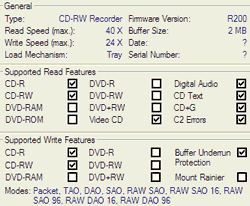 The
drive supports 24x writing (Z-CLV) max speed among with "ExacLink"
for preventing buffer underrun errors. The supported writing speeds are 4x,
8x, 12x, 16x (CLV), 20x, 24x (Z-CLV) and re-writing speeds 4x and 10 (CLV).
The drive also includes 2MB of buffer and supports all available writing modes
(TAO, SAO, DAO, Multisession and Packet Writing).
The
drive supports 24x writing (Z-CLV) max speed among with "ExacLink"
for preventing buffer underrun errors. The supported writing speeds are 4x,
8x, 12x, 16x (CLV), 20x, 24x (Z-CLV) and re-writing speeds 4x and 10 (CLV).
The drive also includes 2MB of buffer and supports all available writing modes
(TAO, SAO, DAO, Multisession and Packet Writing).
In order to achieve the 20x/24x CD-R writing speeds Samsung has chosen the Z-CLV writing technology. When a recorder uses the Zone CLV recording method, the CD is divided into 3 zones from the inner to the outer side of the CD, and within each these zones the recording speed varies but it's always constant (CLV). The recording process starts from the beginning of the disc in a constant speed in the first zone. After a pre-defined time (when the next zone starts) the recording speed automatically elevates to a higher speed. At the speed switching point, the anti-buffer underrun technology (in our case ExacLink) is used to assure the transition with no data loss or corruption.

Samsung starts writing at 16x from the lead-in area for 2 minutes, shifts up to 20x at 6mins, shifts up to 24x at 16mins and continues to write until the end of the disc at that speed. The drive's average writing speed is 22.76X making it equally fast as Plextor and LiteOn 24x drives. However real recording tests show slightly different results...
- The package
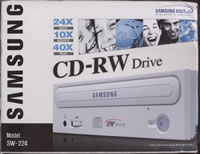 The
tested drive was the retail European package. It included: the drive, a printed
manual in 4 languages, 1 piece (24x certified) of Samsung 74min 24x CD-R blank,
1 piece of Samsung 74min 4-10x High-Speed RW Blank, audio and IDE cables and
mounting screws. The attached software is Nero Burning ROM v5.5x OEM and Ahead
InCD v2.3x (for packet writing use).
The
tested drive was the retail European package. It included: the drive, a printed
manual in 4 languages, 1 piece (24x certified) of Samsung 74min 24x CD-R blank,
1 piece of Samsung 74min 4-10x High-Speed RW Blank, audio and IDE cables and
mounting screws. The attached software is Nero Burning ROM v5.5x OEM and Ahead
InCD v2.3x (for packet writing use).
The front of the drive doesn't contain the SamSung logo, even the retail box showed the opposite. It does include though, the "High-Speed RW" and the "RW24-10-40" logo, that shows up the drive's features. You will also find only one small led, the eject button and the headphone input jack/volume selector. Both the led and the eject button are back lighted with a green color:

In the backside of the drive we will find the usual connectors (IDE interface, power), the jumpers for making the drive Master/Slave, the SPDIF output connector and the analog/digital output connectors:

- Installation
 The Samsung SW-224B was installed as a Master in the secondary IDE BUS.
The drive worked in PIO-Mode4 mode and after booting, identified itself as the
"Samsung CD-R/RW SW-224B". We unchecked the Auto Insert notification,
checked DMA and rebooted.
The Samsung SW-224B was installed as a Master in the secondary IDE BUS.
The drive worked in PIO-Mode4 mode and after booting, identified itself as the
"Samsung CD-R/RW SW-224B". We unchecked the Auto Insert notification,
checked DMA and rebooted.
The drive was a November 2001 model with firmware revision vR2.00 installed. Samsung in the meanwhile released a new firmware update (R201) which installed and used mostly for the writing tests. We used the Nero (5.5.7.0), InCD (3.19), CloneCD (3.3.4.1) and Padus DJ (3.50.826) for the recording tests.














