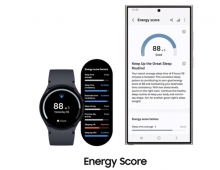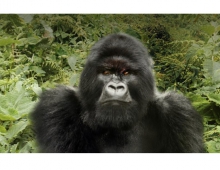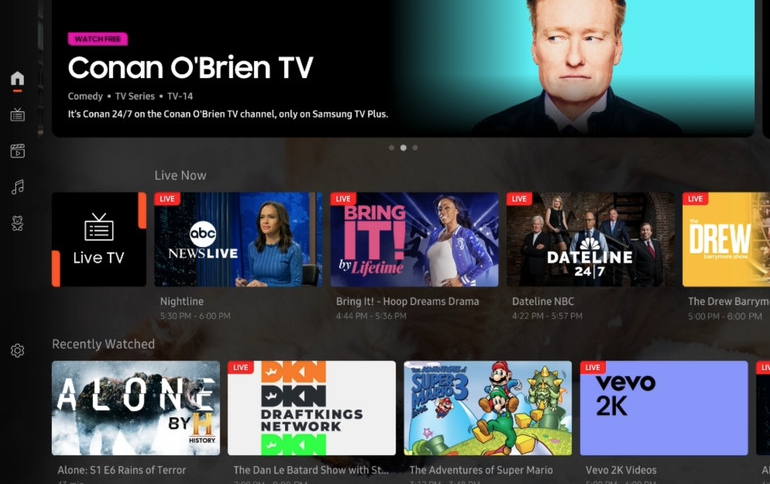
Samsung TV Plus Update Makes Browsing and Viewing Content Easier and Faster
Samsung Electronics announced a new update for Samsung TV Plus,1 its widely-used free ad-supported streaming TV (FAST) service. The latest version of Samsung TV Plus introduces user interface (UI) enhancements and new features, aimed at streamlining content discovery and elevating the user experience (UX). This update has been applied to cover 2,500 channels+ across all 24 countries where Samsung TV Plus is available.
The new Samsung TV Plus update includes a redesigned home screen to provide an overview of content available for viewing, in addition to popular titles and recently watched content. The updated UI also features newly added categories on the left side of the home screen to include sections such as Live TV, Movies/TV Shows, Music, Kids and Settings, and more. Each category offers a broad range of content that can be easily accessed at any time.
Additionally, region-specific tabs have been added based on each region’s content catalogue and user preference to meet the needs of different markets:
Music tab for the U.S., Australia, New Zealand
Kids tab for the U.S., Europe, Brazil, Mexico, India
News tab for India with multilingual support
The updated interface features larger UI elements to improve the browsing experience, allowing users to easily navigate through an ever-expanding library of TV channels. Moreover, users can log into their Samsung accounts to easily access their favorite channels in one place at the top of the channel guide. The latest update also expands the Video on Demand (VOD) offerings and features of Samsung TV Plus. Now, users can access VOD from the channel guide, enabling instant playback of select programs without having to wait for a specific episode to come on the channel.
The new “More Like This” feature offers content suggestion based on users’ viewing history, providing tailored content discovery that aligns with their preferences.
“Over the past year, we have witnessed a 60% increase in global viewing time on Samsung TV Plus — a testament to the platform’s expansive content library and user-friendly design,” said Yonghoon Choi, Executive Vice President of the Visual Display Business at Samsung Electronics. “We will continue to evolve and enhance our services to provide a more intuitive and enjoyable viewing experience for our users.”
For more information on Samsung TV Plus, please visit www.samsung.com.