Shuttle SG33G5M
14. Overclocking
Review Pages
2. The Package
3. Looking Inside
4. The BIOS
5. CPU and Chipsets
6. Test Configuration
7. Everest Ultimate Edition 2007
8. SiSOFT Sandra
9. PCMARK - 3DMARK
10. Science Mark - PovRay - x264 Benchmark
11. Maxon Cinebench
12. SuperPi
13. SYSmark 2007 - WorldBench
14. Overclocking
15. Intel X3100
16. Using with VISTA
17. Conclusion
Shuttle doesn't advertise the SD33G5M as a serious overclocker, but there are several BIOS features that can provide overclocking. The passive cooling of the northbridge and VGA card doesn't provide a lot of latitude in reaching high overclocking rates, which was then confirmed from our attempts. Users can set the CPU internal multiplier from the BIOS and there are two DRAM:FSB memory dividers. Our best attempts reached 320FSB, either with CPU internal multiplier at x9 or 6x. After that point, the system froze or simply didn't POST. The Shuttle SD33G5M also won't POST after a failure, so you have to press the Clear CMOS button on the back (with a small pencil) to get the system to POST again.
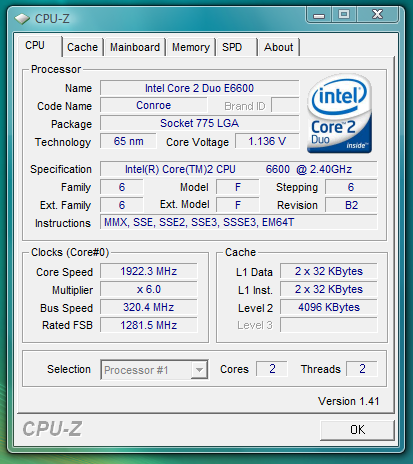
For our overclocking attempts, we used Shuttle's XPC Tools that offer on-the-fly changes to the FSB (but not to the CPU internal multiplier). Either with x6 or x9, we had the same results, a ceiling of 320MHz FSB.
Compared with the Shuttle SD32G2 we had:
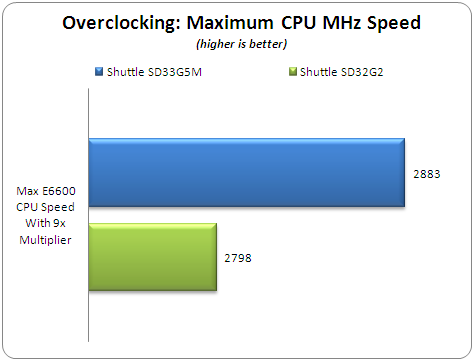
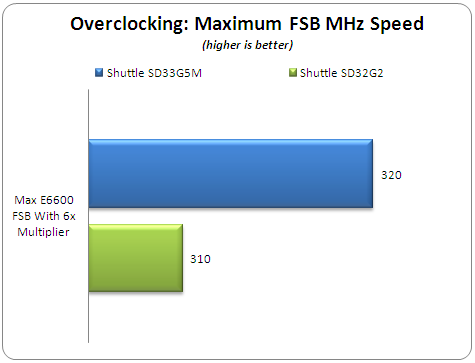
In other words, the Shuttle SD33G5M was somewhat a better overclocker, even though that is not its main purpose...
Review Pages
2. The Package
3. Looking Inside
4. The BIOS
5. CPU and Chipsets
6. Test Configuration
7. Everest Ultimate Edition 2007
8. SiSOFT Sandra
9. PCMARK - 3DMARK
10. Science Mark - PovRay - x264 Benchmark
11. Maxon Cinebench
12. SuperPi
13. SYSmark 2007 - WorldBench
14. Overclocking
15. Intel X3100
16. Using with VISTA
17. Conclusion





















