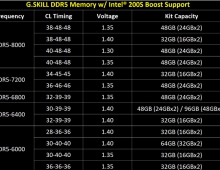Shuttle SG33G5M
4. The BIOS
Review Pages
2. The Package
3. Looking Inside
4. The BIOS
5. CPU and Chipsets
6. Test Configuration
7. Everest Ultimate Edition 2007
8. SiSOFT Sandra
9. PCMARK - 3DMARK
10. Science Mark - PovRay - x264 Benchmark
11. Maxon Cinebench
12. SuperPi
13. SYSmark 2007 - WorldBench
14. Overclocking
15. Intel X3100
16. Using with VISTA
17. Conclusion
The BIOS is from Phoenix-Award. For most users, it should be very familiar:
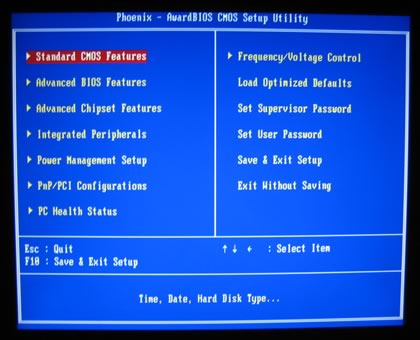

Under "CPU Feature", we can disable C1E (speedstep):

While we can also manually set the DRAM timings to 667/800MHz DRAM:FSB ratio.
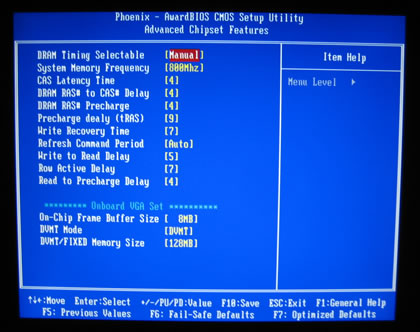
PC Health status is always useful for monitoring system voltages and CPU temperature:

Lastly, the Frequency/Voltage control offers the possibility to "overclock" your box. Interestingly, users can set CPU ratio, FSB and PCI-E clock.
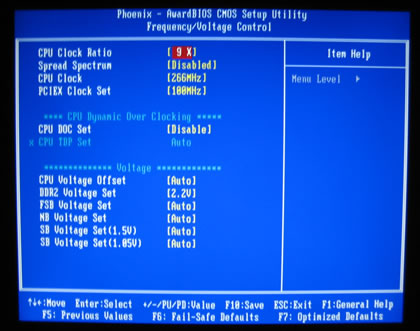
- CPU Voltage: default + 10mV~ 500mV with 10mV step
- DDR2 Voltage: 1.825V~2.500V with 0.025V step
- FSB Voltage: 1.25V~1.35V with 0.05V step
- NB Voltage: 1.30V~1.40V with 0.05V step
- SB Voltage: 1.55V~1.65V with 0.05V step
Voltage control is rather limited. The CPU voltages are calculated with an offset from the default value:
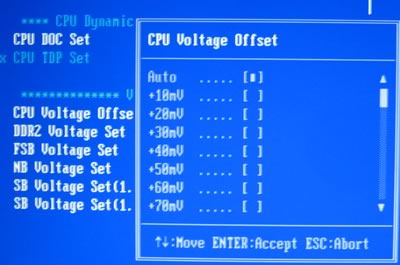
Shuttle offers several pre-defined overclocking settings, not very useful in our opinion

Review Pages
2. The Package
3. Looking Inside
4. The BIOS
5. CPU and Chipsets
6. Test Configuration
7. Everest Ultimate Edition 2007
8. SiSOFT Sandra
9. PCMARK - 3DMARK
10. Science Mark - PovRay - x264 Benchmark
11. Maxon Cinebench
12. SuperPi
13. SYSmark 2007 - WorldBench
14. Overclocking
15. Intel X3100
16. Using with VISTA
17. Conclusion