Shuttle SG33G5M
15. Intel X3100
Review Pages
2. The Package
3. Looking Inside
4. The BIOS
5. CPU and Chipsets
6. Test Configuration
7. Everest Ultimate Edition 2007
8. SiSOFT Sandra
9. PCMARK - 3DMARK
10. Science Mark - PovRay - x264 Benchmark
11. Maxon Cinebench
12. SuperPi
13. SYSmark 2007 - WorldBench
14. Overclocking
15. Intel X3100
16. Using with VISTA
17. Conclusion
A modern integrated graphics card should be able to handle several tasks without any problem. For most of our tests, we used Windows VISTA 32bit and our system was rated at 3.5 Windows Experience Index score, mostly due to the Intel graphics card.
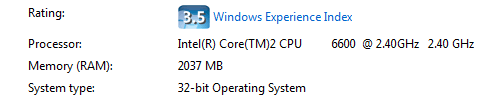
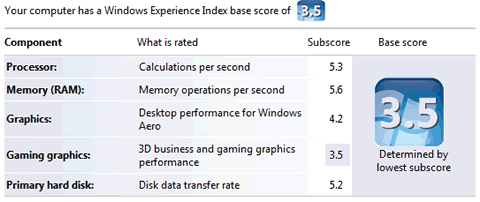
We tried to fire up several games, but the performance wasn't very good. The latest available drivers (15.61) are supposed to add hardware support for Pixel Shader 2.0 model, but Lost Planet DX9 demo refused to work. Several games should be able to run with most details turned off. Let's now pass to the most interesting stuff, the Video playback performance.
For all tests we used the following system configuration:
- Motherboard: Shuttle SD33G5M
- CPU: Intel E6600
- Memory: 2x1GB Crucial PC2-8000@400MHz-4-4-4-9-2T@2.20V
- HDD: Western Digital 80GB SATA
- Optical: LG GBW-H10N (DVD/Blu-Ray capable)
- OS: Windows VISTA 32Bit with all latest updates installed
- Graphics Driver: Intel 15.61 Drivers for VISTA 32Bit
- Software Player: PowerDVD 7.3 with Video Acceleration (Intel ClearVideo)enabled
- Additional: K-Lite Mega Codec Pack v3.4.0
- Blu-Ray Disc: Casino Royal (50GB Sized with Mpeg4 AVC)
Apparently, our system was not so low cost and should be able to handle everything we threw at it. The 2x1GB memory is enough for VISTA, while the most demanding test would be Blu-Ray playback, provided that the Video bitrate in most parts of the movie exceeds 25mbit/sec, causing CPU usage to sky-rocket to 99%. We assume with Windows XP, CPU usage % could be better...
Memory Size (UMA Buffer) |
CPU Usage (%) |
Video Format |
256MB |
6~10% |
Mpeg4 (Xvid Codec) |
8~12% |
Mpeg2 (DVD Video) |
|
8~13% |
Mpeg4 720p (Xvid) |
|
18~24% |
WMV (720p) |
|
24~45% |
WMV (1080p) |
|
20~26% |
VC1 720p 8Mbit Rate Codec |
|
48~61% |
VC1 720p 15Mbit Rate Codec |
|
13~23% |
Mpeg2 (1080p) |
|
90~99% |
Blu-Ray (Mpeg4 AVC) |
The test results are very impressive for an Integrated graphics card. First of all, you can playback DVD-Video (Mpeg 2)and Mpeg4 ASP content with very low CPU usage. Passing to High Definition content, CPU usage rises up to 99% in the case of Blu-Ray. Remember, that Casino Royal is considered as the first "real" Blu-ray disc, since it uses the Mpeg4 AVC codec with most cases higher than 25Mbit/sec Video bitrate. Despite the fact that the CPU reached 99%, we didn't notice choppy playback, which made us happy. You don't need an external graphics card to playback High Definition content with the Shuttle SD33G5M.
A note here, with HDMI output, Video and Audio work perfectly. With the D-Sub video output, it's not possible to get Audio output via the analog (Realtek) outputs. In other words, to get Audio with HD-DVD/Blu-Ray movies you have to use a monitor/TV with HDMI input.
Review Pages
2. The Package
3. Looking Inside
4. The BIOS
5. CPU and Chipsets
6. Test Configuration
7. Everest Ultimate Edition 2007
8. SiSOFT Sandra
9. PCMARK - 3DMARK
10. Science Mark - PovRay - x264 Benchmark
11. Maxon Cinebench
12. SuperPi
13. SYSmark 2007 - WorldBench
14. Overclocking
15. Intel X3100
16. Using with VISTA
17. Conclusion





















