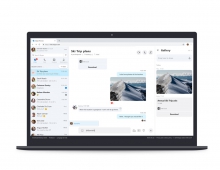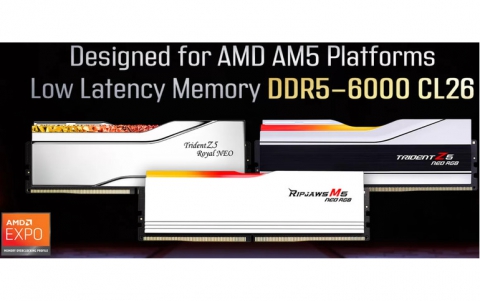Skype Suffers Wordwide Outage
Popular internet phone service Skype has crashed throughout the world this morning. The software crashed on login, with users worldwide reporting problems on Twitter.
The software kept shutting down before users log in to it and a Windows error message followed.
Soon after the problem occured, Twitter was flooded with messages by users who had been booted of the system and were unable to login or even start up the Skype programme itself.
Skype Twitted the following message: "Some of you may have problems signing in to Skype and making calls. We've identified the problem and will be rolling out a fix soon."
Last December, millions of people around the globe had been also hit by an outage at Skype. Skype had said that some computers or 'supernodes' used by the service as phone directories and were essential for the operation of Skype had been taken offline, causing the problem.
Skype released the following workaround that would allow users of Skype on Windows or a Mac, to sign in again. The company also promised to offer and easier solution to the problem soon:
Windows
- Click Start, type run and press Enter. (On Windows XP: Click Start and then Run.)
- Type the following and click OK.
- Locate and delete the file shared.xml.
- If you cannot find this file:
- Click Start, type run and press Enter. (On Windows XP: Click Start and then Run.)
- Type the following and click OK.
- In the View tab, ensure that Show hidden files and folders is enabled.
- Repeat steps 1-3.
control folders
- Restart Skype.
%appdata%\skype
Mac
- Open Finder and locate the following folder:
- Delete the file shared.xml.
- Restart Skype.
~/Library/Application Support/Skype
Please note that the ~ sign means your home folder. You can find your home folder by opening Finder and selecting Go > Home from the menu bar or pressing Command (Apple), Shift and H keys at the same time.
Linux
- Go to the following folder:
- Delete the file shared.xml.
- Restart Skype.
/home/YourLinuxUserName/.Skype
Remember: The Skype folder is a hidden folder - please check Show hidden files in your file browser to view and access it.