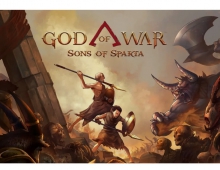Sony is Allowing Everyone to Change Their Online IDs on PSN
The online ID change feature on PSN is officially launching to all PlayStation 4 owners later today, folowing a beta testing period.
You’ll also be able to change your online ID via a web browser, and that feature will also be available starting today.
Sony found an instance where a game did not fully support the feature, even though it was originally published after April 1, 2018, contrary to what the company had mentioned in its original announcement. All PS4 games originally published on or after April 1, 2018 have been developed to support the online ID change feature. However, since they have not all been specifically tested with the feature, Sony cannot guarantee that they will support it. For more details and information, refer to the list of tested games before making a change to your online ID.
If you're worried about people being able to find you after making the change, you'll have the option of displaying your old ID next to the new one for a 30-day transition period. This is designed to make it easier for friends to reconnect.
If you were to run into any issues because of the online ID change, here is an example of what could happen:
- Your previous Online ID may remain visible to you and other players in some areas.
- You may lose progress within games, including game saved data, leaderboard data, and progress towards Trophies.
- Parts of your game and applications may not function properly both online and offline.
- You may lose access to content (including paid-for content) that you may have acquired for your games including content like add-ons and virtual currency.
In the event that you do have issues, Sony advises fans revert back to their old online ID.
There are some important things to know before you make the change. You can change your online ID on your PS4 or web browser.
PlayStation 4
- Step 1: From your PS4 go to [Settings].
- Step 2: Select [Account Management] > [Account Information] > [Profile] > [Online ID].
- Step 3: Enter an Online ID of your choice or choose from one of the suggestions.
- Step 4: Follow the on-screen prompts to complete the change.
Web browser
- Step 1: Sign in to your PlayStation Network account and select PSN Profile in the menu.
- Step 2: Select the Edit button that’s next to your Online ID.
- Step 3: Enter an Online ID of your choice or choose from one of the suggestions.
- Step 4: Follow the on-screen prompts to complete the change.
You cannot change your online ID for PS3 or PS Vita. Changing your ID is free for the first change, but subsequent changes will incur a $9.99 charge. PlayStation Plus members can do it for $4.99 per change after their initial free one. For those costs, Sony is allowing you to change your ID as many times as you like. You can also revert back to any old ID at no additional cost, and your old IDs will never be redistributed.
A restriction to the process is that child accounts cannot change their name.