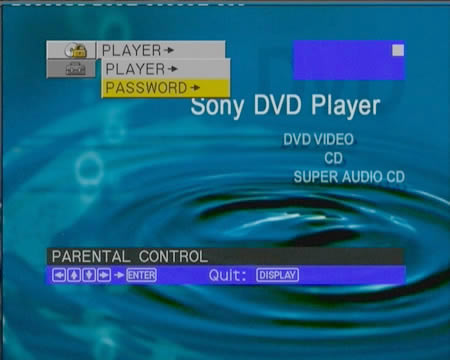Sony NS955 DVD Player
7. Menu 2
The custom setup is quite detailed and from here we have access to all the options necessary to fine tune the audio and the video settings on the SONY DVP-NS955V.
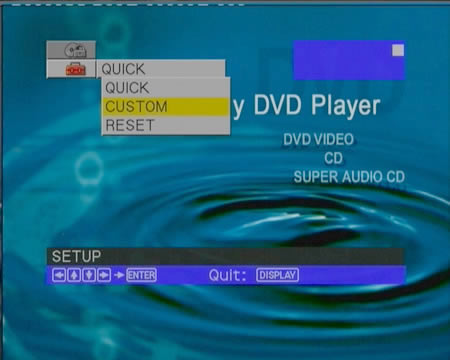
From the language menu, we can choose the "On Screen Display" language, the general menu language, the preferred audio language for DVD videos and the subtitles language.

From the screen setup (this is the same menu that we saw under the quick setup), we can choose the TV characteristics. The screen saver option is for protection of your screen during long periods of inactivity when the device is paused or stopped. The remaining options are:
- Background picture - if an image file is stored on a Super Audio CD – CD or music CD (MP3), this can be used as the background
- Line - the video connection outpu which will be used (one of video, s-video or RGB)
- 4:3 OUTPUT - option which adjusts the picture aspect ratio
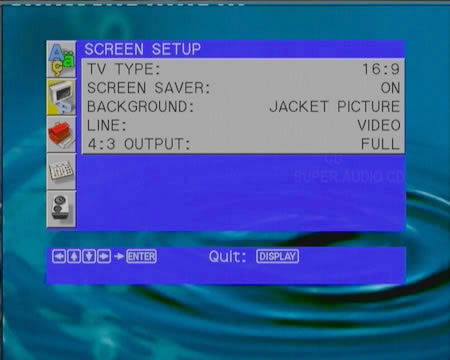
On the next screen, "Custom Setup", we have AUTO PLAY, the front display lighting intensity adjustment, PAUSE mode selection which defines how the pictures in pause mode will appear (without jitter and in high resolution), PLAYBACK MEMORY which can store the 40 last most recently viewed selections and MULTI-DISC RESUME which keeps track of where on the disc we stopped for up to 40 discs.
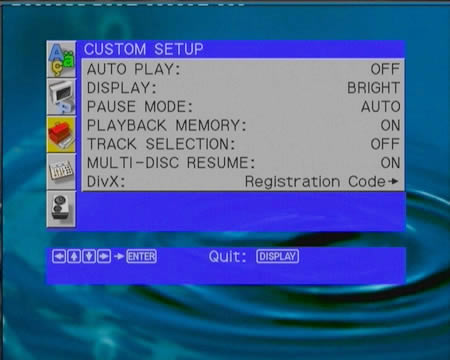
The last option is the DivX registration which is used to create an account for the DivX On Demand services.
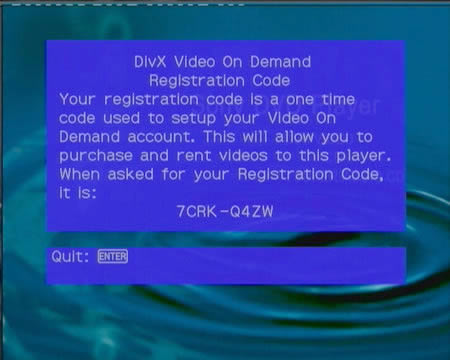
The very rich in selections audio menu starts with the AUDIO ATT, which is an audio filter Attenuator that automatically reduces the audio output level in the event of a distorted playback signal. Next is the AUDIO DRC (Dynamic Range Control) that makes the sound clearere when the volume is turned down when playing a DVD that conforms to Audio DRC. The Audio filter reduces noise above 22.05kHz giving a spatial sound which is smoother and warmer. DOWNMIX is used to switch the method for mixing down to 2 channels, DVD s with Dolby Digital sound. With DIGITAL OUT, we select whether the audio signals are output via the DIGITAL OUT (OPTICAL or COAXIAL). The last choices are MPEG, in case we connect the player to an audio component with a built in decoder, DTS for connection with components with or without a built in DTS decoder, and lastly the 48kHz/96kHz PCM option which selects the sampling frequency of the audio signal.
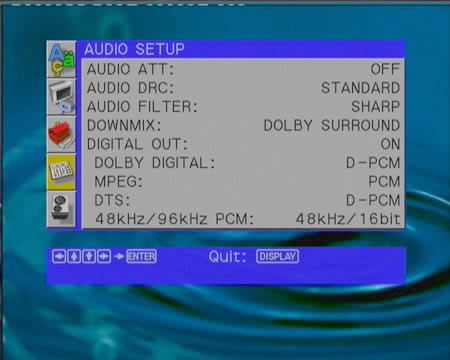
The speaker setup option helps us obtain the best possible sound with the speakers we have. You indicate the size of the speakers and their distance from your listening location. You can then use the test tone to adjust the volume of each speaker to the same level. The distance measurements are in metres and the speaker volume db.



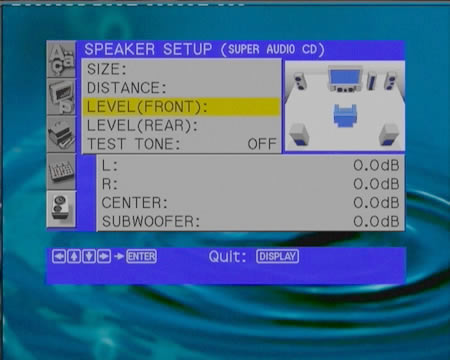
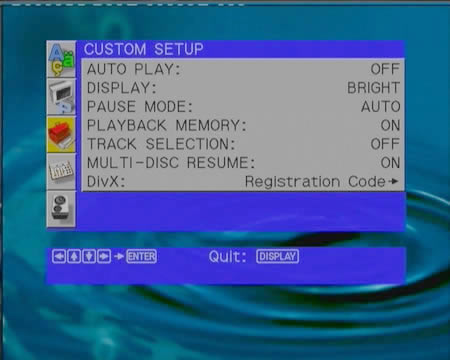
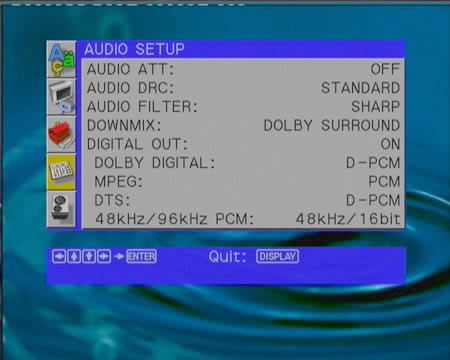



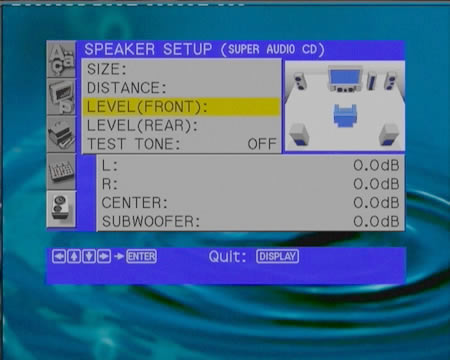
You can set two kinds of playback restrictions for any disk:
- Custom parental control, which sets parental restrictions so that the player will not play inappropriate disks.
- Parental control, with which the playback of some DVD VIDEOs can be limited according to a predetermined level such as the age of the users.
Scenes may be blocked or replaced with different scenes, and the same password is used for both parental and custom parental control.