Spire Diamond Cool II
3. Performance
To measure the CPU's temperature, we used SpeedFan v4.28 which provided us with real time monitoring and created a graph of the temperature over time. After letting the processor settle down in idle mode, we fired up Prime95 and ran the in-place large FFT test to heat it up to its maximum level. The following is the graph of the temperature with the stock AMD fansink:
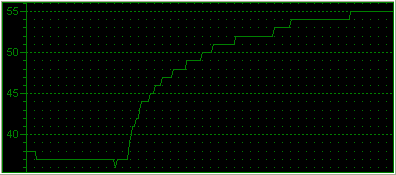 |
| The temperature started at 38°C |
 |
| and here is the reported fan speed... |
The reported temperature for the AMD 3500+ and with stock fansink, was 38°C at idle and rose up to 55 °C as the Prime FFT torture test was fired up.
We installed the Spire cooler and let the processor idle for a few minutes so that the temperatures could settle. We then went on with the Prime FFT torture test once again, pushing the CPU to full load. This is what we got..
 |
| the temperature in idle mode is the same as with the stock cooler... |
 |
| the RPM graph with the Spire cooler |
As one can clearly discern from the above graphs, the Spire cooler did not make that much of a difference from the stock fansink. There was a slight drop in the temperature during idle with the Spire CoolII (2°C), while both fansinks maxed out at 55°C. Notice however, that the Spire cooler works at much lower fan speeds, thus producing lower noise levels.
Summing up, what we gained from the fansink replacement was more of a reduction in noise rather than temperature.



















