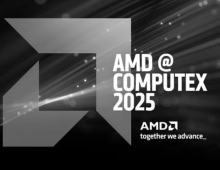Spirecooler Fourier IV
2. Installation/Package
Spire provided us with a retail package of their Fourier IV. The box is big and heavy and costs around US$42, as found on various online stores.

The box includes the Spire Fourier IV and several other components used in installing the cooler, for either Socket 775 or K8. There is also an external speed regulator and thermal paste for optimum results:

Let's now take a close look at the Spire Fourier IV. Reading the specs, you should have already realized that this a...big cooler.

With an overall height of 10cm and 12cm in width, that makes it almost double that of Intel's stock cooler:

There are four copper pipelines that transfer heat from the base and hence the CPU, to the upper copper fins. According to Spire, this new design offers higher heat dispassion:

The base is made from copper. You can also see the 90mm rotating fan:

Let's now see how this baby can be installed in our Socket 775 system. The first thing you must do, is mount the two metallic plates to the base of the cooler with the four screws. Nothing difficult here, after a few minutes, your cooler should look like this:

The next step is to turn the motherboard upside down and position the X shaped metallic plate for the main mounting procedure. There are four holes at the extremes to which we actually "screw" the Fourier IV cooler to the motherboard. This is probably the most difficult step. Before proceeding with this, make sure you have placed enough thermal paste on your CPU. We want to have the best possible heat transfer from our CPU to the cooler.

After finishing mounting all four screws, turn the motherboard right side up and install the various cables. We are now ready to see how the Fourier IV will help us reduce our CPU temperatures.