Stellar Data Recovery (Windows Edition)
3. Tests - Page 1
Review Pages
Let now begin with a typical user scenario...External microSD/SDXC card that contains files/pictures and were deleted by accident (or in purpose) and you want them recovered...So what we can do? First of all connect the drive/card with the PC. Open up the Stellar Data Recovery and select the affected volume (L: in our case)
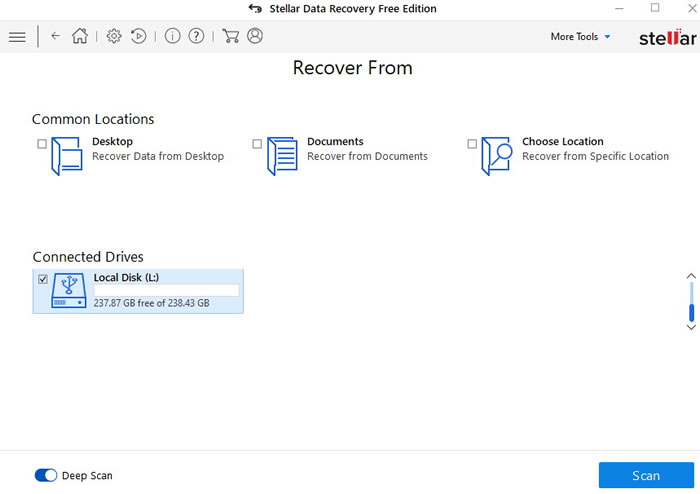
By pressing Scan and Deep Scan you need to have sometime to let the software do its job


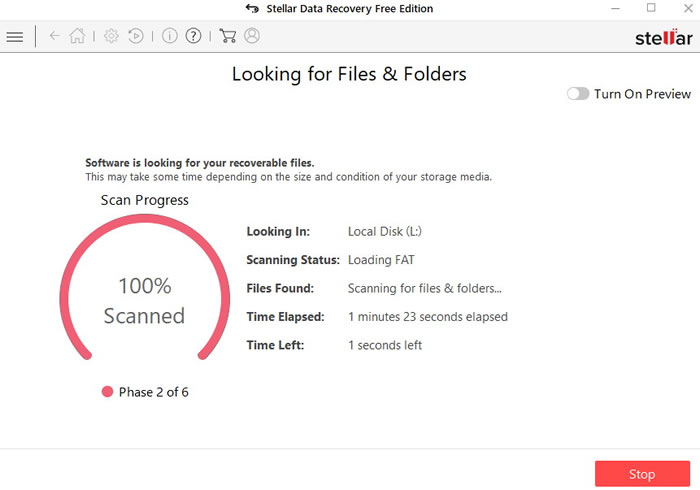
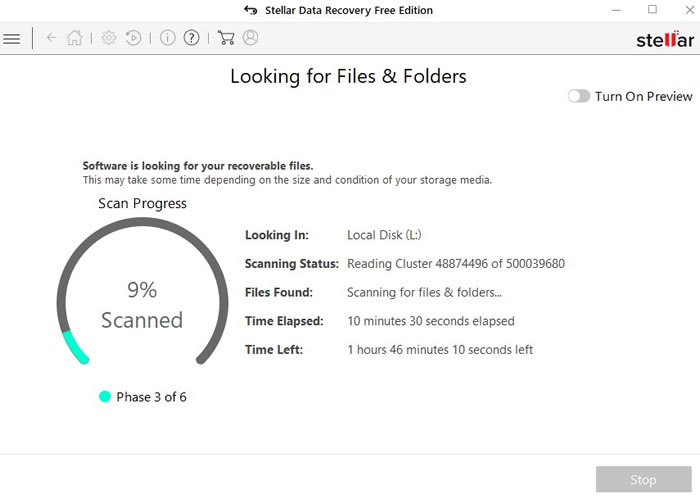
After sometime the whole process finished.
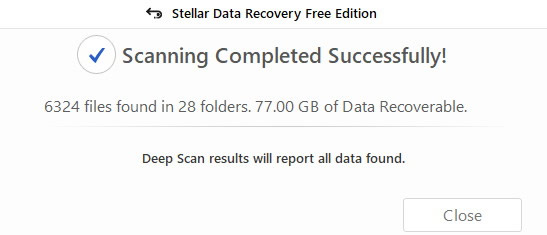
As we saw earlier, the Stellar Data Recovery will display all the file types it managed to recognize
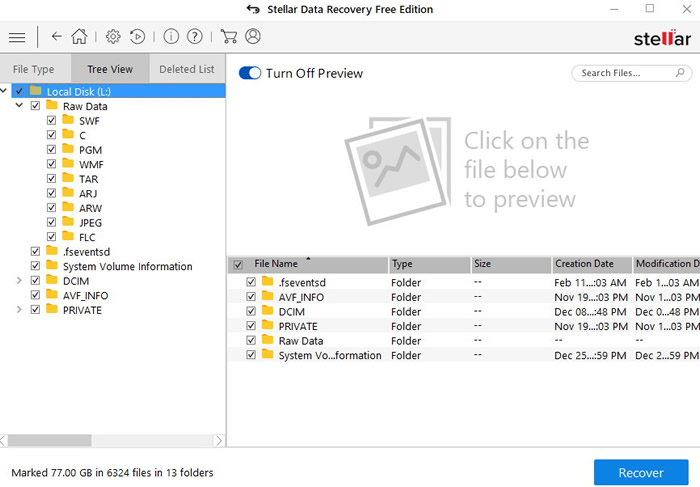
And it can also preview the file types (either JPG or ARW)
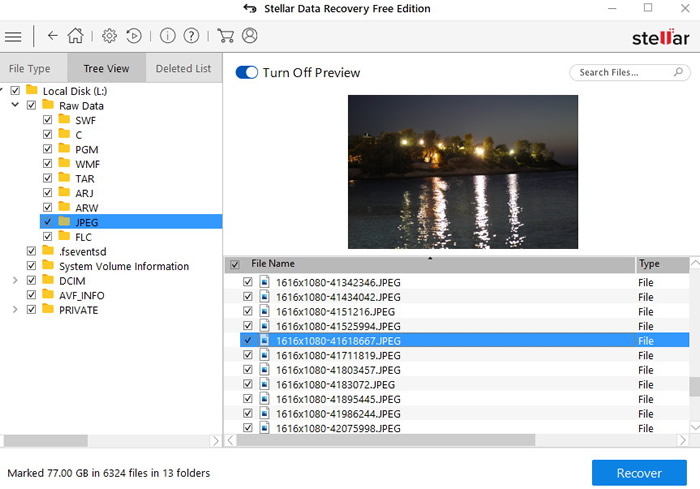
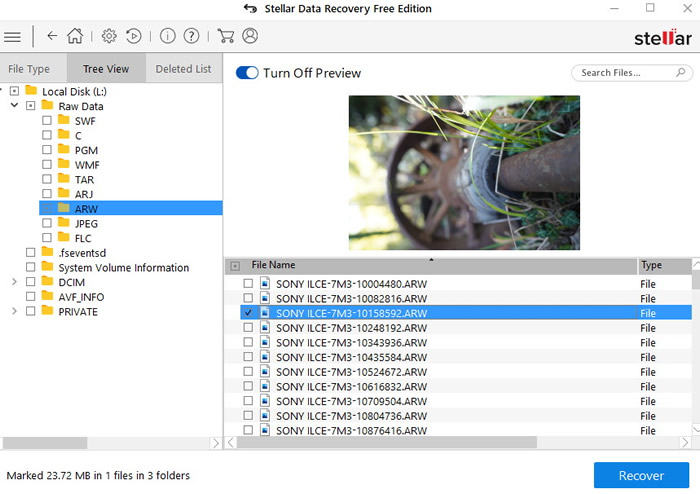
In case you wish to recover a file, the FREE DEMO warning will come up, there are limitations:

Press upgrade later to select where you wish you files to be saved:
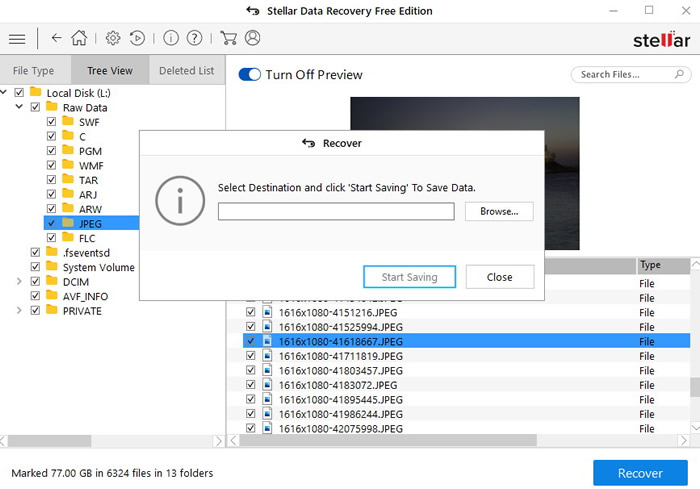
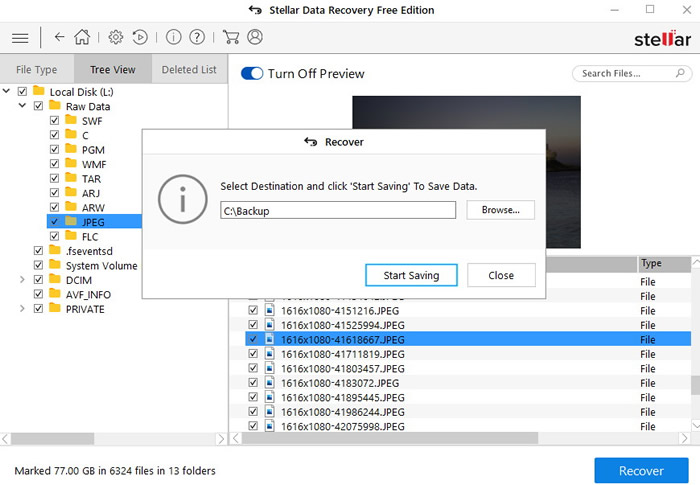


In case you wish to recover the scan at a later time you can do it

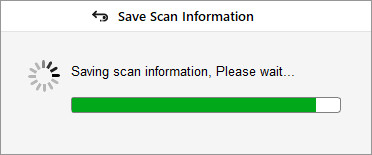
Review Pages
















