Stellar SpeedUp Mac Software Review
4. Getting familiar with GUI - Page 2
Review Pages
2. Installing The Software
3. Getting familiar with GUI - Page 1
4. Getting familiar with GUI - Page 2
5. Conclusion
Uninstalling software with MAC systems maybe is difficult some users. The SpeedUp Mac software can help you with this, either Drag & Drop apps to uninstall:
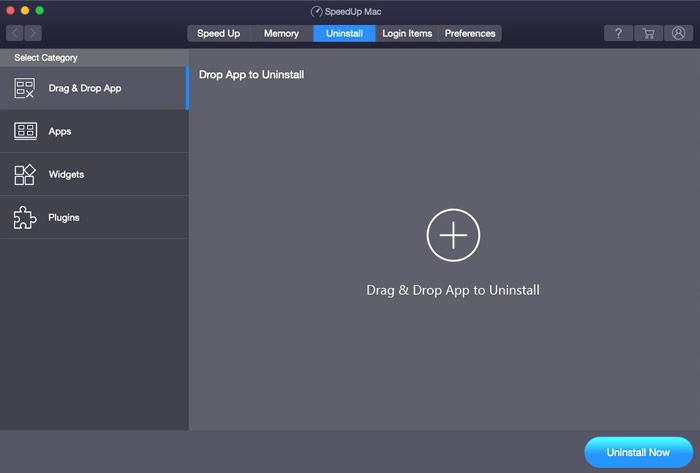
Or select at the left area the "Apps" tab and you can view what is installed in your system


For our tests we selected the StellarDataRecovery app to uninstall, the SpeedUp Mac software will prompt you of any of its function for you to decide

Additional you can remove Widgets or Plugins you may have installed:
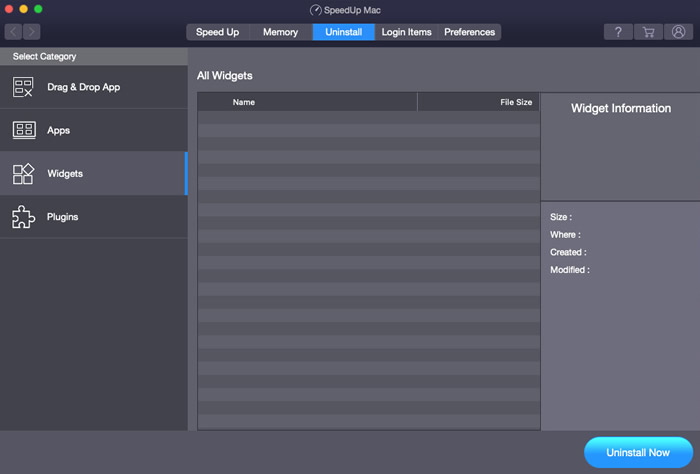

At the next tab you will find the Login Items, here will be listed apps that load automatically after login so you might want to remove them to speed up your system:
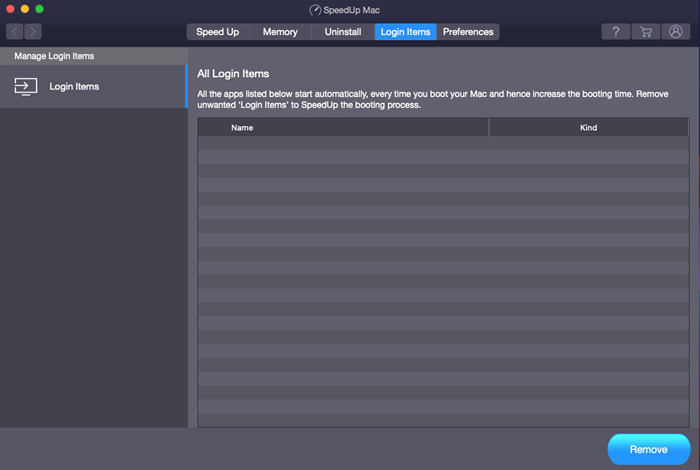
The last tab is the Preferences area, where you can customize the software in various areas:
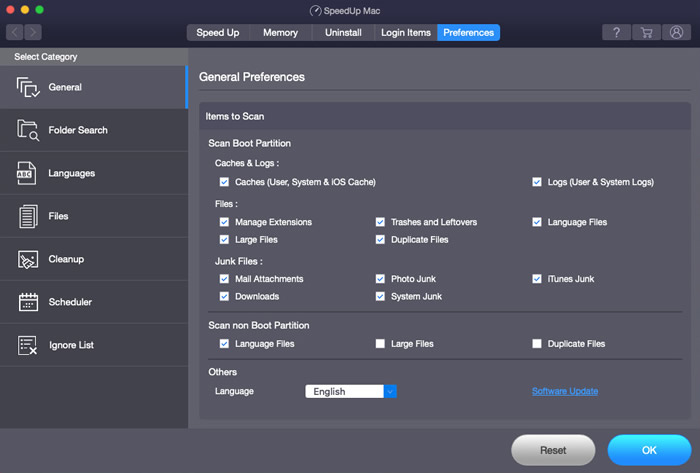
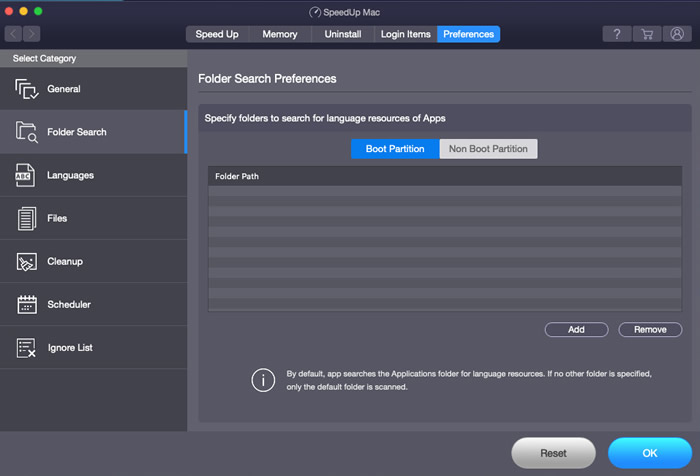

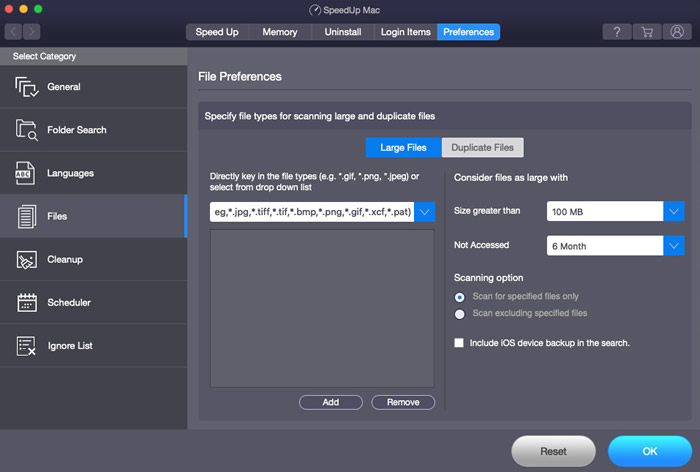
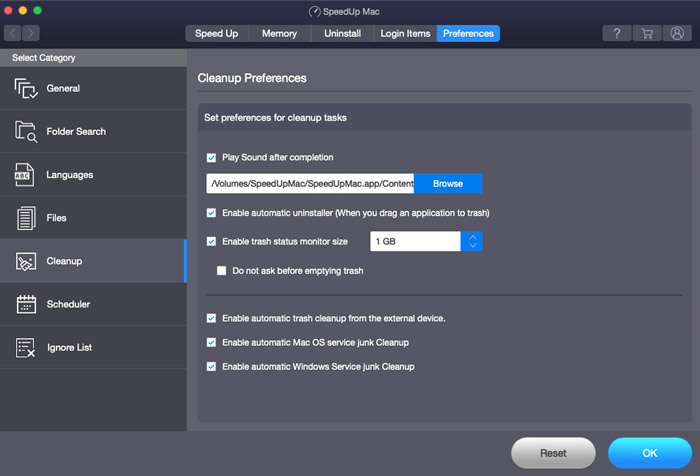


Review Pages
2. Installing The Software
3. Getting familiar with GUI - Page 1
4. Getting familiar with GUI - Page 2
5. Conclusion














