Stellar SpeedUp Mac Software Review
5. Conclusion
The SpeedUp Mac software main purpose is to help Mac users from cleaning up and enhance system performance of their personal systems by removing unwanted files, duplicates and unused applications. The software can also work as an Uninstaller that removes avoidable applications, widgets and plug-ins from the system. You can also remove login items through this software. SpeedUp Mac is a complete booster for your Mac system.
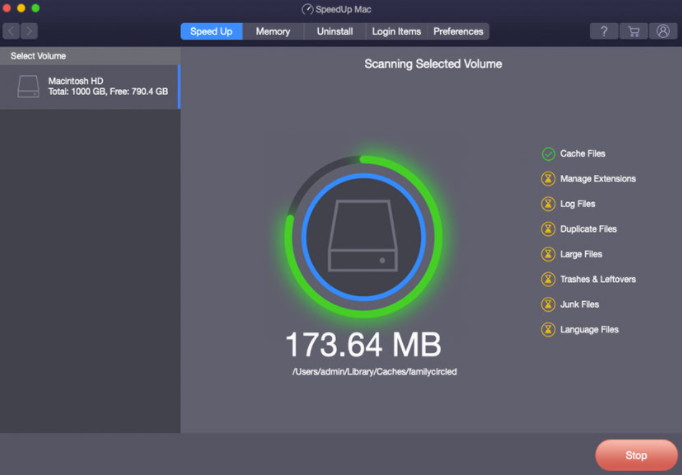
The GUI software interface is very "clean" and easy to work/understand, even for amateur users. With very little steps you will have you MAC system boosted and cleaned in the most possible way. The software is free to use for 30days and after that it costs around 43 Euros for 12 months of updates. Overall, we highly suggest SpeedUp MAC for all users who wish to get the best from their MAC systems and enjoy the maximum possible performance of their systems.
+Positive
Free to use for 30 days!
Small download file size
Software works not only with internal but also with external storage devices
GUI is very easy to understand
Very good results removing unwanted media
Price is good for 12months of use, just 3.58 Euro/month (for one year)
- Negative
....none
Looking to secure erase files from Mac permanently? Visit BitRaser for File














