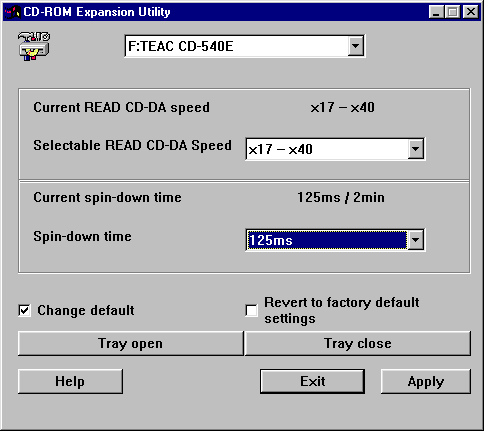TEAC 540E CD-ROM
1. Installation
Teac 540E IDE CD-Rom - Page 1
Teac has a long history of manufacturing top quality optical products. Most people will remember the Teac 532A IDE CD-Rom. This was a very popular drive, since it combined good performance with an attractive price tag. This year Teac released a new CD-Rom model: the 540E. Will the new Teac CD-ROM drive manage to be the next big sales hit for Teac?
Package:
The OEM version that arrived at our offices contained just a bare drive
unit. Below there is a picture of the Teac 540E CD-Rom:

|
Specifications |
Teac 540E (internal) |
|
Disc Readable |
CD-DA |
|
Interface |
EIDE/ATAPI |
|
Performance |
|
|
Data Transfer Rate |
6.0MB/sec. max, 4.6MB/sec. average |
|
Burst |
16.7MB/sec. (PIO mode4/Multi Word DMA mode2) |
|
Disc Rotation Speed |
Aprox.8,560rpm |
|
Access Time |
85msec.typ. |
|
Data Buffer |
128KB |
|
Front Panel |
|
|
Eject |
Auto eject; Emergency eject |
|
Disc Loading |
Tray, auto load/auto eject |
|
Headphone Jack |
Stereo mini Jack |
|
Dimensions and Weight |
|
|
Dimensions(WxHxD) |
146W x 41.3H x 192D(mm) |
|
Weight |
1,150g |
|
Reliability |
|
|
MTBF |
100,000POH (10% Duty) |
|
Warranty |
1 year |
- Installation:
Installing the Teac 540E CD-Rom was an easy process. We installed it on
the Secondary IDE Channel, as the master drive. During boot-up, the BIOS identified
the CD-ROM as the Teac CD 540E. This was also true for Windows 98 SE. Minor
configuration changes were made to Windows 98 SE. These were: disabling auto-insert
notification and ensuring DMA was enabled.
The Teac 540E CD-Rom supplied was manufactured in December 1999. The onboard firmware revision was version 1.0a. We also checked Teac Europe website for any updates or useful information .It was found that a new firmware revision (v3.0a) had been posted, so we immediately downloaded and "flashed" the drive. Teac had also posted an expansion utility v3.22beta for the Teac 540E model that can handle:
1. Setting the READ CD-DA speed of the drive (4-10x, 8-20x, 17-40x)
2. Setting the time to the point of the spin-down
3. Opening and closing of the tray
NOTE: As Teac suggests when the media face to be read is stained or scratched; the read speed may be slower than the set speed. In addition, a problem such as failure to read data correctly may result by increasing the read CD-DA speed. If this happens, reduce the read CD-DA speed.
- Capabilities:
Below is a screenshot from Feurio CD Writer displaying Teac 540E features:

- Test Machine #1:
ABIT BH6
Celeron 300A over clocked to 464 MHz
164 MB SDRAM PC 100
WD 18GB UDMA 66
Quantum Fireball EX 6.4 GB UDMA
DAWI 2975 - PCI (ULTRA) SCSI Host Adapter
Asus 3400 TNT
MS Windows 98SE
Plextor UltraPlex 40max firmware v1.03
Teac 540E firmware v3.0A
Sanyo CRD-Bp2 firmware v2.21
Sanyo CRD-Bp900 firmware v3.20