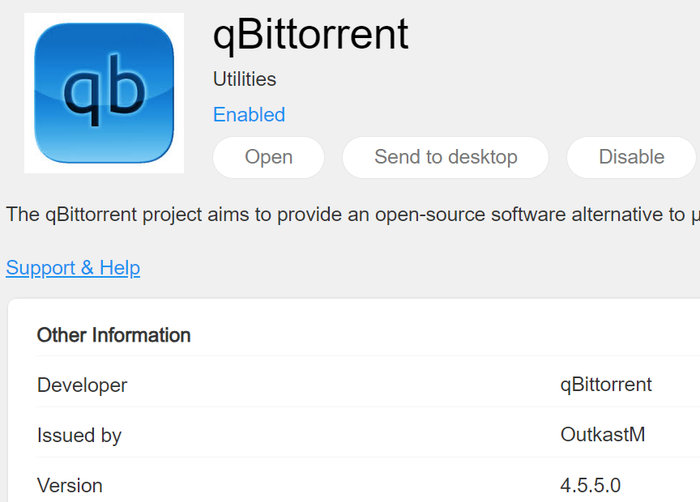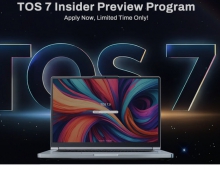Terramaster F2-212
4. Operating System
At start the deskop will display two windows, the storage pool, indicating all installed storage drives
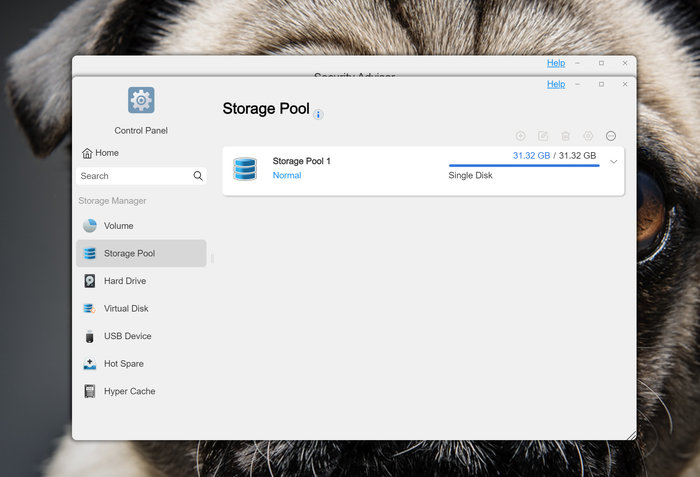
And a security advisor that will check your system for possible issues and prompt you to change them, aka increase security
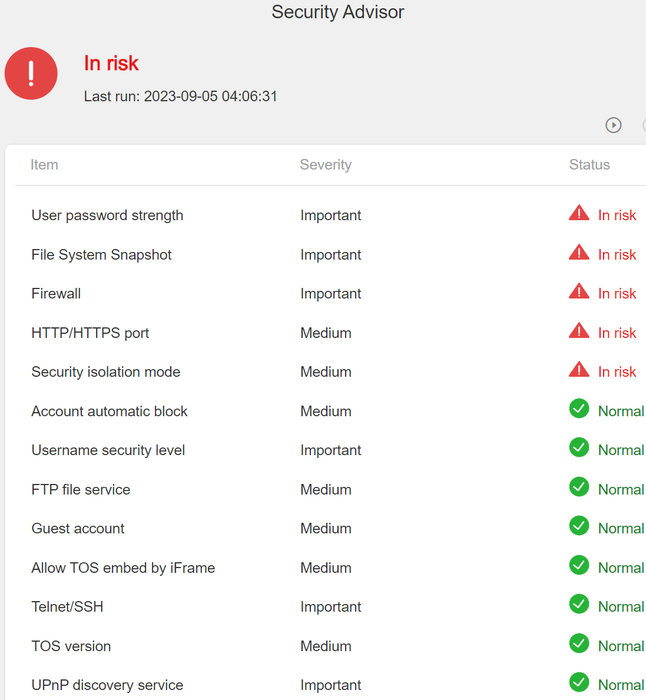
Upon pressing at one problem, there is also a solution to choose from.

The main control panel of the TOS 5.1 operating system is nice to work with, all icons are big and rather self-explained themselfs.
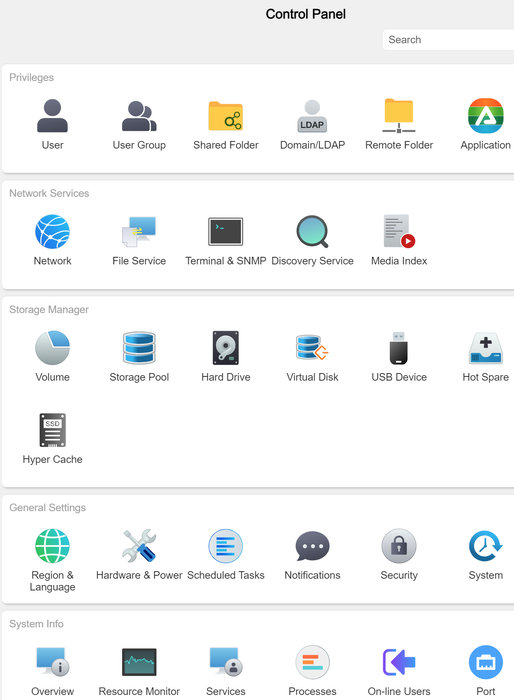
At the system tab, you will find the installed TOS build, (latest available TOS 5.1.67 for ARM). Periodically you can search for new versions or install updates manually.
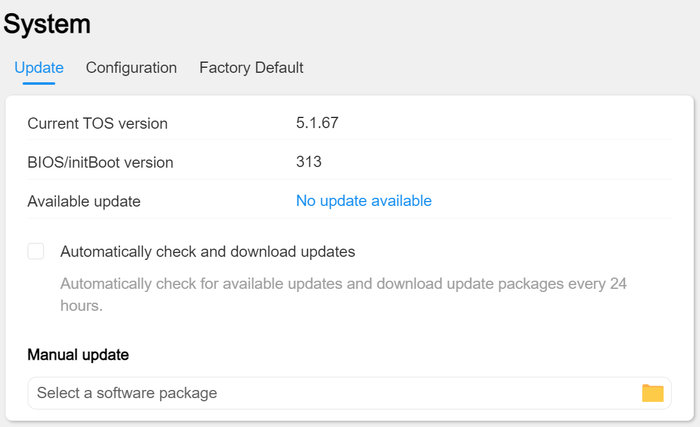
Then you should choose your local time zone
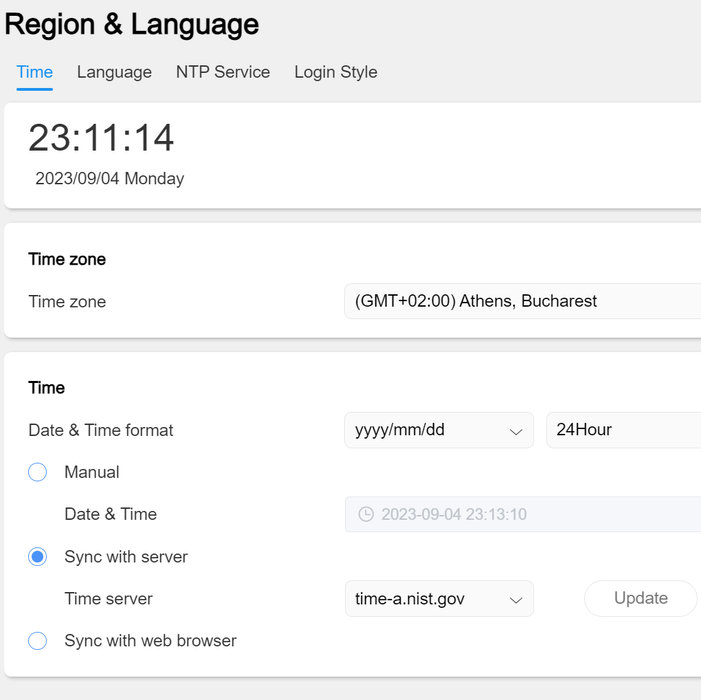
There are six different languages to choose from.
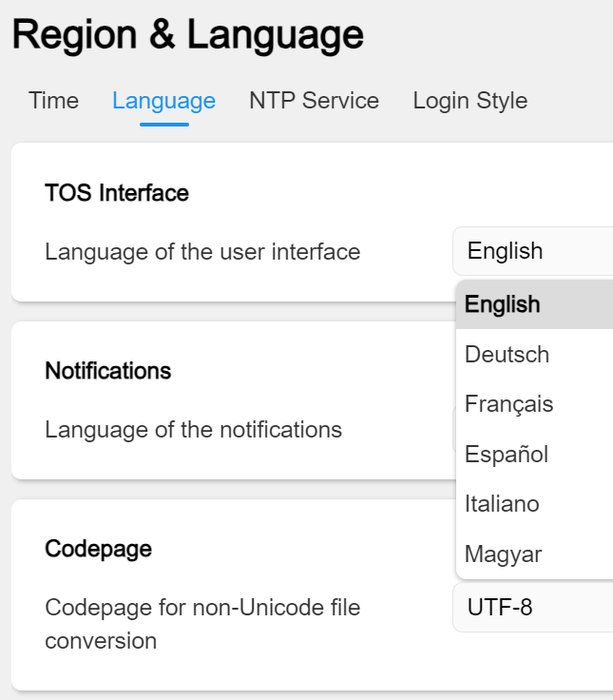
Under the network, you can choose the IP of the NAS server automatically or manually (suggested)
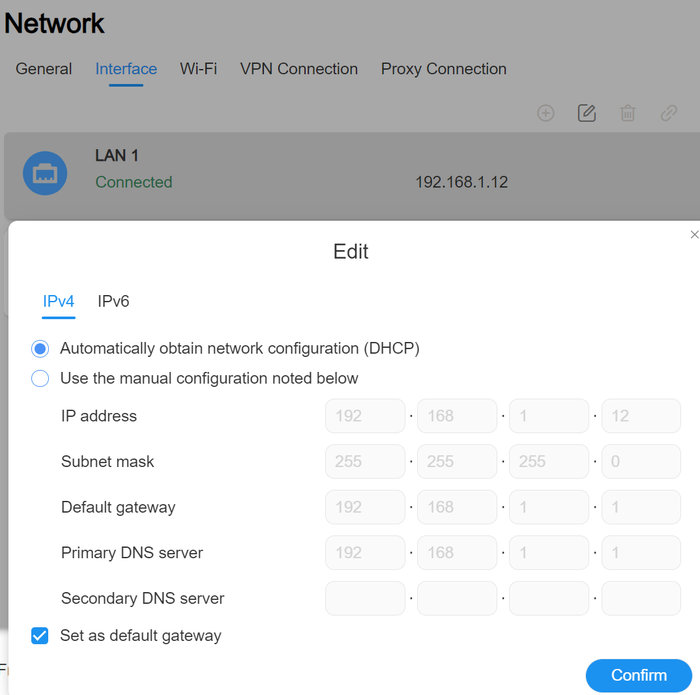
Under the users, you should either enable guests for the local network or create new users with password levels to access the contents of the NAS server.
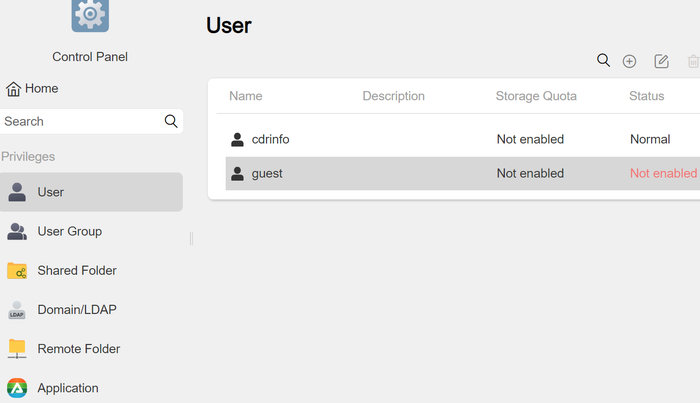
The TNAS server will appear under the Windows Network Workgroup

At the file manager, we can view several different folders and create new ones as well.
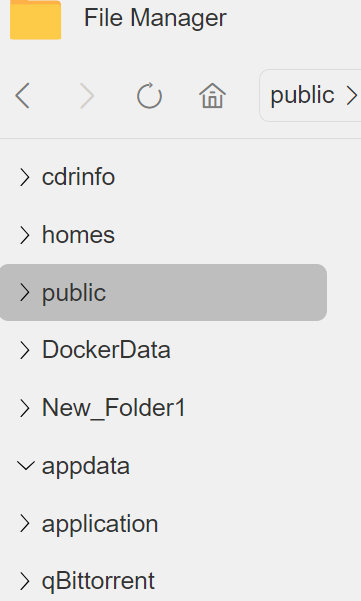
TerraMaster offers their app center, where users can download several different apps they might want or need
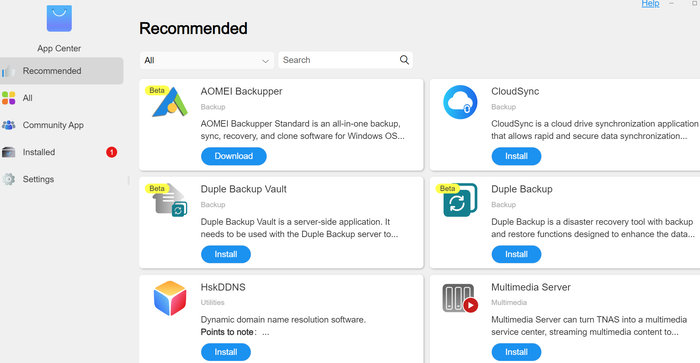
For example, Plex is already pre-installed and enabled.

Qbittorent also can be found pre-installed, while we got a newer build of 4.5.5 than the installed 4.1.7 build