Thermaltake Beetle
3. Performance/Overclocking
To measure the CPU's temperature, we used SpeedFan v4.21 which provided us with real time monitoring and created a graph of the temperature over time. After letting the processor cool down in idle mode we fired up Prime95 and ran the In-place large FFT test to heat it up to its maximum level. This is the graph of the temperature with the AMD stock fansink:
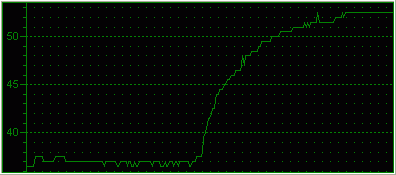
As you can see the CPU starts off at 37C and goes all the way up to 52.5C.
Here's the chart for temperature over time using the Beetle cooler at the minimum fan speed:
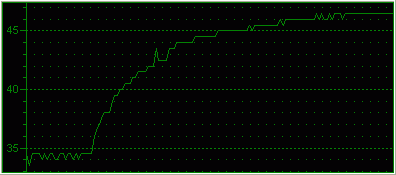
The idle temperature now dropped down to 34.5C. When we ran it through the paces, the temperature only rose up to 46.5C.

Although unbearable, we wanted to try out and see how cool the CPU would get with the maximum speed selected using the control panel. Amazingly, temperature dropped down to 31 degrees celsius in idle mode and rose to only 39.5C after some time of running the in place FFT prime95 torture test.
Overclocking
The default setting for our AMD 3500+ (Newcastle) was 11x200 = 2.2GHz. Trying out different Multiplier, FSB and CPU Voltage settings, we concentrated on finding the highest yet most stable frequency for our processor.
Through the BIOS, we left the Multiplier to 11 but increased the FSB to 240MHz. To support this higher frequency, we increased the CPU Voltage to 1.65V which will heat up the processor a little bit.
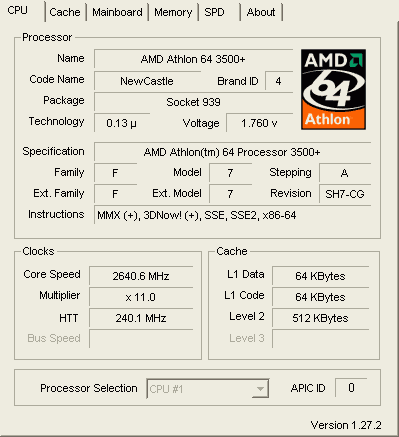
Using Prime95's torture test we verified that at that speed, the system was still able to perform correct calculations and fired up Speedfan once again to measure the temperature.
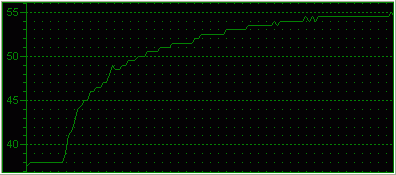
The idle temperature now starts from 38C and stabilizes at 55C which is only a little higher than the stock cooler temperatures, but now the processor is running at 450MHz.





















