Thermaltake Blue Orb II
3. Performance
Lets have a brief look at the CPU and motherboard we used for our tests...
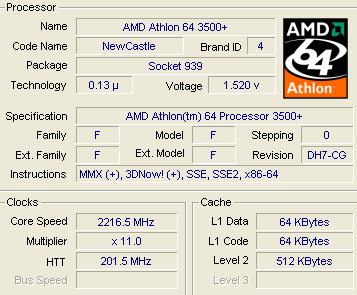 |
| The well known AMD 3500+ |
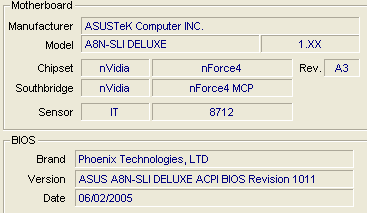 |
| and the ASUS A8N-SLI Deluxe motherboard |
To measure the CPU's temperature, we used SpeedFan v4.26 which provided us with real time monitoring and created a graph of the temperature over time. For the following measurements, we used AMD's 3500+ with the stock cooler and with the Blue Orb II. In both cases, we used Thermaltake's thermal compound.
We started WinXP SP2 and after 5 minutes, started the Speedfan utility. The room temprature at the time of our measurements was close to 22°C.
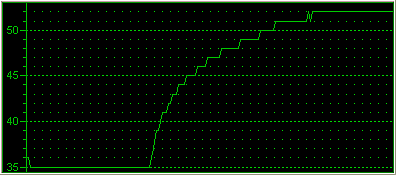 |
| The temperature started at 35°C and reached 53°C when running the stress test. |
 |
| While the fan speed ranged from 3130 to 3180 RPM. |
The temprature at the beginning of our measurements was 35°C. We let the system run for a while, approximately 5~10min and then we started the stress test using the Prime95 utility. At once, the temprature started to increase until it reached 52°C where it seemed to stabilize after about 10 minutes. At the same time, the fan speed was between 3130 rpm and 3180 rpm. After a while, the fan stabilized at 3125 rpm, even when the temprature reached maximum.
We shut down the system and we repeated the same task, with the Blue Orb II this time installed in our PC.
 |
| SpeedFan reported 32 °C minimum and 45 °C maximum!!! |
 |
| ...with half the rotation speed of the stock cooler. |
It seems that the Blue Orb II is better, even from the outset. The temprature in idle state is 32°C, three degrees lower than with the stock cooler. Then we started once again Prime95. The temprature of the processor started to increase until it reached 45°C, where it stabilized. So, 7 degrees lower temprature than the stock AMD cooler is a very good improvement. Moreover, if you check the fan's rotation, you'll notice that the Blue Orb II's huge 12cm fan, ran at half the speed, produceing less noise than the AMD cooler. Actually, the noise levels coming from the Blue Orb II are impressively low and to be honest, our Western Digital hard disk produced more noise :-) Blue Orb II is a silent cooler.






















