Thermaltake PurePower 500W
4. Performance
According to Thermaltake, the output power of the PurePower 500W is as follows
| OUTPUT | ||||||
| +3.3V | +5V | +12V | +12V | -12V | +5VSB | |
| Max. Load | 30A | 30A | 18A | 18A | 0.5A | 2A |
| Min. Load | 0.2A | 2.5A | 0.5A | 0.5A | 0.05A | 0.05A |
| Load Reg. | +5% ~ -5% | +5% ~ -5% | +5% ~ -5% | +5% ~ -5% | +10% ~ -10% | +5% ~ -5% |
| Ripple V(p-p) | 50mV | 50mV | 120mV | 120mV | 150mV | 100mV |
We first measured the voltage using the software bundled with the Asus motherboard, Asus Probe. The first screenshot below was taken with the PC running at idle.

Then we ran 3DMark2001 and all of its tests. While the benchmark was running, Asus Probe registered the following voltages:

We repeated the test with 3DMark2005 this time. Asus Probe reported the following:
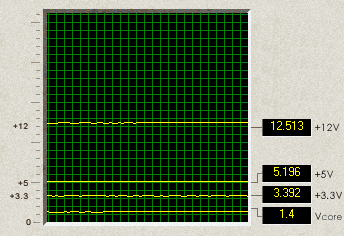
The following two graphs come from the manufacturer. In the first graph, we can see how the rotation speed is directly proportional to changes in temperature, while in the second graph, how the voltage is directly proportional to temperature.
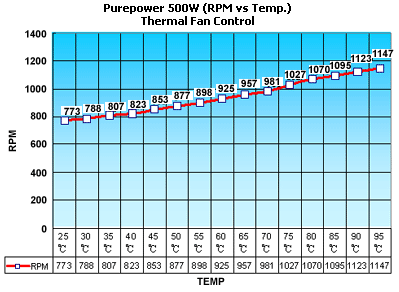
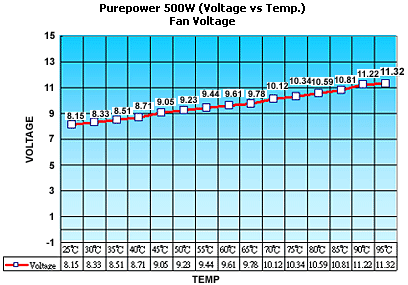
Since we were able to adjust the rotation speeds of the PSU and the PC case fans, we set the case fan to the minimum possible speed. We placed a digital thermometer inside the PSU and set the PSU fan speed to minimum. Asus Probe reported 1371 rpm. At this point, the temperature inside the PSU was 50 °C. The noise level from the PSU was non-existent, well, certainly lower than 19dB.
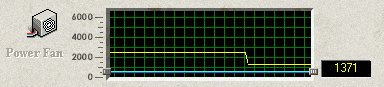
Then we turned the PSU fan speed to the maximum available speed. The speed almost doubled, reaching 2596~2636 rpm. After a few seconds, the temperature dropped to 43 °C. The PSU's internal 12cm fan proved to be enough to draw the hot air out of the case, so that there is no great need for an extra case fan. Nice performance but the noise level at this speed was excessive.






















