Thermaltake PurePower 500W
3. Installation
Before you start do anything, make sure your PC case can accommodate the extra 12cm fan. There are cases that have space only for one or more 8cm fans, but can not take 12cm. In that case you won't be able to use the supplied orange fan.
The PSU has three cables pending while the Watts Viewer has one slot at the back and two cables pending.

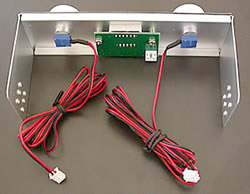
The three-wire cable (black, red, white) from the PSU must be connected to the connector located on the small PCB at the centre of the "Watts Viewer". This will show the watts on the display. The two-wire yellow cable from the PSU should be connected with the right side cable from the Watts Viewer (when looking from the rear). This will be responsible for the rotation speed adjustment of the PSU. The left side cable on the Watts Viewer must be connected to the 12cm PC case fan.

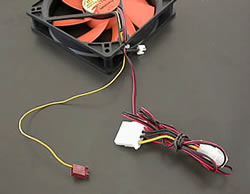
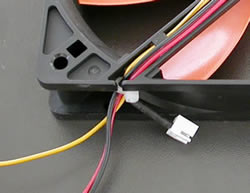
The two-wire cable (black and yellow) from the PSU, must be connected to the appropriate jack on the motherboard, the one intended to provide power to the fan, as shown below. This way you, can monitor the PSU fan's rotation speed from your OS. Check you motherboard's instruction manual for this.
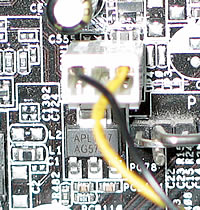
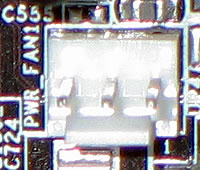
The single yellow cable from the 12cm fan must also be connected to the motherboard if you want to be able to monitor the rotation speed from the OS.
























