Thermaltake Swing VB6000BWS
4. Inside the Swing
Review Pages
The interior of the Swing case is rather simple though sophisticated, much alike the case as a whole. By default, the case contains a 120mm rear (exhaust) fan, while it has the fan holders for an extra 120mm front fan (optional) which we suggest be used for maximum ventilation performance.
 |
| The orange colored rear fan... |
The front panel fan, as it happens with most cases, has a washable dust filter, which can be removed after the front panel has been taken away. It is strongly recommended that the dust filer be attended frequently to avoid losses in ventilation performance.
 |
| a close up of the dust filter... |
An interesting differentiation from the rest market cases is the orientation of the Hard Disc Drives, as the HDD rear faces the transparent side panel. This way more space is now available to facilitate supply cables and this happens due to the fact that as it has been noted many users tend to change midi cases to full ones because of SLI problems (GPU cards won't fit).
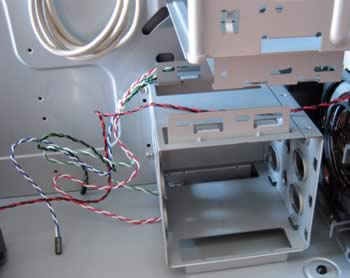 |
| The HDD case... |
The next important feature are the expansion slots, which render any current or future addition (PCI and such) tooless, requiring a small amount of effort and time from the part of the user.
 |
| Screwless slots for easy assembling |
Last, yet not least come the front panel slots (USB 2.0, FireWire, Audio etc.) which are easily connected with the motherboard as seen in the picture below..

Before we go off to the next page and the installation, let us have a quick look at an extra function of the Swing case. The Security chassis intrusion detector, which alerts the user when the side panel gets open by accident, preventing thus any damage that might occur. This intrusion detector resides at the back of the case, and it is a small button-like piece of plastic that once alleviated from the pressure applied to it by the side panel, alerts the user.

This switch may become irritating, especially to power users who constantly open the case for additional installations. Thus, the intrusion switch can be disabled. All one has to do, is simply not plug it in the motherboard.
Review Pages





















