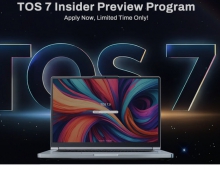TOS 5.0 INSTALLATION GUIDE
After one and half years, more than 50 new features, 600 enhancements, 300,000 lines of code..., the long-awaited TOS 5.0 is officially released today! Please follow the guide below to install the new TOS 5.0 system.
Must read before installation!
1.Since the root file system, storage path, application installation location, and startup method of TOS 5.0 are different from those of the previous version, you cannot directly update to TOS 5.0 from the current version, but need to reinstall the system. Reinstalling the system will theoretically not delete the data on your hard drive, but for safety consideration, please back up your data in advance.
2. The new TOS 5.0 system is only applicable to the x.86 series of TNAS models (220 series, 221 series, 420 series, 421 series, 422 series, 423 series);
3. Your current TOS version need to be 4.2.32 or above;
4. TNAS PC needs to be 5.0.19 or above, otherwise, it may not work properly;
5. TNAS Mobile needs to be 5.0.1 or above, otherwise, it may not work properly. Note: Currently, TNAS Mobile is only available for iOS, and the Android version will be released soon, please pay attention to our update news.
How to install TOS 5.0?
1. Download the TOS 5.0 installation package;
2. Log in to your TOS, go to Control Panel > General Settings > Factory Default, tick "Reset to Factory default" and click "Apply" to clear your system;
3. Your TNAS will automatically restart and enter the initialization guide page; if you cannot enter the initialization page, please use the TNAS PC to search for your TNAS again, and enter the IP address of your TNAS in the browser address bar;
4. Select the "Custom" mode during the initialization process, upload the TOS 5.0 installation package, and wait for the installation to complete;
5. After the system installation is completed, the system will automatically restart; Then, follow the instructions on the page to complete the administrator settings;
6. After the system is installed, you need to clear the browser cache, otherwise some system pages may not be displayed correctly.
Installation packages download link:
1. TOS 5.0:https://download2.terra-master.com/TOS_X642.0_5.0.120_00154_2206121730.ins
2. TNAS PC for Windows OS:https://download2.terra-master.com/TerraMaster_TNASPC_for_win_V5.0.22.zip
3. TNAS PC for macOS:https://download2.terra-master.com/TerraMaster_TNASPC_for_mac_V5.0.22.dmg
4. TNAS Mobile for iOS:It will be published later.