Vantec iCEBERQ6
4. Installation - 2
Review Pages
With the VGA cooler lying face down, place the VGA card face down onto cooler, allowing the mounting screws to pass through the card's mounting hole. Be careful with this step!

Next, place an insulation spacer on each mounting screw
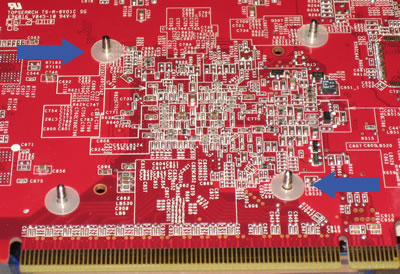
Attach a spring nut to each mounting screw and fasten with a screwdriver. Give each spring nut a few turns until it is secure:

Our air cooled MSI 7600 GT is ready to roll! Note that now our card is double the width and will take up an extra backplane slot.

The copper core has enough distance between it and the surrounding components, not to cause any damage:

The time has come to install your card. There shouldn't be any problems here, just find two adjacent backplane slots and make sure that the card wont interfere with any nearby chipsets that could prevent the card from being installed correct. In our case (Asus P5B Deluxe), there is a capacitor close by, so we had to be careful when installing or removing the VGA card:

As we mentioned earlier, you need at least two empty backplane slots for the VGA card and the iCEBERQ 6 cooler.The photo below shows the setup at the rear of the case. Note the ventilation holes of the iCEBERQ 6, which blows hot air out of the case.

A panoramic view of the the MSI 7600GT cooled with Vantec's iCEbErQ6. As a last minute tip, don't forget to plug-in the cooler's power connector to a 3-pin fan header:

Review Pages





















