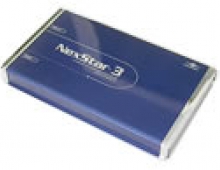Vantec NexStar 3 eSATA
3. HD Tach
In order to test the performance of the NexStar 3 (NST-360SU-BK), we installed the Western Digital HDD in the NexStar 3 (eSATA) and then connected the whole unit to our motherboard's SATA bus.
HD Tach tests the sequential read, random access and interface burst speeds of your attached storage device (hard drive, flash drive, removable drive, etc). All drive technologies such as SCSI, IDE/ATA, 1394, USB, SATA and RAID are supported. Test results from HD Tach can be used to confirm manufacturer specs, analyze systems for proper performance as well as allow you to compare performance with others.
This benchmark is intended to determine the maximum read or write speed on the device at various locations. Hard drives, for example, have faster read/write speeds at the inside edge (mapped to block 0) of the device, so it is useful to see the difference in speed. The maximum sustained speed (lowest speed on the device) is an important metric for real time sequential access applications. The maximum speed may be important to a power user that would like to partition the drive into a high speed partition and low speed partition.
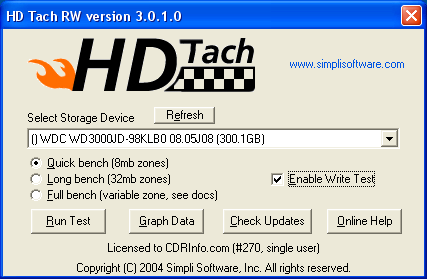
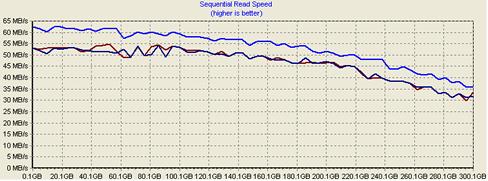
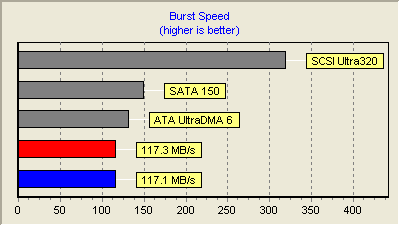

Shown in red above, is the HDD when connected to the motherboard's SATA. Alternatively in blue, we have the performance when installed in the eSATA NexStar 3. As we can see from the graphs, the difference between the two isn't that great. Obviously, the drive's performance doesn't change and it is the interface (eSATA) which is limiting performance.