
WIndows 7 To Let Users Easily Disable Key Key Features Including IE8
The Windows 7 control panel will include a choice where users will be able to turn off various features of Windows including the new Internet Explorer 8.
This is the first time Microsoft offers such an easy to use feature to disable the built-in Internet browser of its operating systems.
Called "Windows Features" this group of settings will be available the control panel of Windows 7 and it is where Windows users will be able to choose to turn various features of Windows on or off.
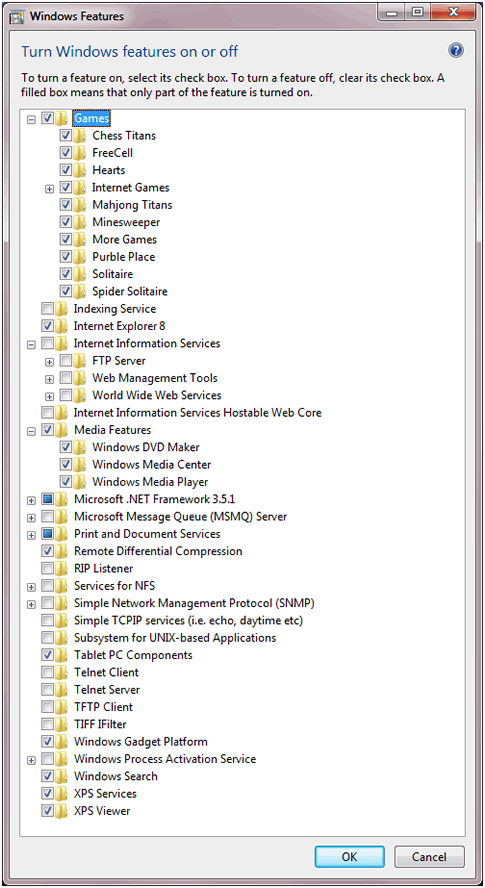
If a feature is deselected, it is not available for use. This means the files (binaries and data) are not loaded by the operating system (for security-conscious customers) and not available to users on the computer. These same files are staged so that the features can easily be added back to the running OS without additional media.
In addition to the features that were already available to turn on or off in Windows Vista, Microsoft has added the following features to the list in Windows 7:
Windows Media Player
Windows Media Center
Windows DVD Maker
Internet Explorer 8
Windows Search
Handwriting Recognition (through the Tablet PC Components option)
Windows Gadget Platform
Fax and Scan
XPS Viewer and Services (including the Virtual Print Driver)
The move could be related to the long-running battle of Microsoft with EU antitrust regulators in 2007 over the way it bundled media player software into the Windows operating system, as well as a similar claim filed over Internet Explorer's place inside Windows.
Windows 7, the successor to Vista, isn't expected to reach consumers until next year, but more than a million people are already testing early versions.
For additional information, this blog entry by Jack May o's, a manager in the team developing Microsoft's new Windows 7 operating system.
Called "Windows Features" this group of settings will be available the control panel of Windows 7 and it is where Windows users will be able to choose to turn various features of Windows on or off.
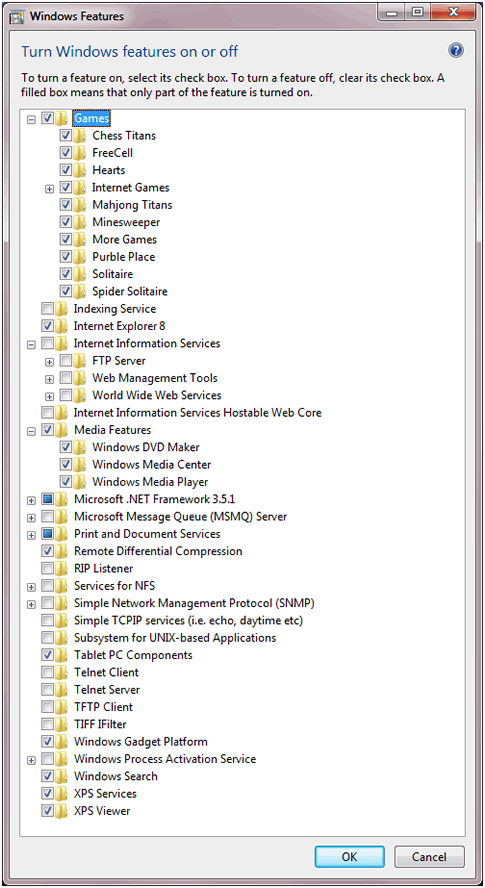
If a feature is deselected, it is not available for use. This means the files (binaries and data) are not loaded by the operating system (for security-conscious customers) and not available to users on the computer. These same files are staged so that the features can easily be added back to the running OS without additional media.
In addition to the features that were already available to turn on or off in Windows Vista, Microsoft has added the following features to the list in Windows 7:
Windows Media Player
Windows Media Center
Windows DVD Maker
Internet Explorer 8
Windows Search
Handwriting Recognition (through the Tablet PC Components option)
Windows Gadget Platform
Fax and Scan
XPS Viewer and Services (including the Virtual Print Driver)
The move could be related to the long-running battle of Microsoft with EU antitrust regulators in 2007 over the way it bundled media player software into the Windows operating system, as well as a similar claim filed over Internet Explorer's place inside Windows.
Windows 7, the successor to Vista, isn't expected to reach consumers until next year, but more than a million people are already testing early versions.
For additional information, this blog entry by Jack May o's, a manager in the team developing Microsoft's new Windows 7 operating system.





















