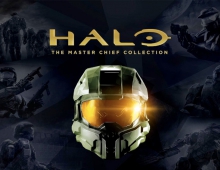Xbox Gets Support for Google Assistant
Microsoft is expanding thedigital assistant capabilities on Xbox One with the Xbox Action for the Google Assistant.
The new Xbox Action for the Google Assistant releases to public beta on Xbox One today and is available to all Xbox customers in English during the beta period. Google and Xbox are working together to expand language support before launching more broadly to the Xbox community later this fall.
With the release of the Xbox Action for the Google Assistant, you can now interact with your Xbox One in even more ways using just your voice, including the ability to turn your console on and off, launch games and apps, play and pause videos, and more, from the Google Assistant and Home-enabled devices, as well as the Google Assistant apps on iOS and Android.
Here’s how to get started with the beta:
- Join the Google Group with the Google Account you intend to use
- Sign into your Xbox
- In the Google Home app for iOS or Android:
- Tap “+ Add”
- Tap “Set up device”
- Tap “Have something already set up?”
- Search for and select “[beta] Xbox”
- Sign in with the Microsoft account you use on Xbox
- Follow the instructions to link your Xbox and give it a device name
Once you’re all set up, here are a few actions you can try to get you started with controlling your Xbox One with Google Assistant:
- “Hey Google, play Gears 5 on Xbox.”
- “Hey Google, turn on Xbox.”
- “Hey Google, turn off Xbox.”
- “Hey Google, launch YouTube on Xbox.”
- “Hey Google, pause on Xbox.”
- “Hey Google, resume on Xbox.”
- “Hey Google, volume up on Xbox.”
- “Hey Google, take a screenshot on Xbox.”
You’ll notice the default device name for Xbox consoles is “Xbox”; however, you can change the device name for your smart home commands at any time in the Google Home and Assistant apps if you have more than one Xbox in your home. When triggering an action, just use the device name you set in your commands. For example, you would say, “Hey Google, turn on Basement Xbox.”
Over the coming weeks as you begin to check out this feature.
The Xbox already supports the Alexa and Cortana assistants.