Zidoo X6 Pro Media Player review
4. Benchmarks, read/write tests
Review Pages
2. Unboxing
3. User interface, 4K video and HD audio tests
4. Benchmarks, read/write tests
5. Final words
Other formats
| Firmware 1.0.36 Playback | ||
|---|---|---|
| Test Clips | stock video player | ZDMC (Kodi 16.0) |
| sample_sorenson (Mov) | Yes | Yes |
| Big_Buck_Bunny (DivXHD Format) | Yes | Yes |
| Hellboy2-Xvid (Xvid) | Jerky playback | Yes |
Iron Man-Divx5 (DivX 5) |
Yes | Yes |
| Eye of the Storm 4K Ultra HD (VP9) | No | Jerky Playback |
| 1080p_Step_into_Liquid (WMV) | Yes | Yes |
| Blu-Ray ISO | Selects automatically the main movie | Full menus - perfect playback |
| DVD-ISO | Selects automatically the main movie | Full menus - perfect playback |
As it was expected, the player supports playback of DivX, Xvid and VC-1 videos. However, the VP9 test video was not played correctly. The internal player doesn't support playback of Blu-Ray/DVD ISO menus, so you better use the ZDMC (KODI 16.0) for these task.
| Firmware 1.0.36 Playback | ||
|---|---|---|
| 3D Clips | stock video player | ZDMC (Kodi 16.0) |
| Full MVC 3D ISO | No 3D | Yes |
| Full MVC 3D ISO #2 with 3D Subtitles | No 3D | Yes |
| Full MVC 3D ISO #3 for Pop-out & Depth Evaluation | No 3D | Yes |
Full MVC 3D MKV |
No 3D | Yes |
| HSBS-3D (HSBS (side-by-side) | No 3D | Yes |
| HTAB-3D (HTAB (top-bottom) | No 3D | Yes |
The stock video player could not output 3D content, but the ZDMC will give you this option.
Benchmarks
We run a bunch of extra benchmarks with the X6 PRO player, as you see below. You can see more details about each test by clicking on the score results:
Benchmark |
Score |
| AnTutu 6.0.1 | |
| AnTutu Video Tester v3.0 | |
| 3D Mark IceStorm Extreme | |
| PCMark | |
| GeekBench 3 (Single Core) | |
| GeekBench 3 (Multi-Core) | |
| BaseMark OS II (overall score) | |
| BaseMark X v1.1 | |
| GFXBench ( T-Rex) |
Read and Write Performance Storage Tests
Moving on to the important read/write tests, the player scored the results you see below for various read and write tasks through the ES File Explorer, using external storage devices and moving/copying a 716MB file:
| Source | Performance (mb/sec) |
| USB To Device | 19.50 |
| Device to USB | 22.50 |
| Wifi (2.4Ghz) to Device | 3.25 |
| Device to Wifi (2.4Ghz) | 0.90 |
| Wifi (5.0Ghz) to Device | 7.10 |
| Device to Wifi (5.0Ghz) | 1.60 |
| Lan to Device | 14.10 |
| Device to Lan | 2.40 |
| Device to MicroSDHC | 1.90 |
| MicroSDHC to Device | 15.50 |
We should also not overlook a couple of special features of the player.
ZIDOO features a PMU power management chip, which allows the player to support auto power off and standby functions. A short press on the remote’s power key will show a menu with Power off, Standby, Reboot, and Auto power off. The first three option work as expected, and auto power off let you set a timer from 30 minutes to 48 hours, in thirty minutes increment, to either power off the device, or go into standby. A longer press on the power key will also turn off the device cleanly. The remote control can also be used to power on the device from your sofa.
Zidoo also offers a media scan software that can be used to to scan local/network drives and display movie information. We tried it with not much success, and we think that the similar ZDMC (KODI) function works better...
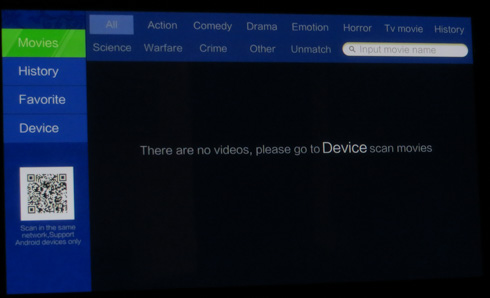
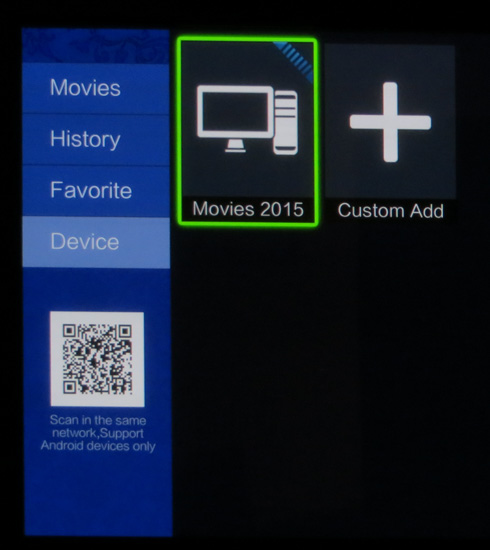
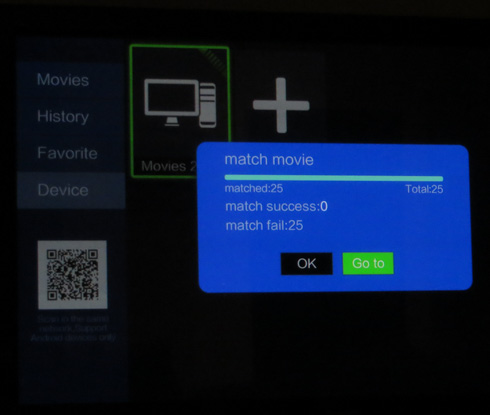


Review Pages
2. Unboxing
3. User interface, 4K video and HD audio tests
4. Benchmarks, read/write tests
5. Final words



















