
Microsoft Previews New Hotmail
Microsoft's Hotmail email service added a slew of new tools and features on Tuesday including the ability to send larger attachments and exchange instant messages and view Web content in the Hotmail inbox.
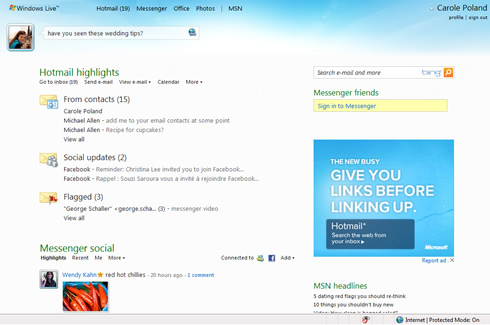
Highlights of the new Hotmail include:
- Quickly get to the important messages and get rid of the mail you don't want.
Hotmail will keep "true SPAM" out of your inbox. In addition, the platform supports what Microsoft calls "graymail" - legitimate mail that you signed up to receive or agreed to receive at one point, but you no longer want. The new Hotmail gives you the first and only virtual broom in any inbox out there, letting you sweep the mail you don?t want right out of your inbox ? all in just a couple of clicks.
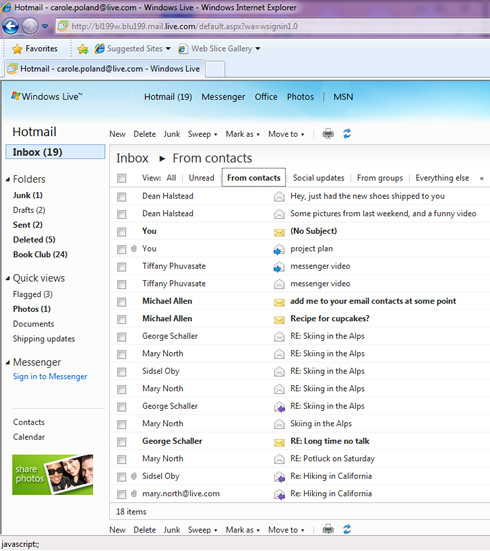
No need to go to the trouble of creating and managing complex rules. Just sweep unwanted mail into folders for safe keeping or the trash for deleting, leaving your inbox clean and organized. You can even tell Hotmail to sweep incoming messages automatically on an ongoing basis (until you tell Hotmail otherwise) by simply checking a box. You can also sweep your Gmail and Yahoo! Mail Plus inboxes, too.

- Do more without leaving your inbox, so that you don't have to open a bunch of browser windows just to get simple things done.
Hotmail will feature Active View - an automatic preview that brings your email to life. Active View will give you more ways to interact with messages you receive containing photos, links, and documents.
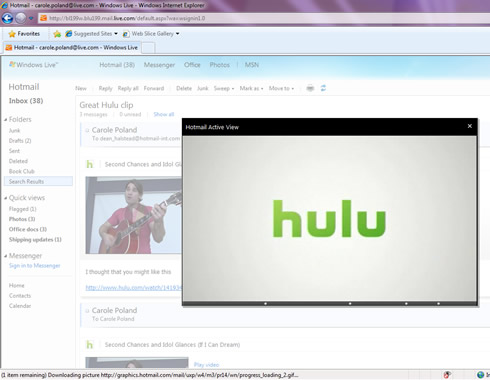
Hotmail will automatically show you a preview of your photo attachments, and let you view them as a slide show in a single click. This works not just for photo attachments, but also for photos shared through links to sites like Flickr and SmugMug.
- Stop hassling with attachment size limits - whether you're sending hundreds of large photos or massive documents. View, edit, and share Microsoft Office documents even if you or the people you're sharing with don't have Office installed on their computers - PC or Mac.
The new Hotmail will also allow you to send up to 200 photos, each up to 50 MB in size, all in a single email. Your photos are transformed into an online album and your recipients will get an email that lets them see all the photos no matter what email service they're using. They can view a slide show, download some or all of the photos, make comments, tag their friends, and even add their own photos. If you're using Windows, you can even download the photos directly into Windows Live Photo Gallery for advanced photo editing and management made easy.

Documents work just like photos. If you receive a document, you can now open it with the full power of the new Office Web Apps, right in Hotmail. Just click and view. Just as you do with photos, you can send up 200 Office documents of up to 50 MB each. Send PowerPoint presentations embedded with videos, Word documents rich with images, and more.
With the new Hotmail, you can attach an Office document to an email and have it stored on SkyDrive. Hotmail then sends the document via SkyDrive, so that you - and the people you send it to - can access it from anywhere regardless of whether they use a PC or Mac, have Office installed, use Hotmail or don't, or have smaller attachment limitations than the 10 GB per message allowed by Hotmail.
You can also start working with these documents using Office on your PC and have your changes automatically saved back to SkyDrive. SkyDrive will also track and store older versions of the document so that you can revert to prior versions if you want to.
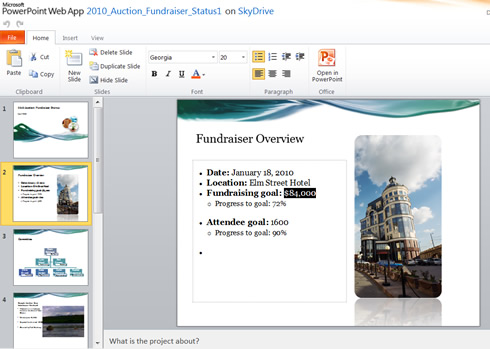
- Sync your email, calendar, and contacts on your mobile devices.
The new Hotmail supports push email on the web, PC, and now also on the mobile phone. Using Exchange ActiveSync, available on nearly 300 million phones, you can not only synchronize Hotmail between your phone and the web, but you can also synchronize your calendar, contacts, and tasks.
The mobile inbox supports filters, in-line message previews, HTML messages, offline e-mail viewing, conversation threading, the ability to flag messages, the option to show or hide message header details, and more. You can also manage invitations received via Hotmail, set reminders, aggregate multiple calendars, or share a calendar with friends and family, and do it all from your phone's web browser.
Other Hotmail enhancements include enhanced account protection, full-session SSL, multiple email accounts, subfolders, contact management, and ever-growing storage. You can also learn more about the upcoming Hotmail release at www.hotmailpreview.com.
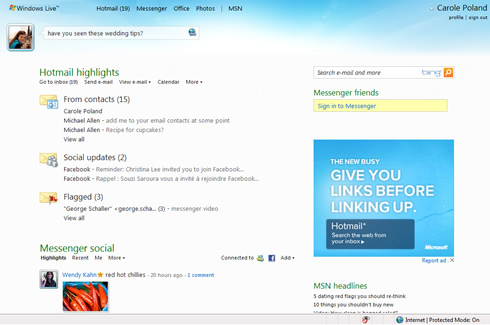
Highlights of the new Hotmail include:
- Quickly get to the important messages and get rid of the mail you don't want.
Hotmail will keep "true SPAM" out of your inbox. In addition, the platform supports what Microsoft calls "graymail" - legitimate mail that you signed up to receive or agreed to receive at one point, but you no longer want. The new Hotmail gives you the first and only virtual broom in any inbox out there, letting you sweep the mail you don?t want right out of your inbox ? all in just a couple of clicks.
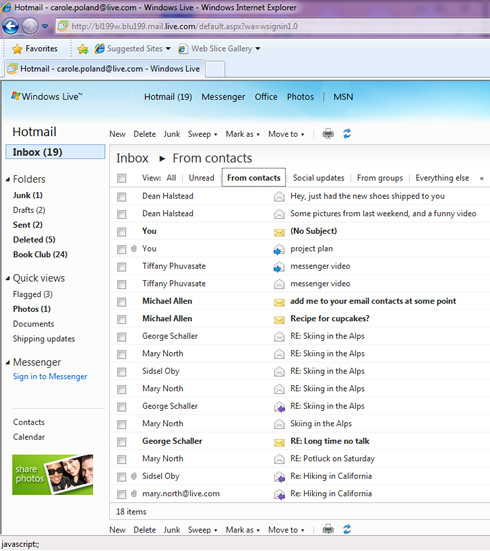
No need to go to the trouble of creating and managing complex rules. Just sweep unwanted mail into folders for safe keeping or the trash for deleting, leaving your inbox clean and organized. You can even tell Hotmail to sweep incoming messages automatically on an ongoing basis (until you tell Hotmail otherwise) by simply checking a box. You can also sweep your Gmail and Yahoo! Mail Plus inboxes, too.

- Do more without leaving your inbox, so that you don't have to open a bunch of browser windows just to get simple things done.
Hotmail will feature Active View - an automatic preview that brings your email to life. Active View will give you more ways to interact with messages you receive containing photos, links, and documents.
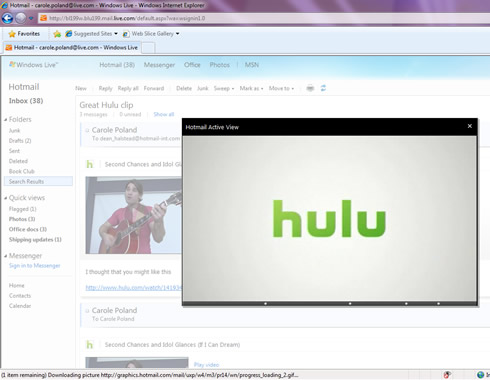
Hotmail will automatically show you a preview of your photo attachments, and let you view them as a slide show in a single click. This works not just for photo attachments, but also for photos shared through links to sites like Flickr and SmugMug.
- Stop hassling with attachment size limits - whether you're sending hundreds of large photos or massive documents. View, edit, and share Microsoft Office documents even if you or the people you're sharing with don't have Office installed on their computers - PC or Mac.
The new Hotmail will also allow you to send up to 200 photos, each up to 50 MB in size, all in a single email. Your photos are transformed into an online album and your recipients will get an email that lets them see all the photos no matter what email service they're using. They can view a slide show, download some or all of the photos, make comments, tag their friends, and even add their own photos. If you're using Windows, you can even download the photos directly into Windows Live Photo Gallery for advanced photo editing and management made easy.

Documents work just like photos. If you receive a document, you can now open it with the full power of the new Office Web Apps, right in Hotmail. Just click and view. Just as you do with photos, you can send up 200 Office documents of up to 50 MB each. Send PowerPoint presentations embedded with videos, Word documents rich with images, and more.
With the new Hotmail, you can attach an Office document to an email and have it stored on SkyDrive. Hotmail then sends the document via SkyDrive, so that you - and the people you send it to - can access it from anywhere regardless of whether they use a PC or Mac, have Office installed, use Hotmail or don't, or have smaller attachment limitations than the 10 GB per message allowed by Hotmail.
You can also start working with these documents using Office on your PC and have your changes automatically saved back to SkyDrive. SkyDrive will also track and store older versions of the document so that you can revert to prior versions if you want to.
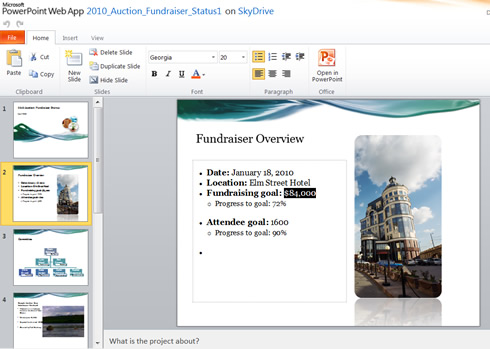
- Sync your email, calendar, and contacts on your mobile devices.
The new Hotmail supports push email on the web, PC, and now also on the mobile phone. Using Exchange ActiveSync, available on nearly 300 million phones, you can not only synchronize Hotmail between your phone and the web, but you can also synchronize your calendar, contacts, and tasks.
The mobile inbox supports filters, in-line message previews, HTML messages, offline e-mail viewing, conversation threading, the ability to flag messages, the option to show or hide message header details, and more. You can also manage invitations received via Hotmail, set reminders, aggregate multiple calendars, or share a calendar with friends and family, and do it all from your phone's web browser.
Other Hotmail enhancements include enhanced account protection, full-session SSL, multiple email accounts, subfolders, contact management, and ever-growing storage. You can also learn more about the upcoming Hotmail release at www.hotmailpreview.com.





















