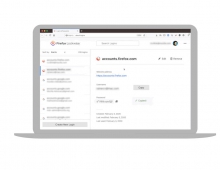Firefox 20 Gives You More Control Over Your Privacy
Mozilla has released Version 20 of Firefox, offering new privacy enhancements for users and some tools developers, such as a handy toolbox, more unlocked HTML5 features, and support for getUserMedia for writing code to access users' cameras and microphones.
In addition, Android users benefit from the update through increased support for devices running on the less-powerful ARMv6 processors.
Firefox includes a new enhancement to private browsing that allows you to open a new private browsing window without closing or changing your current browsing session. You can shop for a birthday gift in a private window with your existing browsing session uninterrupted. You can also use a private browsing window to check multiple email accounts simultaneously. Firefox for Android also supports private browsing on a per tab basis. Firefox for Android allows you to open a new private browsing tab during your current browsing session, allowing you to switch between private and standard tabs within the same browsing session.
Firefox comes with a new Download Manager in the Firefox toolbar, so you can monitor, view and locate downloaded files without having to switch to another window. The new Download Manager makes downloading files with Firefox even easier. Firefox for Android allows you to customize the shortcuts on the home screen with your favorite or most frequently visited sites, so they are only a tap away.
Firefox for Android adds support for additional devices running on a less powerful processor architecture, ARMv6 processors. This includes popular phones like Samsung Galaxy Next, HTC Aria, HTC Legend, Samsung Dart, Samsung Galaxy Pop and the Samsung Galaxy Q. In September, Mozilla set to expand support for ARMv6 devices.
For developers, Firefox includes getUserMedia, an important part of the WebRTC specification. It allows developers to quickly write code that accesses the user's camera or microphones. Firefox also includes a developer toolbox that provides quick access to developer tools in one convenient window and gives developers easy-to-remember ways to switch between tools. Canvas Blend Modes allows developers to define how they want Canvas to draw over an existing image to create different visual effects.
For more information, read the release notes for Firefox for Windows/Mac/Linux and Firefox for Android.
Firefox includes a new enhancement to private browsing that allows you to open a new private browsing window without closing or changing your current browsing session. You can shop for a birthday gift in a private window with your existing browsing session uninterrupted. You can also use a private browsing window to check multiple email accounts simultaneously. Firefox for Android also supports private browsing on a per tab basis. Firefox for Android allows you to open a new private browsing tab during your current browsing session, allowing you to switch between private and standard tabs within the same browsing session.
Firefox comes with a new Download Manager in the Firefox toolbar, so you can monitor, view and locate downloaded files without having to switch to another window. The new Download Manager makes downloading files with Firefox even easier. Firefox for Android allows you to customize the shortcuts on the home screen with your favorite or most frequently visited sites, so they are only a tap away.
Firefox for Android adds support for additional devices running on a less powerful processor architecture, ARMv6 processors. This includes popular phones like Samsung Galaxy Next, HTC Aria, HTC Legend, Samsung Dart, Samsung Galaxy Pop and the Samsung Galaxy Q. In September, Mozilla set to expand support for ARMv6 devices.
For developers, Firefox includes getUserMedia, an important part of the WebRTC specification. It allows developers to quickly write code that accesses the user's camera or microphones. Firefox also includes a developer toolbox that provides quick access to developer tools in one convenient window and gives developers easy-to-remember ways to switch between tools. Canvas Blend Modes allows developers to define how they want Canvas to draw over an existing image to create different visual effects.
For more information, read the release notes for Firefox for Windows/Mac/Linux and Firefox for Android.