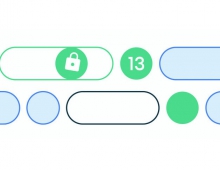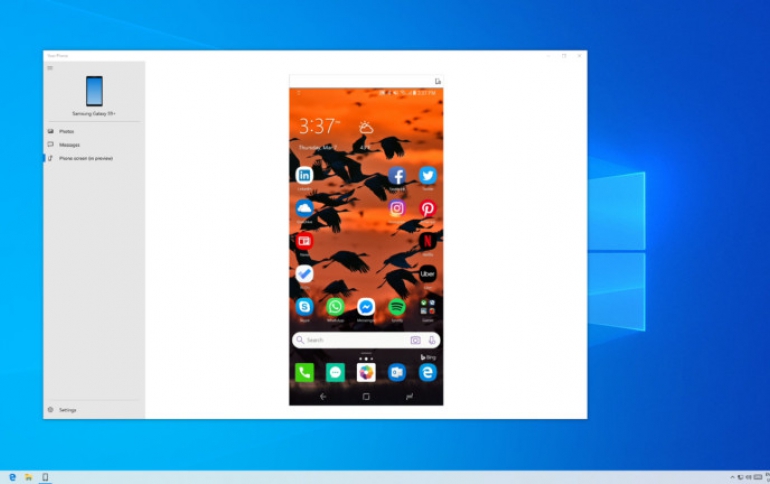
Take Android Phone's Screen to Your Windows PC
Microsoft is providing an early preview into the newest feature for the Your Phone app – phone screen.
The app allows you to mirror your Android phone’s screen directly on your PC without having to dig for your phone.
Your Phone was packaged into Windows 10 during last October’s update, with a companion app available for your Android phone through the Google Play store. Although streaming was demonstrated, it has not been available for testing until now. The streaming update to Your Phone is part of Windows 10 Insider Preview Build 18356.
This feature will gradually roll out to Insiders on 19H1 builds. It may take a few days for this feature to show up inside the Your Phone app (version 1.0.20701.0 and above).
You can use the Your Phone app on any Windows 10 PC running Windows builds 1803 (RS4) or newer and any Android phone running Android version 7.0 or newer. But the new phone screen feature is initially only compatible with a limited set of devices. Surface Go will be the first device in the Surface lineup to preview this feature.
Phone screen requirements:
- Select Android phones running Android 7.0 or greater (Samsung Galaxy S8/S8+/S9/S9+).
- Windows 10 PC with a Bluetooth radio that supports low energy peripheral role. How to check if your PC supports this.
- recommended).
- Android phone must be on, within Bluetooth range of the PC, and connected to the same network as the PC.
Issues:
- Touch input doesn’t work yet
- Always on display will not be shown on the phone screen displayed on the PC
- Blue light preferences will not be applied on the phone screen displayed on the PC
- Audio will play out of the phone speakers, not the PC
- Double clicking may bring down notification center
- Some games and apps do not support mouse interactions (e.g. Pokémon Go, Merge Dragons, Feedly)
- If you turn on the setting to hide soft keyboard when a physical keyboard is present your soft keyboard will disappear whenever you’re within Bluetooth range of your PC regardless of the state of the Your Phone app or phone screen session.