Toshiba Canvio Basics 1TB
1. Introduction - Retail package
Toshiba is one of the best and most known storage companies and their HDD business has always strong, either in internal or external/portable storage. The Toshiba Canvio Basics lineup introduces fast and affordable external HDDs starting from 1TB up to 4TB and today we will examine the basic 1TB model that packs an internal Toshiba HDD 2.5" drive.
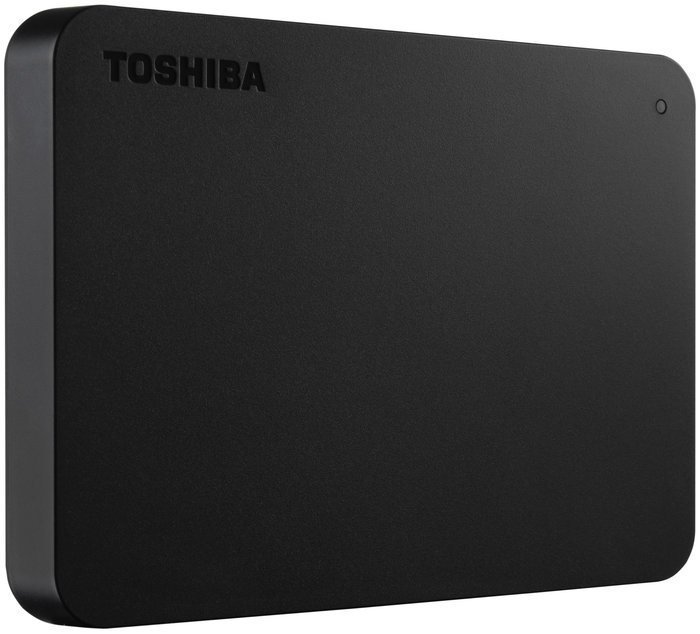
Quickly transfer files with SuperSpeed USB 3.2 Gen 1 and store up to 4 TB of data on Canvio Basics external hard drives. These devices are ready to use with Microsoft Windows and require no software installation, so it couldn’t be easier to start storing all of your favorite files. Whether at your desk or on the go, its timeless design with the matt finish means it’ll always look good. What’s more, the hard drive also allows you to connect to older hardware, with USB 2.0 compatibility.

High-capacity storage in a conveniently compact, matt black casing. Available in several capacity sizes up to 4 TB, Canvio Basics hard drives are perfect for storing data, music, movies, and pictures. These devices are USB-powered and can be used with a single USB cable connected to a PC or laptop. Powered by USB 3.2 Gen 1 technology, these portable hard drives are much faster than - but still compatible with -

Simple plug-and-play operation. Ready to use with Microsoft Windows and no software installation is required. Intuitively drag and drop files to and from your PC or laptop. With over 50 years of experience in hard drive technology and unrivaled quality standards, Toshiba portable hard drives provide a reliable and secure place for your files, wherever you go.
- Full Specifications
- Interface: USB 3.2 Gen 1 (USB 2.0 compatible)
- Max. transfer rate: ~ 5.0 Gbit/s
- File system: NTFS (MS Windows) - Requires reformatting for Mac OS
- Power: USB bus power (max. 900mA)
- System requirements:
Formatted NTFS for Microsoft® Windows® 11, Windows® 10, Windows® 8.1
One free port of USB 3.2 Gen 1 or USB 2.0, Requires reformatting for macOS v13.0 /v12.6.1 / v11.7.1 / v10.15 / v10.14 / v10.13 - Warranty: 2 years
- Retail package
We received a retail sample unit from Toshiba for our tests. The exact model we tested was the "latest 2022" Canvio Basics model with part number HDTB510EK3AA which can be found online for 52 Euro. The price depends upon local VAT and other conditions, so check your local stores for accurate pricing. The retail box is small and includes all the needed information at the front and back.
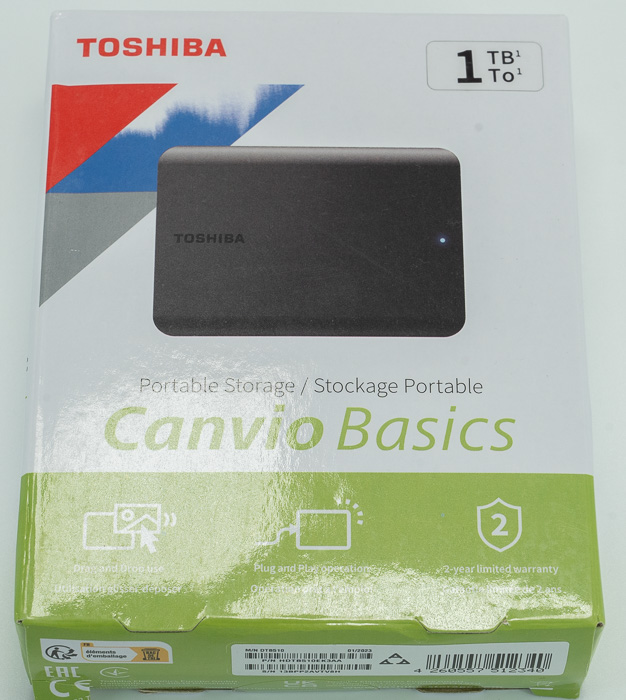
Inside you will find the external HDD itself, a short printed manual, and an USB 3.2 Gen 1 cable (Type A to Micro-B) cable.
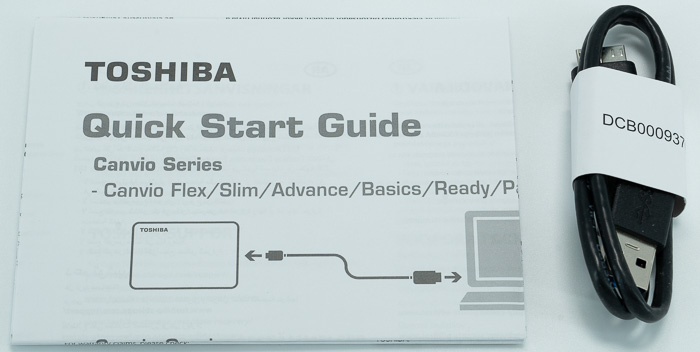
The external drive itself has a matt black color, it has 78 x 109 x 19,5 mm dimensions and around 149gr. At the front, you will find the Toshiba logo and an indicator for its working operation (blue LED).
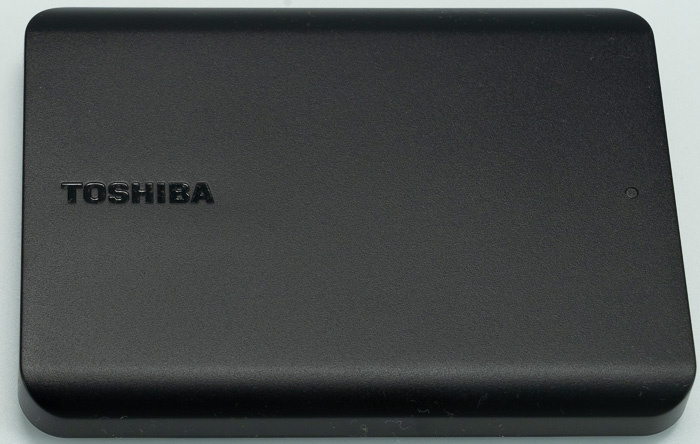
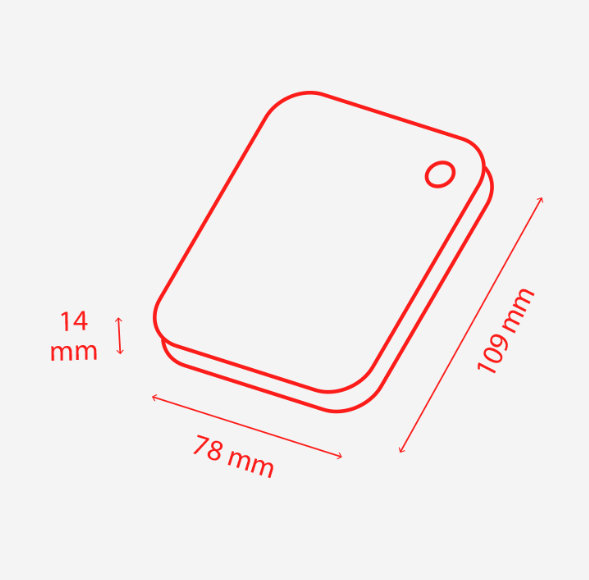
At the back, you will find all the needed information and product certifications.

On the right side, you will find the connection port, which isn't USB TypeC but rather a USB Micro-B port, which we have seen in most external portable HDDs from all manufacturers. For sure we would like al manufacturers to move to USB Type-C in order to have wider compatibility and not have to deal with this nasty micro-B cable.

By connecting the drive to a USB port, we can get more information. First of all the drive is formatted with NTFS File System, meaning it will work OK with mainly Windows Operating System. MAC users will be able to read it but not write upon it unless they use extra third-party software to enable NTFS writing. In that case, you can simply format the drive with exFAT and you will be just fine. The available space is around 931GB.
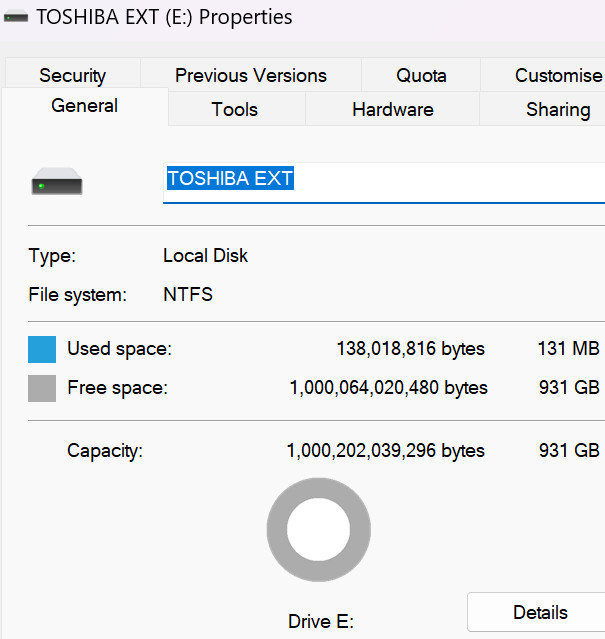
The latest version of the ClystalDiskInfo software gives us more information about the installed drive.
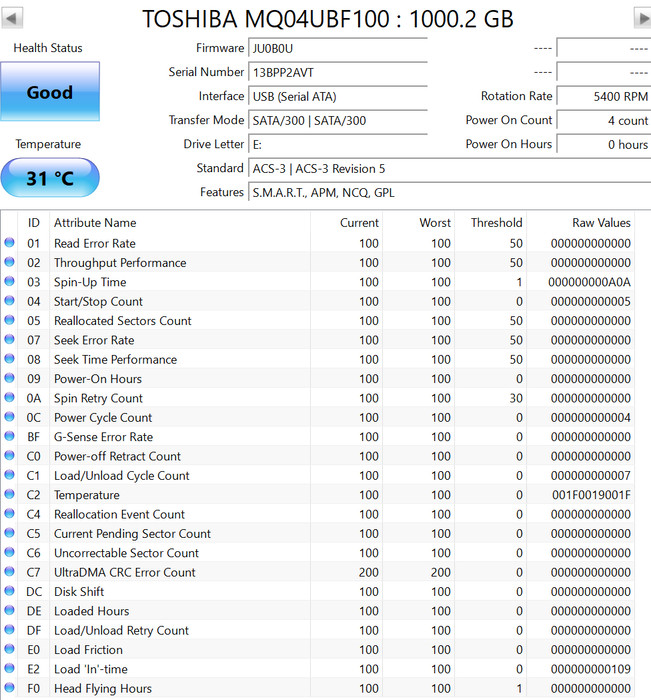
We used another software called GSSmartControl to get more information, the used 2.5" HDD is a 5400rpm drive
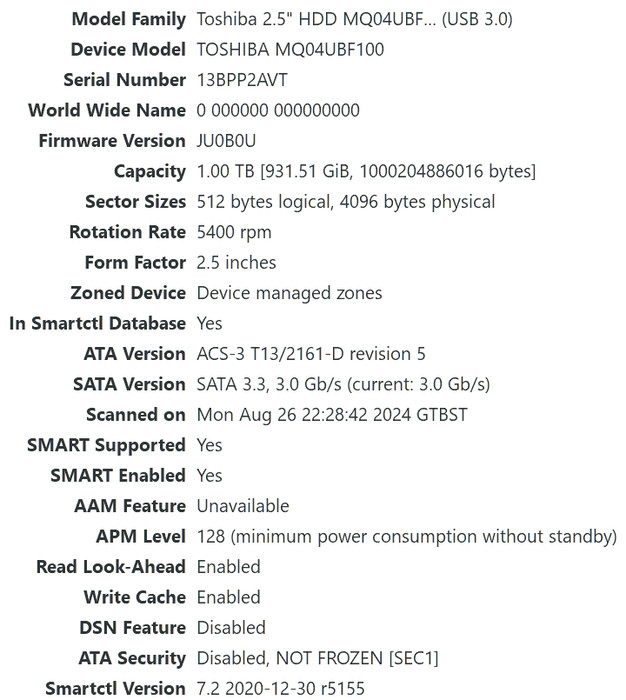
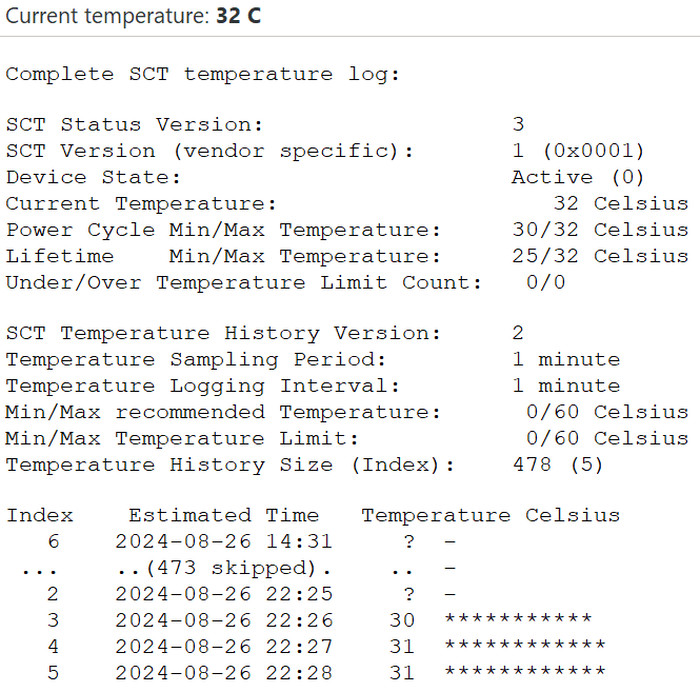
Windows Write Cache isn't enabled by default.
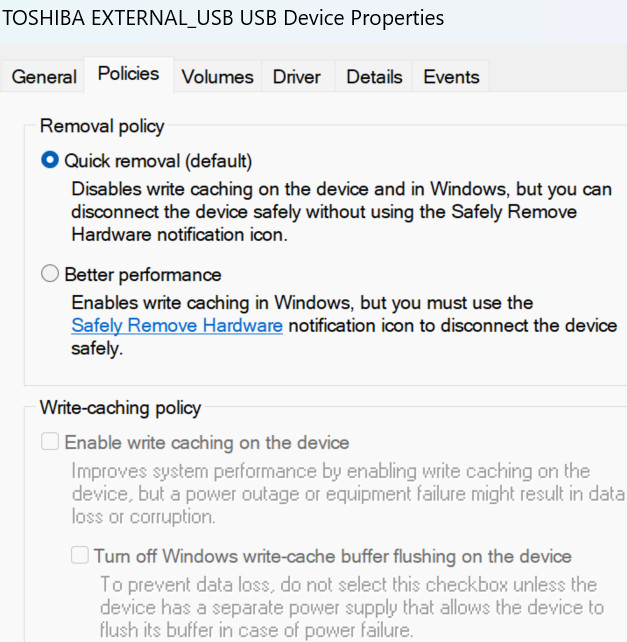
We enabled Windows 11 Write cache to perform all tests
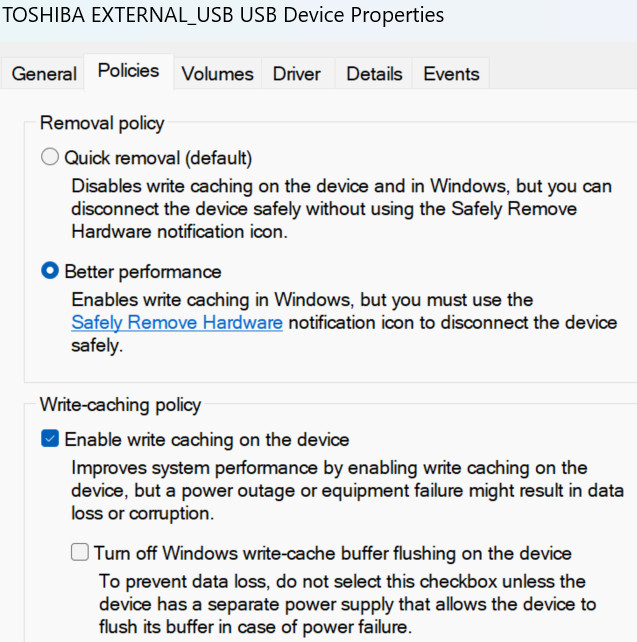
With the USBInfo software, we can see that the drive is connected with SuperSpeed USB Speed.
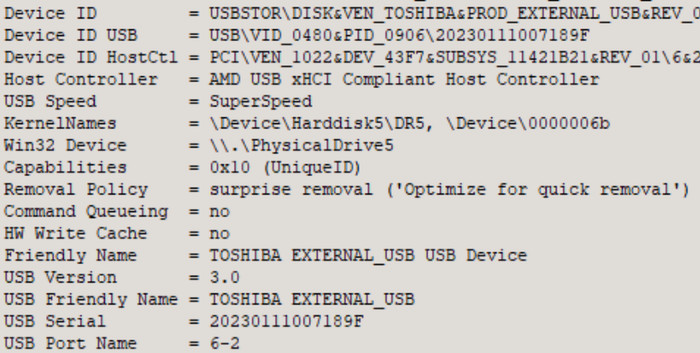
Toshiba also offers its own software for error-checking all Toshiba branded HDD products and users can download it for free here.





















