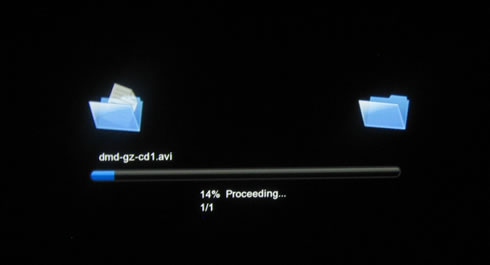ACRyan PlayOnHD Mini review
4. Network
Review Pages
The PlayOnHD! Mini offers some online services. First you must accept the service statement:
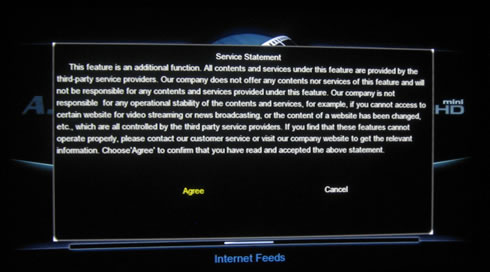
As you can see you can use the player to access Picasa, news, Flickr and something new, Weather:



The Internet radio works pretty well. You can search for your favorite station by genre and add it to favorites. We searched for " Kiss FM" and the player returned the results.
The music keeps playing in the background even if you leave the Internet service section. It stops as soon as you access other important menus, for example, if you select to play a movie.

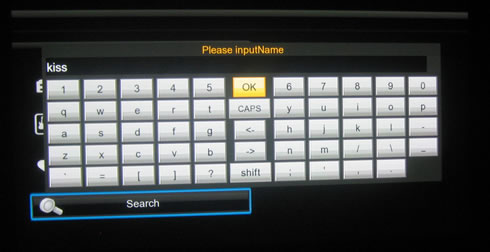

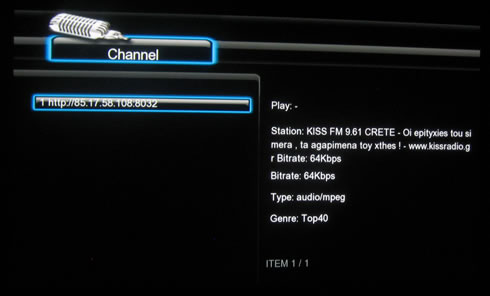
In order to access your local network you can either choose the automatic search or manually enter the IP address of the device. This was available in "My Shortcuts" section. In our case, the local address 192.168.11.2 has been used for several shared folders, which can be accessed and browsed without any problems:

The 'File Copy' function is very handy if you wish to transfer files from external USB devices to other devices plugged in the local network:
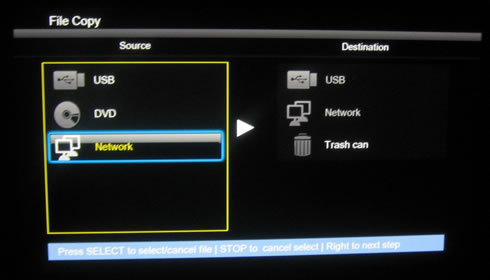
The first step is to select the file you want to transfer/copy and the destination device/folder:

By pressing the right arrow initiates the selected ' move' or 'copy' function. We found that the device downloaded at 6.09MB/sec (network-to-attached USB HDD) and uploaded to other devices even slower, at 5.55MB/sec.