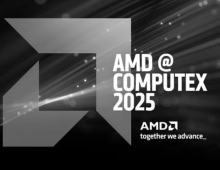AMD 4200+ X2
13. Multitasking
At this point, it would be rather interesting to see how the AMD 4200 performs in some tasks while there are others running in the background. For example, if you are an extreme gamer but you also want to download from the internet, how will this affect the actual frame rate and by how much? How about encoding a movie while listening to music? We will try to answer these kinds of questions with our simple tests that follow.
We are pretty sure that if we ran several tasks at the same time, the AMD 4200 will eventually reach its limits. But the most important thing is to cover as many everyday needs with the most common tasks. For this reason, we selected the following combinations of tasks.
Our first attempt was to measure the framerate in HL2 while in the background, we ran DVD Shrink, encoding in low priority mode. DVD Shrink was reading from the Primary HD while it was writing to an external burner. The games were installed on the Primary HD.

AMD 4200+ X2

Intel D 840
As you can see, the framerate is not greatly affected and you are still be able to play your favorite games while converting your movies. As it was reasonable to expect, DVD Shrink encoding time was almost doubled, from 6:21 min to 12:40 min. In comparison to the D 840 the respective times were 6:17min in single mode and 10:10min while running HL2. In both cases framerates were decreased while the encoding time was increased. The Intel seems to handle better the encoding process but in games the framerates are much lower than in case of the AMD. However if we check the percentage differences of the D 840 and the 4200+ we will find that the Intel has a lower decrease in performance than the AMD.


Our second experiment involved encoding with DVD Shrink and at the same time converting 16 wav files to MP3. Each task separately needed 6:21 min for the encoding with DVD Shrink and 3:41min for converting the 16 wav files (a full AudioCD of 700MB), to MP3 with dBpower. When we then ran both tasks simultaneously, the times required changed to 12:11min and 3:43min for DVD Shrink and dBpower respectively. Since dBpower finished earlier, we repeated the audio conversion so as to have both tasks running at the same time.
If we do some simple maths, we can see that with the AMD processor for example, performing each task in series would require 6:21 mins for DVD Shrink and 11:03 mins (3x3:41 mins) for dBPower which makes a total of 17:24 mins. If we now look at the times when both applications are run simultaneously, the three runs with dBPower required 11:09 mins (3x3:43) and DVD Shrink 12:11 mins. Hence, the effective time is the maximum of the two which is 12:11 mins. In this case, it is better to run the tasks simultaneously instead of separately, in series.
| DVD Shrink (min) | dBPower (min) | |||||
| Single (min) | Multi (min) | difference | Single (min) | Multi (min) | difference | |
| 4200+ | 6:21 | 12:11 | 48% | 3:41 | 3:43 | 1% |
| D 840 | 6:17 | 11:46 | 46% | 4:10 | 4:36 | 10% |
| D 820 | 7:55 | 15:06 | 48% | 4:48 | 4:58 | 3% |
In the case of audio conversion, the AMD retains the same times as when the task was running alone. The D 840 increased the audio conversion time by 10%. We also notice that all CPUs double the time required by DVD Shrink when processing dBPower's audio conversion simultaneously. To investigate what is going on here, we ran Window's task manager and looked at how the two cores are utilized when each of our two applications is run separately.
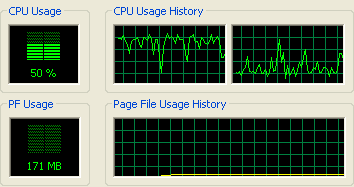
dBPower CPU and memory usage graphs

DVD Shrink CPU and memory usage graphs
What we notice is that with dBPower, the majority of the load is handled by one of the two cores although that core, never reaches 100%. The other core's load is a complement of the first and if we were to add the two together, we would roughly have the equivalent of a single CPU core working at 100%. The DVD Shrink graph shows both cores working at 100%. This explains why DVD Shrink doubled the time required in our tables previously, when dBPower is running at the same time.