Apacer Share Steno CD311
4. Using the CD311 - Page 2
Review Pages
The third option from the main menu, "Settings", allows access to the CD311's properties where we can set or view various options including checking the firmware version,


select the display language (English or Chinese),
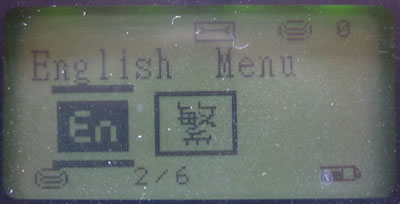
control the LCD brightness,
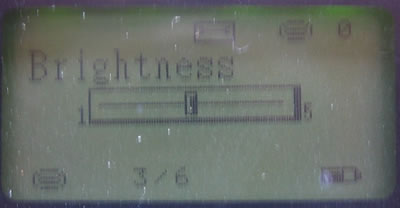
set the PowerOff time,

enable password protection on files, (extremely important)...
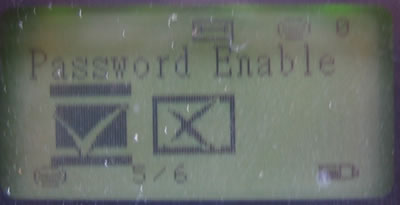
When password protection is enable, the CD311 will prompt you to enter a 4 character password using the up/down buttons to scroll through the letters and the left/right buttons to change character position. After setting a password, you must enter this password the next time you start the Share Steno. The same password must also be entered when connecting the device to a computer before gaining access to the Share Steno’s contents. If you forget your password, you will need to contact an Apacer service centre. Password security is only functional while the HDD is in the Share Steno. If the hard disk is removed from the device and installed in a PC for example, password security does not function. This is a limitation of the FAT file system used to format the HDD, which does not provide any form of security on files or folders.


When "HideFile" is enabled, any files that are hidden under the Windows OS will remain hidden on
the Share Steno as well.

Review Pages





















