Apacer Share Steno CD311
5. Using the CD311 - Page 3
Review Pages
A typical connection scenario follows. We have inserted a SD memory card into the included card reader, connected the device to the CD311 and we are ready to backup our important pictures

Immediately, the CD311 recognized the USB attached device and selects "Backup" mode.

After pressing the OK button, we are prompted (by choosing √ or x) to confirm the backup of files from the SD card.
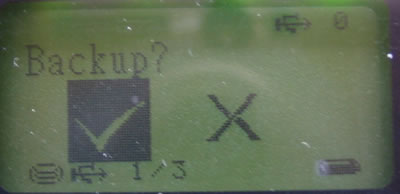
The process is quite fast and a completion message appears.
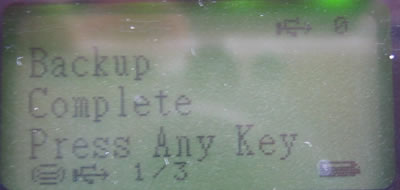
In "Browse" mode, we can also access the contents of the USB device directly.

In our case, the CD311 displayed 4 disks under "USB devices" (the 4 different memory card slots).

We could then access the folder contents of the SD card and copy, delete, create new folders, etc...
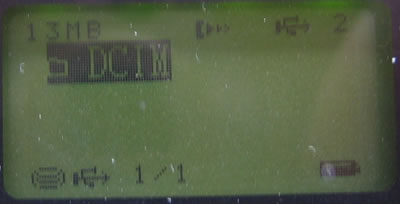
Review Pages





















