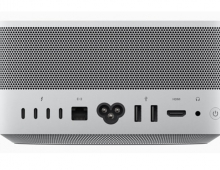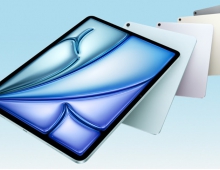New features in Messages make it easy to start collaborating and manage shared content across Files, Keynote, Numbers, Pages, Notes, Reminders, and Safari, as well as third-party apps. When users send an invitation to collaborate via Messages, everyone on the thread is automatically added to the document, spreadsheet, or project. When someone makes a change to a shared file, everyone can see updates right at the top of the Messages thread. And when a user is working on a collaborative project, they can easily jump into the associated Messages conversation or just tap to start a FaceTime call with their collaborators.
Messages brings users new ways to be productive while working with others.
iPadOS 16 makes everyday messaging even better. Users can now edit or recall recently sent messages, recover recently deleted messages, and mark conversations as unread so they can come back to them later.1 Additionally, users can now begin a SharePlay session via Messages, so they can choose a shared activity — like a movie, TV show, workout, or game — and enjoy it together in sync while chatting via Messages.
A Real-Time Collaboration Space Using Freeform
Freeform, a powerful new collaboration app with a flexible canvas, gives users the ability to see, share, and collaborate all in one place without worrying about layouts and page sizes, and with full support for Apple Pencil. Users can view others’ contributions as they add content or make edits, all while enjoying a real-time collaboration space. Coming to iPadOS 16 later this year, Freeform allows collaborators to start a session from FaceTime and see the updates from others right in the Messages thread.
With full support for Apple Pencil, Freeform gives users the ability to see, share, and collaborate in real time on a flexible canvas.
Mail Introduces New Smart Tools
Being more productive is easier than ever with new tools introduced in Mail. Users are given a moment to cancel delivery of a message before it reaches a recipient’s inbox,2 schedule emails to be sent at the perfect moment, and move sent emails to the top of their inbox to quickly send a follow-up. Messages can also be resurfaced at any date and time with Remind Later, and users can get notified if they forget to include an important part of the message, like an attachment or recipient. Additionally, an all-new search experience delivers more complete and accurate results by correcting typos and using synonyms for the search terms, and allows users to see a richer view of contacts, shared content, and more.
Mail introduces an all-new search experience that delivers more relevant, accurate, and complete results, and allows users to see a richer view of contacts, shared content, and more.
Relive Memories with the New iCloud Shared Photo Library
iCloud Shared Photo Library is the easiest way to share photos seamlessly and automatically among up to six family members, so everyone can collaborate and enjoy the collection in Memories, Featured Photos, and the Photos widget. Users can share all their past photos, or use setup tools to contribute specific photos based on a start date or people in the photos. Photos can be added to the collection manually, or through Bluetooth proximity or sharing suggestions in For You. When anyone in the Shared Library adds, edits, or deletes photos, the library is updated for everyone.
Families now can share photos seamlessly and relive more complete moments with iCloud Shared Photo Library.
New Collaboration and Security Features Come to Safari
Safari gets big updates, making it even more collaborative, customizable, and secure. Shared Tab Groups allow users to collaborate on a set of tabs with friends and see updates instantly while they work together, share tabs and bookmarks, and start a conversation right from Safari. Tab Groups get dedicated start pages that can be customized with a background image, bookmarks, and unique sections everyone can see and edit.
Browsing in Safari is even more secure with passkeys, an easier and safer sign-in method designed to replace passwords on the web and in apps. Passkeys are kept on iPad and are specific to the sites users create them for. And since passkeys are unique digital keys that stay on device and are never stored on a web server, hackers can’t leak them or trick users into sharing them. Users can sign in to websites or apps on Apple and non-Apple devices with their saved passkey by scanning the QR code with iPad, and using Face ID or Touch ID to authenticate.
Shared Tab Groups allow users to share a collection of sites in Safari with friends and family, making it easy to add tabs and see what others are viewing at the same time.
The Weather App Comes to iPad
Designed to take full advantage of the stunning display, Weather comes to iPad with beautiful animations. With just a tap, users can see the most important weather information, or explore maps to check precipitation, air quality, and temperature. Users can also be notified when a severe weather alert is issued in their area, or check the air quality using a color-coded scale.
The Weather app comes to iPad, allowing users to access detailed weather information with just a tap.
Live Text and Visual Look Up Get Powerful Updates
Using on-device intelligence, Live Text recognizes text in images across the system, and the feature now comes to video, making text completely interactive in paused video frames. With a single tap on a video, users can quickly translate languages or convert currencies. And Visual Look Up now allows users to lift the subject from an image or isolate a subject by removing the background with just a tap, and expands its recognition capabilities to birds, insects, statues, and more.
With Live Text, users can now pause a video on any frame and interact with text, as well as translate text or convert currency.
Pro Features Take Demanding Workflows Even Further
iPadOS 16 brings new powerful features that make iPad Pro an indispensable tool for creative professionals. Reference Mode enables the 12.9-inch iPad Pro with Liquid Retina XDR display to match the color requirements in workflows like review and approve, color grading, and compositing, where accurate colors and consistent image quality are critical.
Powered by the performance of the Apple-designed M1 chip, Display Zoom now allows users to increase the pixel density of the display so they can view more in their apps, which is especially useful when using Split View. With Virtual Memory Swap, iPad storage can be used to expand the available memory for all apps, and delivers up to 16 gigabytes of memory for the most demanding apps, helping to make multitasking absolutely seamless.
Reference Mode provides a consistent reference workflow across devices, making iPad Pro an indispensable tool for creative professionals.
Powerful Multitasking with Stage Manager and Full External Display Support
Stage Manager is an entirely new multitasking experience that automatically organizes apps and windows, making it quick and easy to switch between tasks. For the first time on iPad, users can create overlapping windows of different sizes in a single view, drag and drop windows from the side, or open apps from the Dock to create groups of apps for faster, more flexible multitasking. The window of the app users are working on is displayed prominently in the center, and other open apps and windows are arranged on the left-hand side in order of recency.
With Stage Manager, users can create overlapping windows of different sizes, drag and drop windows from the side, and open apps from the Dock to create groups.
Available on iPad Pro and iPad Air with the M1 chip, Stage Manager also unlocks full external display support with resolutions of up to 6K, so users can arrange the ideal workspace, and work with up to four apps on iPad and four apps on the external display.
With full external display support, Stage Manager allows users to arrange their ideal workspace and work with up to eight apps simultaneously.
Additional iPadOS 16 Features
- Dictation offers a new on-device experience that allows users to easily move between voice, touch, and Scribble with Apple Pencil. Users can type with the keyboard or write with Scribble, tap in the text field, move the cursor, and insert QuickType suggestions, all without needing to stop Dictation. Dictation also features automatic punctuation and emoji dictation.3
- Siri adds the ability to automatically run shortcuts from apps, with no setup required. Users can now insert emoji when sending messages with Siri, and can skip the confirmation step when sending messages by enabling the feature in Settings. Siri can now process more types of requests offline without an internet connection, and users can now hang up a call completely hands-free by simply saying “Hey Siri, hang up.”4
- The Home app gets an all-new design that makes it easier to navigate, organize, view, and control smart home accessories at a glance, as well as Matter support,5 a new smart home connectivity standard that allows compatible accessories to work together seamlessly across different platforms, and provides more choice and interoperability, all while maintaining the highest level of security.
- Desktop-class apps enable new capabilities optimized for the iPad display, from system elements and interactions to new features available on Mac, including a consistent undo and redo experience across the system, a redesigned find-and-replace experience, customizable toolbars, the ability to change file extensions and view folder size in Files, and more.
- Apple News introduces My Sports, allowing users to follow their favorite teams, leagues, and athletes, and see curated and personalized stories from hundreds of the best local, national, and international sports publications, all in one app.6
- Notes allows users to create neater handwritten notes with the ability to automatically straighten the handwriting, use their iCloud password to lock personal notes, add screenshots in Quick Note, and take organization even further with powerful Smart Folders and filtering capabilities.
- Handoff in FaceTime allows users to start a FaceTime call on one of their Apple devices and seamlessly hand it off to another Apple device nearby. When switching to a different device, the connected Bluetooth headset transitions simultaneously so users don’t miss any of the conversation.
- New accessibility tools include Live Captions in FaceTime;7 a new Magnifier mode that delivers richer descriptions of the surroundings;8 Hover Text, which helps users to easily read input fields, menu items, button labels, and other text on iPad; support for over 20 additional languages in VoiceOver and Spoken Content; and more.
- Later this year, Game Center will introduce a redesigned dashboard that allows a player to see which games friends are playing, as well as their achievements and high scores across games, in one place, and with SharePlay integration, a player will be able to start playing multiplayer games with friends automatically on a FaceTime call.
The Home app makes it easier for users to navigate, organize, and view their accessories, as well as control their smart home.
Desktop-class apps enable new capabilities optimized for the iPad display.
Using the LiDAR Scanner, Door Detection in Magnifier delivers richer descriptions of a user’s surroundings.
Game Center will introduce a redesigned dashboard that allows a player to see which games their friends are playing, along with their achievements and high scores across games.
Availability The developer preview of iPadOS 16 is available to Apple Developer Program members at developer.apple.com starting today, and a public beta will be available to iPadOS users next month at beta.apple.com. New software features will be available this fall as a free software update for iPad (5th generation and later), iPad mini (5th generation and later), iPad Air (3rd generation and later), and all iPad Pro models. For more information, visit apple.com/ipados/ipados-preview. Features are subject to change. Some features may not be available in all regions or all languages.
Apple today previewed
watchOS 9, which brings new features and enhanced experiences to the world’s leading wearable operating system. Apple Watch users will now have more watch faces to choose from, with richer complications that provide more information and opportunity for personalization. In the updated Workout app, advanced metrics, views, and training experiences inspired by high-performing athletes help users take their workouts to the next level. watchOS 9 brings sleep stages to the Sleep app, and a new FDA-cleared AFib History feature provides deeper insights into a user’s condition. The new Medications app makes it easy for users to conveniently and discreetly manage, understand, and track medications.
“Users around the world love Apple Watch for helping them stay connected to those they love, be more active throughout the day, and better manage their health,” said Jeff Williams, Apple’s chief operating officer. “This fall, watchOS 9 takes the Apple Watch experience to the next level with scientifically validated insights across fitness, sleep, and heart health, while providing users more creative ways to make their Apple Watch their own.”
Watch Faces for Everyone
The Apple Watch experience starts with watch faces, which give users the opportunity to express personal style while connecting them to relevant information at a glance through complications. watchOS 9 introduces four new faces: Lunar, which depicts the relationship between the Gregorian calendar and lunar calendar, used in many cultures such as Chinese, Islamic, and Hebrew; Playtime, a dynamic piece of art that’s unique to Apple Watch and created in collaboration with artist Joi Fulton; Metropolitan, a classic, type-driven watch face where the style changes as the Digital Crown is rotated; and Astronomy, an original face that has been completely remastered and features a new star map and current cloud data.
watchOS 9 introduces enhanced and modernized complications on some of the most classic watch faces, such as Utility, Simple, and Activity Analog, along with background color editing for Modular, Modular Compact, and X-Large for additional personalization. The new Portraits face showcases the depth effect on more photos, including cats, dogs, and landscapes, while Chinese scripts have been added as options for California and Typograph watch faces. Focus now allows users to select an Apple Watch face to automatically appear when they start a specific Focus on iPhone, such as the Photos face during a Personal Focus, helping users stay in the moment.
The original Astronomy face has been completely remastered and displays time through a continuously updating 3D model of the Earth, moon, and solar system.
Lunar depicts the relationship between the Gregorian calendar and the lunar calendar.
Playtime is a dynamic and interactive piece of art created in collaboration with Chicago-based illustrator and artist Joi Fulton.
A classic, type-driven face, Metropolitan features custom-designed numbers that change as users turn the Digital Crown.
The Portraits face now highlights the depth effect on photos of dogs, cats, and landscapes.
Classic watch faces like Modular, Modular Compact, and X-Large can be further customized with full-screen background colors and gradients.
Workout App Updates
The Workout app, one of the most popular apps on Apple Watch, has been updated to provide richer metrics for measuring performance, as well as new training experiences to help users reach fitness goals. The familiar in-session display now uses the Digital Crown to rotate between easy-to-read Workout Views, so users can see important metrics for different training styles. Heart Rate Zones, which can be manually created or automatically calculated using personalized Health data, can be used to monitor the intensity of a workout. Interval training is an important part of any training plan, and in watchOS 9, the Workout app introduces Custom Workouts, which can be used to create a structured workout that can include work and rest intervals. New alerts, including pace, power, heart rate, and cadence, can be added to guide users throughout the workout.
The Workout app has been updated to provide richer metrics for measuring performance, and new views and training experiences inspired by high-performing athletes to help users take their workouts to the next level.
The Workout app has been updated to provide richer metrics for measuring performance, and new views and training experiences inspired by high-performing athletes to help users take their workouts to the next level.
The Workout app has been updated to provide richer metrics for measuring performance, and new views and training experiences inspired by high-performing athletes to help users take their workouts to the next level.
The Workout app has been updated to provide richer metrics for measuring performance, and new views and training experiences inspired by high-performing athletes to help users take their workouts to the next level.
For triathletes, the Workout app now supports a new Multisport workout type that automatically switches between any sequence of swimming, biking, and running workouts, using motion sensors to recognize movement patterns. When each workout is complete, a redesigned summary page in the Fitness app offers additional details with interactive charts for more precise analysis.
For triathletes, the Workout app now supports a new Multisport workout type that automatically transitions between any sequence of swimming, biking, and running workouts.
For triathletes, the Workout app now supports a new Multisport workout type that automatically transitions between any sequence of swimming, biking, and running workouts.
For triathletes, the Workout app now supports a new Multisport workout type that automatically transitions between any sequence of swimming, biking, and running workouts.
Hit the Ground Running
Apple Watch is already a powerful tool for runners, and watchOS 9 brings more data and features to help track how efficiently users run. New running form metrics, including Stride Length, Ground Contact Time, and Vertical Oscillation, can all be added as metrics on Workout Views. These metrics appear in the Fitness app summary and in the Health app, where users can see trends over time and learn from patterns.
New running form metrics like Stride Length and Vertical Oscillation help users track how efficiently they run.
Users can choose to race against their best or last result on frequently used routes, and receive alerts during the workout for being ahead or behind their pace, as well as when going off route. Additionally, a new pacer experience lets users choose a distance and goal for the time in which they want to complete a run, and calculates the pace required to achieve the goal. During the workout, they can follow the pace alerts and metrics provided.
Users can race against their best or latest result on a frequently used route, and receive alerts during the run if they are ahead or behind their pace, as well as when going off route.
Users can race against their best or latest result on a frequently used route, and receive alerts during the run if they are ahead or behind their pace, as well as when going off route.
Swimming Enhancements
Kickboard detection has been added as a new stroke type for Pool Swim workouts, using sensor fusion on Apple Watch to automatically detect when users are swimming with a kickboard and classify the stroke type in the workout summary along with distance swam. Swimmers can now track their efficiency with a SWOLF score — a stroke count combined with the time, in seconds, it takes to swim one length of the pool. Users can view their SWOLF average for each set in the workout summary.
Get More Out of Apple Fitness+ Workouts
Apple Fitness+ is the first fitness and wellness service built around Apple Watch, designed to be welcoming to all. It intelligently incorporates real-time workout metrics from Apple Watch right on the screen with iPhone, iPad, or Apple TV, motivating users of all levels from start to finish. With watchOS 9, Fitness+ workouts now display on-screen guidance in addition to trainer coaching to help users get the most out of workouts, including: Intensity for HIIT, Cycling, Rowing, and Treadmill; Strokes per Minute (SPM) for Rowing; Revolutions per Minute (RPM) for Cycling; and Incline for walkers and runners in Treadmill.
Fitness+ subscribers without Apple TV can now use AirPlay to stream workouts and meditations with on-screen metrics to compatible third-party TVs and devices, allowing them to train anywhere, anytime.
With watchOS 9, Fitness+ workouts now show on-screen guidance in addition to trainer coaching to help users get the most out of workouts, and subscribers can view these and all their personal fitness metrics on compatible third-party TVs and devices.
With watchOS 9, Fitness+ workouts now show on-screen guidance in addition to trainer coaching to help users get the most out of workouts, and subscribers can view these and all their personal fitness metrics on compatible third-party TVs and devices.
With watchOS 9, Fitness+ workouts now show on-screen guidance in addition to trainer coaching to help users get the most out of workouts, and subscribers can view these and all their personal fitness metrics on compatible third-party TVs and devices.
With watchOS 9, Fitness+ workouts now show on-screen guidance in addition to trainer coaching to help users get the most out of workouts, and subscribers can view these and all their personal fitness metrics on compatible third-party TVs and devices.
Sleep Insights
The Sleep experience on Apple Watch already empowers users to create Wind Down and Bedtime schedules, as well as track their sleep to help them meet their goals. Sleep tracking in watchOS 9 provides even more insights with the introduction of sleep stages. Using signals from the accelerometer and heart rate sensor, Apple Watch can detect when users are in REM, Core, or Deep sleep. Users will see sleep stage data on Apple Watch in the Sleep app and can view more detailed information, like time asleep, alongside additional metrics, like heart rate and respiratory rate, in sleep comparison charts in the Health app on iPhone.
The machine learning models were trained and validated against the clinical gold standard, polysomnography, with one of the largest and most diverse populations ever studied for a wearable. As the science of sleep is still being explored, users will be able to aid in potential discoveries by contributing their sleep stage data in the Apple Heart and Movement Study through the Research app.
watchOS 9 adds even more insights to the Sleep app with sleep stages. Using signals from the accelerometer and heart rate sensor, Apple Watch can detect when users are in REM, Core, or Deep sleep.
First-of-Its-Kind AFib History
Currently, the ECG app and irregular rhythm notification on Apple Watch can identify potential signs of atrial fibrillation (AFib). Left untreated, AFib is one of the leading conditions that can result in stroke.
Research suggests that the amount of time spent in AFib may impact a person’s symptoms, overall quality of life, and risk of complications. Previously, there has not been an easy way to track the frequency of AFib over an extended period of time, or to manage lifestyle factors that may influence one’s condition. According to the American Heart Association, addressing modifiable lifestyle factors may decrease the amount of time spent in AFib.1
With watchOS 9, users who are diagnosed with AFib can turn on the FDA-cleared AFib History feature2 and access important information, including an estimate of how frequently a user’s heart rhythm shows signs of AFib, providing deeper insights into their condition. Users will also receive weekly notifications to understand frequency and view a detailed history in the Health app, including lifestyle factors that may influence AFib, like sleep, alcohol consumption, and exercise.
Users can download a PDF with a detailed history of their AFib and lifestyle factors, which can easily be shared with doctors and care providers for more informed conversations.
For users diagnosed with atrial fibrillation, AFib History estimates the time a user’s heart is in AFib and provides useful insights on lifestyle factors that may influence their condition.
Medications
The new Medications experience on Apple Watch and iPhone helps users manage and track their medications, vitamins, and supplements, allowing them to create a medications list, set up schedules and reminders, and view information on their medications in the Health app. The Medications app on Apple Watch makes it easy for users to conveniently and discreetly track medications anytime, anywhere.
The new Medications experience on Apple Watch and iPhone helps users manage and track their medications, vitamins, and supplements.
Custom schedules can be created for each medication, whether it needs to be taken multiple times a day, once a week, or as needed, and users can set up reminders to help keep them on track. In the US, users can receive an alert if there are potential critical interactions with medications they have added to the Health app.3
In the US, users can receive an alert if there are critical interactions that could make the medication less effective or cause unexpected side effects.
Custom schedules can be created for each medication, and users can set up reminders to help keep them on track.
Privacy
Privacy is fundamental in the design and development across all of Apple’s features. When a user’s iPhone is locked with a passcode, Touch ID, or Face ID, all of their health and fitness data in the Health app — other than Medical ID — is encrypted. Any Health data backed up to iCloud is encrypted both in transit and on Apple servers.
Additional watchOS 9 Updates
- Staying informed in the moment is a powerful part of the Apple Watch experience, and in watchOS 9, notifications have been redesigned to be less interruptive while still being impactful, arriving with new slimline banners when Apple Watch is being actively used.
- Family Setup now supports the Home app so a child can be invited as a member to control HomePod speakers and smart home accessories.4 They can also use home keys and hotel keys in Apple Wallet.
- With new Quick Actions on Apple Watch, users can do even more with a double-pinch gesture, including answer or end a phone call, take a photo, play or pause media in the Now Playing app, and start, pause, or resume a workout. This builds on the innovative technology used in AssistiveTouch on Apple Watch, which gives users with upper body limb differences the option to control Apple Watch with gestures like a pinch or a clench without having to tap the display.
- Apple Watch becomes more accessible than ever for people with physical and motor disabilities with Apple Watch Mirroring, which helps users control Apple Watch remotely from their paired iPhone. With Apple Watch Mirroring, users can drive Apple Watch using iPhone’s assistive features like Voice Control and Switch Control — so they can navigate Apple Watch by using their voice, sound actions, head tracking, and external Made for iPhone switches as alternatives to tapping the Apple Watch display.5 Apple Watch Mirroring uses hardware and software integration, along with advances built on AirPlay, to ensure users who rely on these mobility features can benefit from unique Apple Watch apps like Blood Oxygen, Heart Rate, Mindfulness, and more.
- The QWERTY keyboard on Apple Watch Series 7 adds support for French, German, Italian, Japanese, Portuguese (Brazil), and Spanish (Mexico, Spain, Latin America).
- Apps that are actively in use are now promoted over the rest of the apps in the redesigned Dock, making it easier for users to quickly return to them.
- The Reminders app now lets users add or edit key details such as date and time, location, tags, and notes.
- Stay productive with the updated Calendar app by creating new events directly from Apple Watch. For the first time, users can access a Week view in addition to updated List, Day, and Month views to support more scrolling through calendar events.
- Cardio Recovery is a useful fitness metric that can be an indicator of cardiovascular health. Apple Watch now provides estimates of Cardio Recovery after an Outdoor Walk, Run, or Hiking workout, even when the workout does not reach peak intensity. This metric can be tracked over time in the Health app.
- New APIs allowdevelopers to build best-in-class third-party apps, with CallKit and share sheet support, access to Photos picker, and the ability to integrate watchOS apps with Apple TV.
The redesigned Dock makes it easy for users to return to apps that are actively in use.
Users can now create new events directly from Apple Watch with the updated Calendar app.
Availability
The developer beta of watchOS 9 is available to Apple Developer Program members at developer.apple.com starting today. A public beta will be available to watchOS users next month at beta.apple.com. watchOS 9 will be available this fall as a free software update for Apple Watch Series 4 or later paired with iPhone 8 or later and iPhone SE (second generation) or later, running iOS 16. Some features may not be available in all regions or all languages, or on all devices. Features are subject to change. For more information, visit apple.com/watchos/watchos-preview.
Apple today previewed macOS Ventura, the latest version of the world’s most advanced desktop operating system, which takes the Mac experience to a whole new level. Stage Manager gives Mac users an all-new way to stay focused on the task in front of them while seamlessly switching between apps and windows. Continuity Camera uses iPhone as the webcam on Mac to do things that were never possible before,1 and with Handoff coming to FaceTime, users can start a FaceTime call on their iPhone or iPad and fluidly pass it over to their Mac. Mail and Messages come with great new features that make the apps better than ever, while Safari — the world’s fastest browser on Mac2 — ushers in a passwordless future with passkeys. And with the power and popularity of Apple silicon, and new developer tools in Metal 3, gaming on Mac has never been better.
“macOS Ventura includes powerful features and new innovations that help make the Mac experience even better. New tools like Stage Manager make focusing on tasks and moving between apps and windows easier and faster than ever, and Continuity Camera brings new videoconferencing features to any Mac, including Desk View, Studio Light, and more,” said Craig Federighi, Apple’s senior vice president of Software Engineering. “With helpful new features in Messages, state-of-the-art search technologies in Mail, and an updated design for Spotlight, Ventura has so much to offer and enriches many of the ways customers use their Macs.”
New features like Stage Manager help users stay focused.
Continuity Camera lets users do things that were never possible before with a webcam.
A New Way to Work Across Apps and Windows
Stage Manager automatically organizes open apps and windows so users can concentrate on their work and still see everything in a single glance. The current window users are working in is displayed prominently in the center, and other open windows appear on the left-hand side so they can quickly and easily switch between tasks. Users can also group windows together when working on specific tasks or projects that require different apps. Stage Manager works in concert with other macOS windowing tools — including Mission Control and Spaces — and users can now easily get to their desktop with a single click.
Stage Manager automatically arranges open windows and puts the app the user is currently working with front and center.
Apple Devices Working Together with Continuity
Continuity Cameranow gives Mac customers the ability to use their iPhone as a webcam, and unlocks new capabilities that were never possible before on a webcam. With the power of Continuity, Mac can automatically recognize and use the camera on iPhone when it is nearby — without the need to wake or select it — and iPhone can even connect to Mac wirelessly for greater flexibility.3 Continuity Camera delivers innovative features to all Mac computers including Center Stage, Portrait mode, and the new Studio Light — an effect that beautifully illuminates a user’s face while dimming the background. Plus, Continuity Camera taps into the Ultra Wide camera on iPhone to enable Desk View, which simultaneously shows the user’s face and an overhead view of their desk — great for creating DIY videos, showing off sketches over FaceTime, and so much more.4
Desk View utilizes the Ultra Wide camera on iPhone to simultaneously show the user’s face and an overhead view of their desk.
Handoff now comes to FaceTime, allowing users to start a FaceTime call on one Apple device and seamlessly transfer it to another Apple device nearby. Users can be on a FaceTime call on iPhone or iPad, then move the call to their Mac with just a click, or start a call on their Mac and shift to iPhone or iPad when they need to continue on the go.
Handoff comes to FaceTime with macOS Ventura.
Powerful Updates to Key macOS Apps and Features
Safari offers the fastest and most power-efficient browsing experience on the Mac, along with trailblazing privacy features. In macOS Ventura, Safari introduces a powerful new way for users to browse together: With shared Tab Groups, friends, family, and colleagues can share their favorite sites in Safari and see what tabs others are looking at live. Users can also build a list of bookmarks on a shared Start Page, and even start a Messages conversation or FaceTime call right from Safari — great for planning a trip or researching a project together.
Shared Tab Groups in Safari make it easy to collaborate with others on the web.
In the biggest overhaul to search in years, Mail now uses state-of-the-art techniques to deliver more relevant, accurate, and complete results. Users can quickly find what they are looking for as soon as they click into search, including recent emails, contacts, documents, photos, and more, all before they even start typing. Users can also schedule emails and even cancel delivery after hitting send,5 and Mail now intelligently detects if items such as an attachment or cc’d recipient is missing from their message. In Mail, users can set reminders to come back to a message at a particular date and time, and receive automatic suggestions to follow up on an email if there has been no response.
Recent emails, contacts, documents, and more now appear as soon as users click into search in Mail.
With the ability to schedule messages in Mail, emails arrive at the perfect moment.
Messages on the Mac now includes the ability to edit or undo a recently sent message, mark a message as unread, or even recover accidentally deleted messages.6 New collaboration features make working with others quick and seamless. Now, when a user shares a file via Messages using the share sheet or drag and drop, they can choose to share a copy or collaborate. When they choose to collaborate, everyone on a Messages thread is automatically added. And when someone makes an edit to the shared document, activity updates appear at the top of the thread. Users can also join SharePlay sessions from their Mac right in Messages, so they can chat and participate in synchronized experiences.
Users can now join a SharePlay session from within Messages.
Spotlight includes an updated design that makes navigation easier, new features that provide a more consistent experience across Apple devices, and Quick Look for quickly previewing files. Users can now find images in their photo library, across the system, and on the web. They can even search for their photos by location, people, scenes, or objects, and Live Text lets them search by text inside images. To be even more productive, users can now take actions from Spotlight, like starting a timer, creating a new document, or running a shortcut. And Spotlight now includes rich results for artists, movies, actors, and TV shows, as well as businesses and sports.
Spotlight now delivers a more consistent and powerful experience across iPhone, iPad, and Mac.
Spotlight lets users find images from their photo library, across the system, and on the web.
Spotlight now offers richer results for topics like TV shows, sports, businesses, and more.
With iCloud Shared Photo Library, users can now create and share a separate photo library among up to six family members, so everyone can enjoy all of their family photos. Users can choose to share all of their existing photos from their personal libraries, or share based on a start date or people in the photos. To help keep their Shared Library up to date, users will receive intelligent suggestions to share relevant photo moments that include participants in the library and any other people they choose. Every user in the Shared Photo Library can add, delete, edit, or favorite the shared photos and videos, which will appear in each user’s Memories and Featured Photos so that everyone can relive more complete family moments.
More Secure Browsing in Safari
Browsing in Safari is even safer with passkeys, next-generation credentials that are more secure, easy to use, and designed to replace passwords. Passkeys are unique digital keys that stay on device and are never stored on a web server, so hackers can’t leak them or trick users into sharing them. Passkeys make it simple to sign in securely, using Touch ID or Face ID for biometric verification, and iCloud Keychain to sync across Mac, iPhone, iPad, and Apple TV with end-to-end encryption. They will also work across apps and the web, and users can even sign in to websites or apps on non-Apple devices using their iPhone.
Passkeys are designed to work in apps as easily as they do on the web.
Immersive Gaming Experiences
The power of Apple silicon enables every new Mac to run AAA games with ease, including upcoming titles such as EA’s GRID Legends and Capcom’s Resident Evil Village. And since Apple silicon also powers iPad, game developers can bring their AAA games to even more users, like No Man’s Sky from Hello Games, which is coming to both Mac and iPad later this year.
Metal 3, the latest version of the software that powers the gaming experience across Apple platforms, introduces new features that take the gaming experience on Mac to new heights and unleash the full potential of Apple silicon for years to come. MetalFX Upscaling enables developers to quickly render complex scenes by using less compute-intensive frames, and then apply resolution scaling and temporal anti-aliasing. The result is accelerated performance that provides gamers with a more responsive feel and graphics that look stunning. Game developers also benefit from a new Fast Resource Loading API that minimizes wait time by providing a more direct path from storage to the GPU, so games can easily access high-quality textures and geometry needed to create expansive worlds for realistic and immersive gameplay.
Metal 3 brings new features that unleash the full potential of Apple silicon for even greater gaming experiences.
More Great Experiences Coming with macOS Ventura
- Live Text uses on-device intelligence to recognize text in images across the system, and now adds support for paused video frames, as well as Japanese and Korean text. Users can also now lift the subject away from an image and drop it into another app. And Visual Look Up expands its recognition capabilities to now include animals, birds, insects, statues, and even more landmarks.
- The Weather and Clock apps, with all the features users know and love from iPhone, have been optimized for Mac.
- New accessibility tools include Live Captions for all audio content, Type to Speak on calls, Text Checker to support proofreading for VoiceOver users, and more.7
- System Settings is the new name for System Preferences, and comes with a refreshed and streamlined design that is easier to navigate and instantly familiar to iPhone and iPad users.
- macOS security gets even stronger with new tools that make the Mac more resistant to attack, including Rapid Security Response that works in between normal updates to easily keep security up to date without a reboot.
macOS Ventura brings new tools for managing windows, smart new features for Mail, Safari, and games, and magical new Continuity features.
Availability The developer beta of macOS Ventura is available to Apple Developer Program members at
developer.apple.com starting today. A public beta will be available to Mac users next month at
beta.apple.com. macOS Ventura will be available this fall as a free software update. For more information, including compatible Mac models, visit
apple.com/macos/macos-ventura-preview. Features are subject to change. Some features may not be available in all regions or languages.