Arctic Cooling Copper Lite
2. Installation
As Arctic Cooling declares, the CopperLite is very easy to install. This is something we can confirm. After applying the thermal compound over the the CPU, we mounted the CopperLite cooler.
Before installing, you'll have to loosen the screw which is only on one side, attach the other side first and then the side with the screw. Then tighten the screw with a screwdriver.
 |
We put the cooler on the CPU and connected the clips onto the hooks of the Retention Module ... |
It is not required to install the cooler in any specific orientation since the fan sits on top and not on the side as is the case with some coolers.
After completing a successful installation, we attached the power cable on the corresponding power socket on the motherboard.
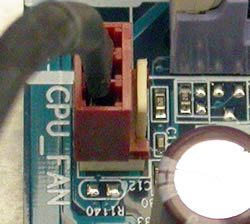 |
| Don't forget to connect the power cable |
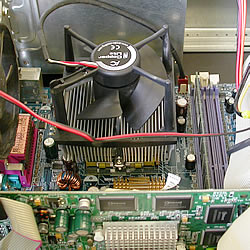
And we are ready to go. Installation completed successfully.



















