Asus AX X800 XT Review
17. Overclocking
Review Pages
2. Test System
3. 3D Mark03
4. Aquamark 3
5. Codecreatures
6. GLExcess
7. Doom 3
8. Farcry
9. Unreal Tournament 2004
10. Hitman: Contracts
11. X2: The Threat
12. Halo
13. Tomb Raider : Angel of Darkness
14. Unreal Tournament 2003
15. Anti-Aliasing
16. Anisotropic-Filtering
17. Overclocking
18. Conclusion
Overclocking
This is my favourite part. Getting hardware equipement to exceed their limits has always been an attractive idea for the majority of users and it is of course the hardcore gamer's most favourite sport. Just like CPUs can be tweaked and increase their performance, so the GPU of a VGA card can increase it's clock speeds in order to give some more of what it was made of.
Now about Asus' AX X800 XT. As I have already mentioned in the start, this card is already overclocked by the manufacturer, and that's the "XT" is for. The default core clock is at 520 MHz and it's memory clock at 560MHz.
The 4.8 Catalyst has a tweaking tool named Overdrive. Below is what you first see when clicking on it's tab.

Overdrive has 2 bars. The first one informs you of the GPU temperature and the second one indicates the core clock speed. The only thing you do is to select the Enable OVERDRIVE checkbox.
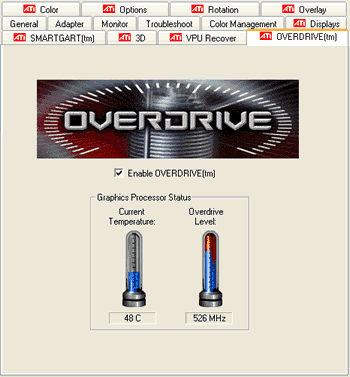
The second bar is full bur the core clock speed has only increased for about 7 MHz. Unfortunately Overdrive only executes a very low automatic overclock and that is for it's core clock only. Of course this overclock won't satisfy anyone who is determined to tweak the card to it's limits.
For those guys (including me) I tried to overclock Asus' X800 XT even more using the RivaTuner tweaking utility.

Now that's a satisfying overclock. Having that the GPU core clock is at 520 MHz and it's memory clock at 560MHz it is very interesting achieving such high clock speeds. The room conditions helped, since this overclock was achieved in a 24 C room temperature. Running 3D Mark several times in even higher clock speeds I was led to the speeds shown. 560 and 610 for the GPU's core and memory respectively. Also the GPU temperature never exceeded the 70 C.
Now let's see if the performance boost is really worth taking the risk.
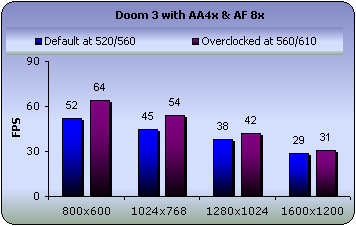
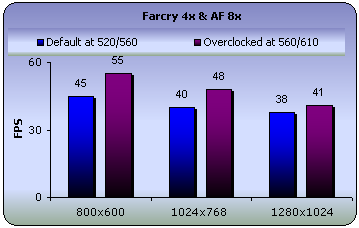
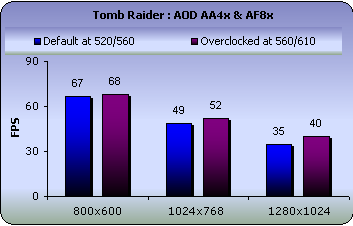
Very good performance in Doom 3 even with the normal 4.8 Catalyst drivers. In Farcry too the 10 fps boost is really good result to take into account. And yes it's absolutely worth taking the risk to overclock this card.
Review Pages
2. Test System
3. 3D Mark03
4. Aquamark 3
5. Codecreatures
6. GLExcess
7. Doom 3
8. Farcry
9. Unreal Tournament 2004
10. Hitman: Contracts
11. X2: The Threat
12. Halo
13. Tomb Raider : Angel of Darkness
14. Unreal Tournament 2003
15. Anti-Aliasing
16. Anisotropic-Filtering
17. Overclocking
18. Conclusion





















