Asus Extreme N6600GT
14. Overclocking
14 - Overclocking
No matter your graphics card, there comes a time in your computer's life when it can no longer cope with the latest technological demands the ever so popular games impose. This is one of the main reasons for overclocking your graphics card. Gamers are always looking forward to a little extra boost in terms of framerate. Even though most of the times the boost is far from noticeable, overclocking remains the last resort when you can't afford to buy a brand new VGA card.
The default speeds for the Asus Extreme N6600GT are 515MHz for both the core and the memory clock. In order to overclock the card, we used Rivatuner V2.0 RC 15.3 New Year Edition.
Our target was finding the maximum values for the two clocks where the card would still be able to handle the graphics and overheating in the most stable manner. Through trial and error for each clock, the final stable settings we derived are 550MHz for the GPU and 600MHz for the memory clock.

Let's see how much of a difference in performance 35MHz for the core and 85Mhz on the memory would yield:
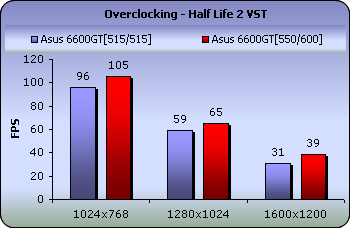
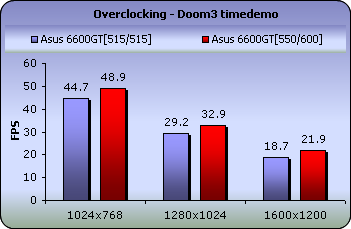
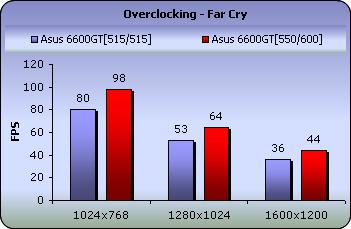
Certainly the 0.11 micron process technology used in building the processor helps a lot and the core delivers much greater performance with its new clock speeds. In Half Life 2, we got a boost of 9 fps for each resolution and in Far Cry, we got an amazing 18fps difference at 1024x768. Of course, with the much more demanding Doom 3 engine, the difference is more modest hovering around 3fps.





















