Asus P5N32-E SLI
1. Features
![]() Asus is one of the few board manufacturers that releases custom motherboards based on either of Intel or Nvidia chipsets. Nvidia's 680i SLI platform offers support for all currently sold Core2Duo processors with impressive features and according to the specifications, performance. This makes it ideal for a user wants a stable and at the same time futureproof motherboard for the Core2Duo platform. In this review we examine how Asus' P5N32-E SLI performs and compare it to Intel's 965Express and 975X chipsets. We will also take a look at how good an overclocker this board is.
Asus is one of the few board manufacturers that releases custom motherboards based on either of Intel or Nvidia chipsets. Nvidia's 680i SLI platform offers support for all currently sold Core2Duo processors with impressive features and according to the specifications, performance. This makes it ideal for a user wants a stable and at the same time futureproof motherboard for the Core2Duo platform. In this review we examine how Asus' P5N32-E SLI performs and compare it to Intel's 965Express and 975X chipsets. We will also take a look at how good an overclocker this board is.
- Asus P5N32-E SLI
The Asus P5W64WS Pro is based on Nvidia's 680i SLI chipset, which supports Intel®Core™2Extreme, Core™2Duo, Pentium®4EE, Pentium®D, Pentium®4, CeleronD processors for the LGA775 socket. It features 1333/1066/800/533MHz FSB, dual-channel un-buffered DDR2 800/667/533 x 4DIMMs with a maximum of 8GB.

- Main features
The P5N32-E SLI is the best Quad-SLI ready motherboard with excellent gaming performance. We are also looking for that something extra in performance that will draw us closer to a truly realistic experience. Extreme HD gaming at the highest resolution where it feels like the enemy is about to jump out of the screen. Supreme audio from the SupremeFX add-on card, with the best Signal-to-Noise Ratio and features like DTS surround sound so that you can almost feel the enemy breathing down your neck. And 3 PCIex16 slots, with the extra slot for the GPU Physics card when running Quad-SLI. The experience doesn't get any more realistic. This board also boasts AI Lifestyle, while a quiet thermal solution increases the stability and reliability when running resource demanding games or applications. EZ DIY features make setup seamless and easy.
The main features are:
- Intel® Quad-core CPU Ready
- Intel® Core™2 Extreme/Core™2 Duo Ready
- NVIDIA nForce® 680i SLI™
- NVIDIA Quad-SLI™ Ready
- Dual-channel DDR2 800/667/533
- 1333/1066/800/533MHz
- SupremeFX/DTS connect
- Stack Cool2 and Heat-pipe Thermal Solution
- 8 Phase Power Design
NVIDIA nForce® 680i SLI NVIDIA SLI™ Technology Dual-Channel DDR2 800
|
AI Lifestyle Series
| ||
  ASUS Q-Connector ASUS Q-Connector The ASUS Q-Connector allows you to connect or disconnect chassis front panel cables in one easy step with one complete module. This unique adapter eliminates the trouble of plugging in one cable at a time, making connection quick and accurate. |
||
| ASUS CrashFree BIOS 2 The CrashFree BIOS2 feature now includes the BIOS auto-recovery function in a support DVD. Users can reboot their system through the support DVD when a bootable disk is not available, and go through the simple BIOS auto-recovery process. ASUS motherboards now enable users to enjoy this protection feature without the need to pay for an optional ROM. |
||
| ASUS EZ Flash 2 EZ Flash 2 is a user-friendly BIOS update utility. Simply launch this tool and update BIOS from a USB flash disk before entering the OS. You can update your BIOS only in a few clicks without preparing an additional floppy diskette or using an OS-based flash utility. |
||
| ASUS MyLogo2 The ASUS MyLogo2 is the new feature present in the motherboard that allows you to personalize and add style to your system with customizable and animated boot logos. |
||
|
||
AI NOS™  Applications such as 3D games and video editing demand a huge chunk of system resource. Inject "nitrous oxide" into your CPU! The patented AI NOS™ (Non-delay Overclocking System) technology intelligently detects system load and automatically boosts performance for the most demanding tasks. Unlike other dynamic overclocking techniques, AI NOS™ reacts much faster to satisfy your unending need for speeds. |
||
 ASUS O.C. Profile ASUS O.C. Profile The motherboard features the ASUS O.C. Profile that allows users to conveniently store or load multiple BIOS settings. The BIOS settings can be stored in the CMOS or a separate file, giving users freedom to share and distribute their favorite overclocking settings. |
||
C.P.R.(CPU Parameter Recall)  When the system hangs due to overclocking failure, there is no need to open the case to clear CMOS data. Just simply restart the system, the BIOS would show the previous setting and then users can amend the CPU setting again. |
||
|
- Full specifications
CPU |
LGA775 socket for Intel® Core™2 Extreme/Core™2 Duo/Pentium® Extreme/Pentium® D/Pentium® 4/Celeron® D Processors Intel® Quad-core CPU Ready Compatible with Intel® 06/05B/05A processors * Refer to www.asus.com for Intel CPU support list |
Chipset |
NVIDIA nForce® 680i SLI™ * Support SLI-Ready Memory Technology |
Front Side Bus |
1333**/1066/800/533 MHz (** available when CPUs are ready for 1333MHz FSB) |
Memory |
Dual channel memory architecture 4 x DIMM, max. 8GB, DDR2-800/667/533, non-ECC, unbuffered memory * Refer to www.asus.com or user manual for Memory QVL (Qualify Vendor List) |
Expansion Slots |
2 x PCI Express x16 slot, support NVIDIA® SLI™ technology, at full x16, x16 speed (blue) 1 x PCI Express x16, at x8 speed (white) 1 x PCI Express x1 2 x PCI 2.2 |
Scalable Link Interface (SLI™) |
Support two identical NVIDIA SLI-Ready graphics cards (both at x16 mode) |
Storage |
South bridge supports: * 1 x Ultra DMA 133/100/66/33 * 6 x Serial ATA 3.0Gb/s * NVIDIA MediaShield™ RAID supports RAID 0, 1, 0+1, 5 and JBOD span cross Serial ATA drives |
LAN |
NVIDIA nForce® 680i SLI™ built-in dual Gigabit MAC with external Marvell PHY Support NVIDIA DualNet® technology |
High Definition Audio |
SupremeFX Audio Card * ADI 1988B 8-channel High Definition Audio CODEC * Support Jack-Sensing, Multi-streaming and Jack-Retasking Coaxial, Optical S/PDIF out DTS® Connect |
IEEE 1394a |
VIA6308P controller supports 2 x 1394a ports |
USB |
Max. 10 USB2.0/1.1 ports(6 ports at mid-board, 4 ports at back panel) |
Overclocking Features |
Intelligent overclocking tools: * AI NOS™ (Non-delay Overclocking System) * AI Overclocking (intelligent CPU frequency tuner) * ASUS AI Booster Utility * O.C Profile Overclocking Protection: * ASUS C.P.R.(CPU Parameter Recall) |
Special Features |
ASUS EZ DIY: * Q-Connector * ASUS CrashFree BIOS2 * ASUS EZ Flash2 ASUS Music Alarm ASUS MyLogo3 ASUS Q-Fan 2 |
Back Panel I/O Ports |
1 x PS/2 Keyboard port(purple) 1 x PS/2 Mouse port(green) 1 x Optical + 1 x Coaxial S/PDIF Output 2 x LAN (RJ45) port 4 x USB 2.0/1.1 ports 1 x IEEE1394a port |
Internal I/O Connectors |
3 x USB 2.0 connectors supports additional 6 USB 2.0 ports 1 x Floppy disk drive connector 1 x IDE connector for two devices 6 x SATA connectors 8 x Fan connector: 1 x CPU / 1 x Power Fan / 1 x Chassis / 5 x Optional 1 x Front Panel Audio connector (on SupremeFX audio card) 1 x IEEE1394a connector 1 x S/PDIF output connector 1 x Chassis Intrusion connector 24-pin ATX Power connector 8-pin ATX 12V Power connector System panel connector |
BIOS |
8Mb Award BIOS, PnP, DMI2.0, WfM2.0, SM BIOS 2.3, Multi-Language BIOS |
Manageability |
WOL by PME, WOR by PME, Chassis Intrusion, PXE |
Accessories |
1 x SLI bridge 1 x ASUS Q-Connector Kit (USB, 1394, system panel; Retail version only) 1 x UltraDMA 133/100/66 cable 1 x Floppy disk drive cable 4 x SATA cables 2 x SATA power cable for 4 devices 1 x 2-port USB2.0 module 1 x IEEE1394a module User's manual |
Software |
Drivers ASUS PC Probe II ASUS Update ASUS AI Booster NVIDIA MediaShield™ RAID Anti-virus software (OEM version) |
Form Factor |
ATX Form Factor, 12"x 9.6" (30.5cm x 24.5cm) |


 LGA775 Intel® Quad-core Processor Ready
LGA775 Intel® Quad-core Processor Ready  NVIDIA SLI™ (Scalable Link Interface) takes advantage of the increased bandwidth of the PCI Express bus architecture and features intelligent hardware and software that allows two GPUs to efficiently work together to deliver earth-shattering, scalable performance. For some applications nearly 2X performance!
NVIDIA SLI™ (Scalable Link Interface) takes advantage of the increased bandwidth of the PCI Express bus architecture and features intelligent hardware and software that allows two GPUs to efficiently work together to deliver earth-shattering, scalable performance. For some applications nearly 2X performance! 
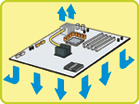 Advanced Thermal Design
Advanced Thermal Design  Stack Cool 2
Stack Cool 2  Phase Power Design
Phase Power Design 
 Fanless Design: Heat-pipe Thermal solution
Fanless Design: Heat-pipe Thermal solution  SupremeFX (ADI 1988b)
SupremeFX (ADI 1988b) The SupremeFX audio card is designed to provide you the best game sound experience. With 24bit/192kHz full sampling in all surround channels, no matter if you're hearing your game through headphones or 7.1 surround speakers, we'll deliver the effects loud and clear!
The SupremeFX audio card is designed to provide you the best game sound experience. With 24bit/192kHz full sampling in all surround channels, no matter if you're hearing your game through headphones or 7.1 surround speakers, we'll deliver the effects loud and clear!
 DTS Connect™
DTS Connect™



















