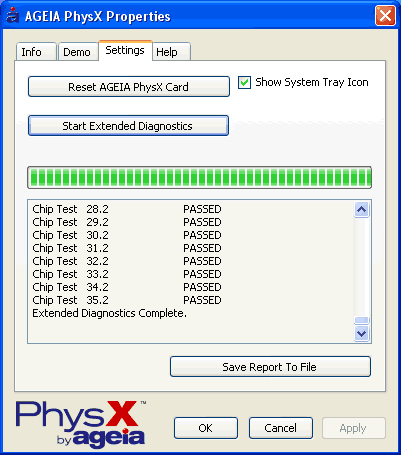ASUS PhysX P1 Card
4. Installation
After installing the card in a free PCI bus slot, Windows prompts for the drivers (unknown PCI device). We used the latest available driver pack ( v2.51) for all tests. The installation wizard is easy and shortly after rebooting, you can begin exploring what the Asus PhysX P1 card has to offer.
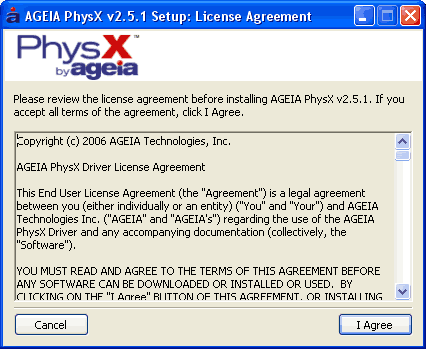
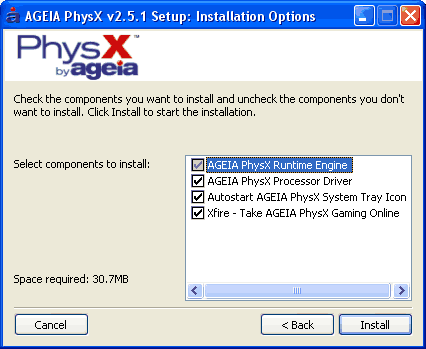
After rebooting, you can check the various properties of the AGEIA PhysX card, like the installed Windows driver and PhysX engine:
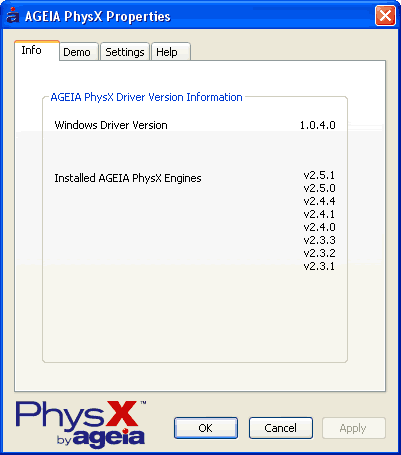
There is a demo included that works both with the card installed (hardware) or not (software mode):
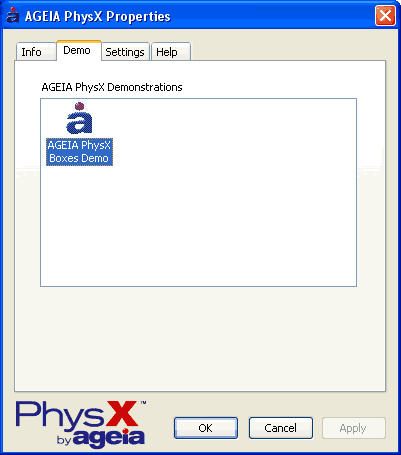
A screenshot from the demo is shown below. You hit a pack of boxes with balls and see how each box reacts.
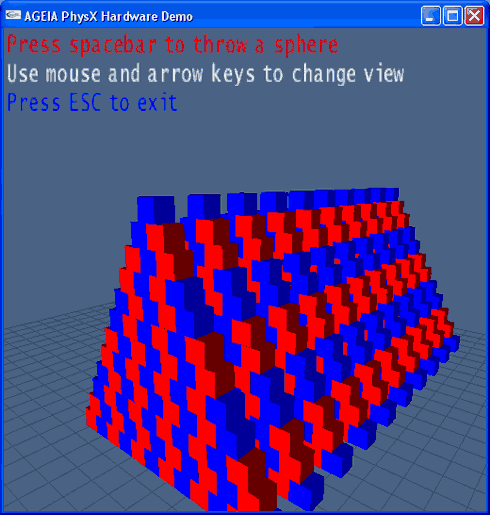
The CPU load was around 53%:
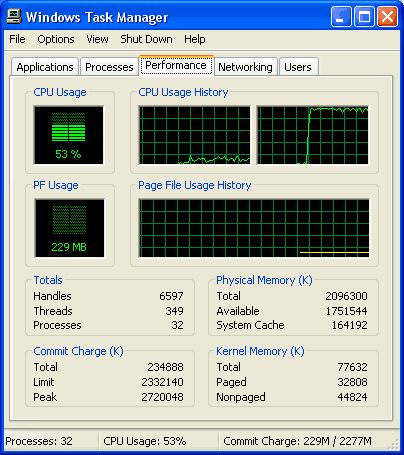
Disabling the PhysX card (software mode), the CPU load increased up to 73% (max):
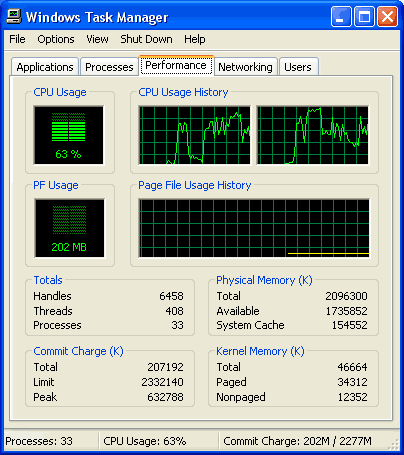
The card can also be reset or can perform extended diagnostics,
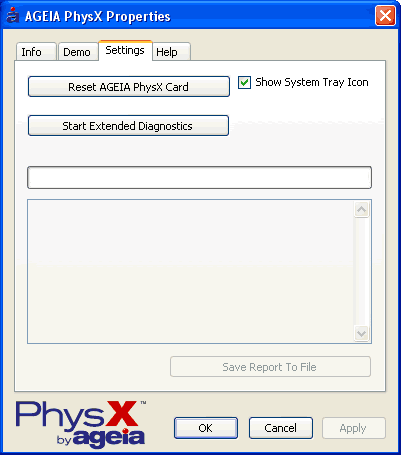
that validates your card is working just fine.