Bad Copy Pro
5. Hard Disk Recovery Test
Bad Copy Pro - Page 5
HARD DISK
 Starting
the Hard Disk test, we choose from recovery source board on
the left,
Starting
the Hard Disk test, we choose from recovery source board on
the left,
Other Media or Storage.
Notice that we delete our image file from the hard drive C.
The first step asks to define the drive.
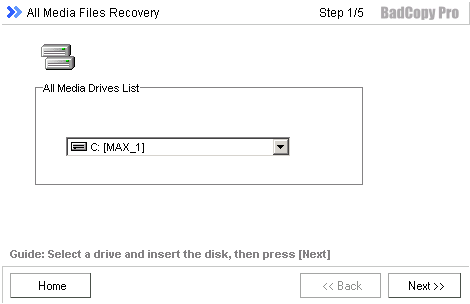
After that we must see our lost file. In our case is inside the folder "HD Test BAD COPY". Thus, we double click on it.

Unfortunately we can`t see our file in there, thus we can`t have selection for recovery.

Pressing only the next button, the message below appears, asking to define a file, which we could not find.














